How To Find Rbc Account Number
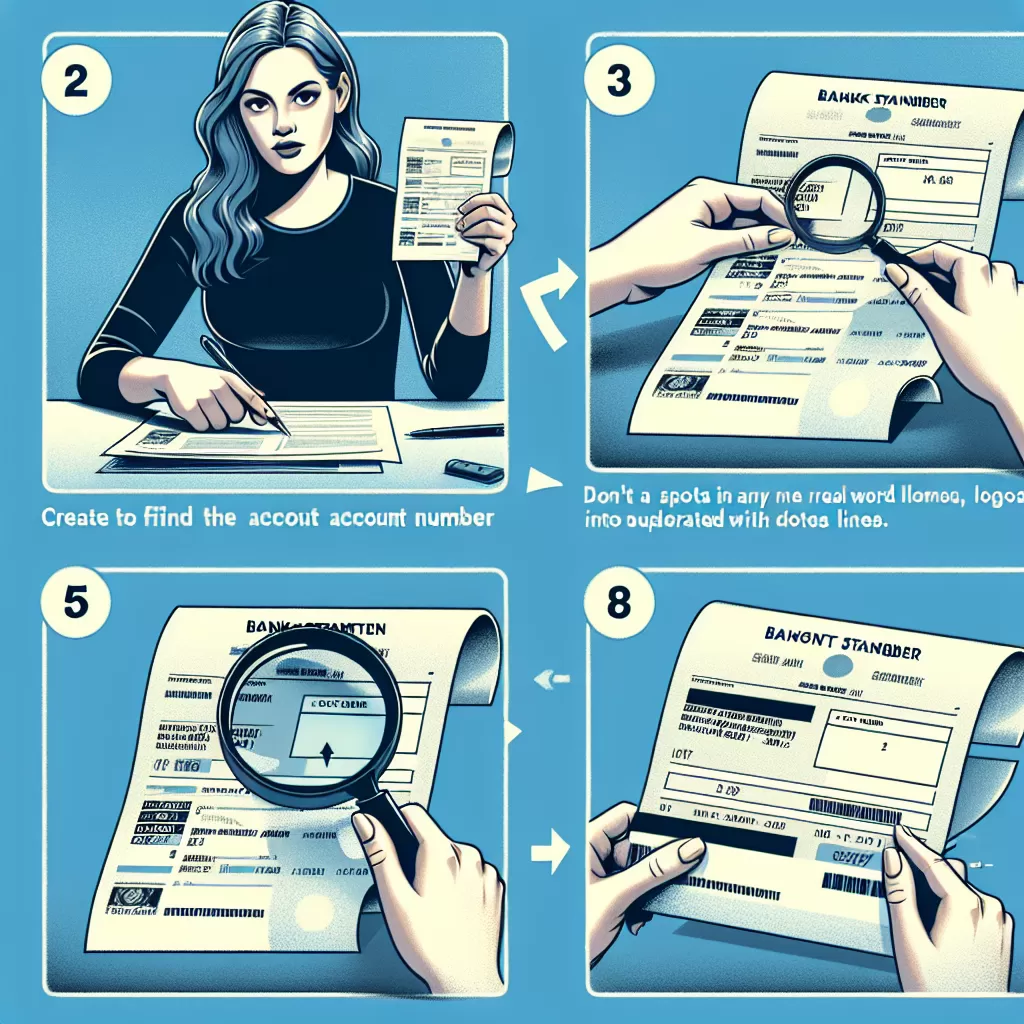
How to Find Your RBC Account Number: Your Step-by-Step Guide
Are you struggling to find your RBC account number? We've got you covered. In today's digital world, you don't have to visit a branch to gather this crucial information. There are multiple pathways to uncovering your RBC account number using online banking, mobile apps, and good old fashioned telephone customer service.
Option 1: Finding Your Account Number through Online Banking
Online banking provides a quick and convenient method to access your RBC account number. The following steps guide you through the process:
- Start by visiting the official RBC Royal Bank website.
- Login to your online banking account using your username or card number and password.
- After logging in, navigate to your "Account Details" page.
- Here you will see a list of your accounts, accompanied by their respective account numbers.
Remember to sign out once you have found your account number to maintain the security of your account.
Option 2: Using the RBC Mobile App toFind Your Account Number
Apart from online banking, RBC also offers a mobile application that provides quick access to account details including the account number. Here’s how you find it:
- First, download the RBC Mobile app from the Google Play Store or Apple App Store.
- Install and open the application on your phone.
- Log in using your username and password. If this is your first time using the RBC mobile app, you will need to register before you can log in.
- Once logged in, navigate to the 'Account' section.
- On the 'Account Summary' page, you'll see your account number directly under your account name.
The RBC Mobile app also has a Sign Out option that you should use once you have what you need to ensure maximum account security.
Option 3: Contacting RBC Customer Service for Account Number Assistance
If you're not able to use online banking or the mobile app, you still have the reliable option of calling RBC's customer service:
- You can reach RBC's customer service at 1-800-769-2511.
- The customer service agent will need to confirm your identity for security reasons, so make sure you have your personal information readily available.
- Once your identity is confirmed, you can request your account number.
Note that RBC customer service’s hours of operation vary, so make sure you call during working hours.
In summary, accessing your RBC account number has never been easier with options for online banking, mobile apps, and customer service calls. Armed with this information, you can comfortably navigate RBC's services and ensure that you have all your account information on hand when needed.
It's all about simplicity and convenience in today's digital banking age. Remember, whether it's online on your personal computer, through a mobile app on your smartphone, or a call to customer support, your RBC account number is just a few steps away.