How To Cancel An Etransfer Rbc
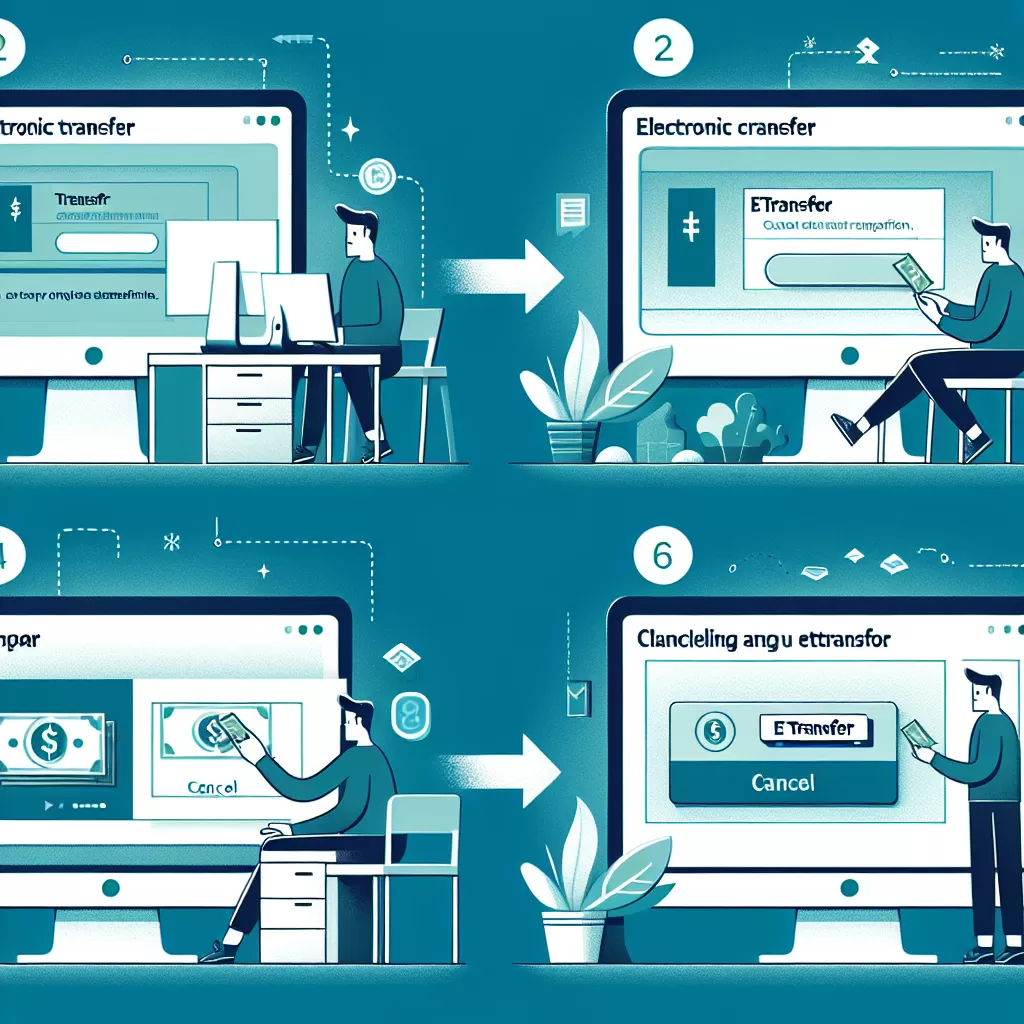
How to Cancel an eTransfer at RBC: A Comprehensive Guide
Online banking has greatly simplified the way we transact, one of the groundbreaking innovations is eTransfers. At times, though, we need to cancel eTransfers for various reasons. In this article, we will explore in detail the ways to cancel an eTransfer with RBC discussing the options of online banking, using the mobile app, and calling customer service.
1. Canceling an eTransfer Using through RBC Online Banking
RBC takes pride in its secure, user-friendly online platform. Follow these steps to cancel your eTransfer:
- Login into your RBC online banking account.
- Click on “Account Details”.
- Go to “View eTransfers”.
- Select the eTransfer you want to cancel.
- Choose the option “Cancel eTransfer”.
- Confirm the cancellation.
It’s that simple! Although, it's important to remember all cancellations must be made before the recipient accepts the transfer.
2. Canceling an eTransfer Using the RBC Mobile App
If you prefer banking on the go, RBC’s robust mobile app will serve your needs. Here's how to cancel an eTransfer using the app:
- Launch the RBC Mobile App on your device.
- Log in using your RBC Online credentials.
- From the "Home" screen, select the menu button represented by three lines.
- Tap on “Interac eTransfer” under the "Banking" section.
- Press on “eTransfer History”. Here, you will find a list of your eTransfers.
- Choose the eTransfer you wish to cancel and tap “Cancel This Transfer”.
- Confirm the cancellation.
Just like with online banking, for a successful cancellation, ensure the recipient hasn’t already accepted the transfer.
3. Canceling an eTransfer By Calling RBC Customer Service
If you're not comfortable with digital platforms or simply prefer human interaction, RBC’s customer service is on standby to help. Here's how you can cancel an eTransfer by calling customer service:
- Call RBC's customer service at 1-800-769-2555 for personal banking or 1-800-769-2520 for business banking.
- Prepare to verify your identity. This could be through your account number and personal information.
- Inform the representative of your need to cancel an eTransfer.
- Provide details of the eTransfer in question.
- Follow the instructions given by the representative to cancel the eTransfer.
Whether it is via their comprehensive online banking platform, their feature-rich mobile app, or their customer service hotline, RBC has multiple ways for you to cancel an eTransfer according to your convenience. Remember to act promptly before the recipient confirms the transfer so as to avoid inconveniences. Happy banking!