How To Cancel An Etransfer On Rbc App
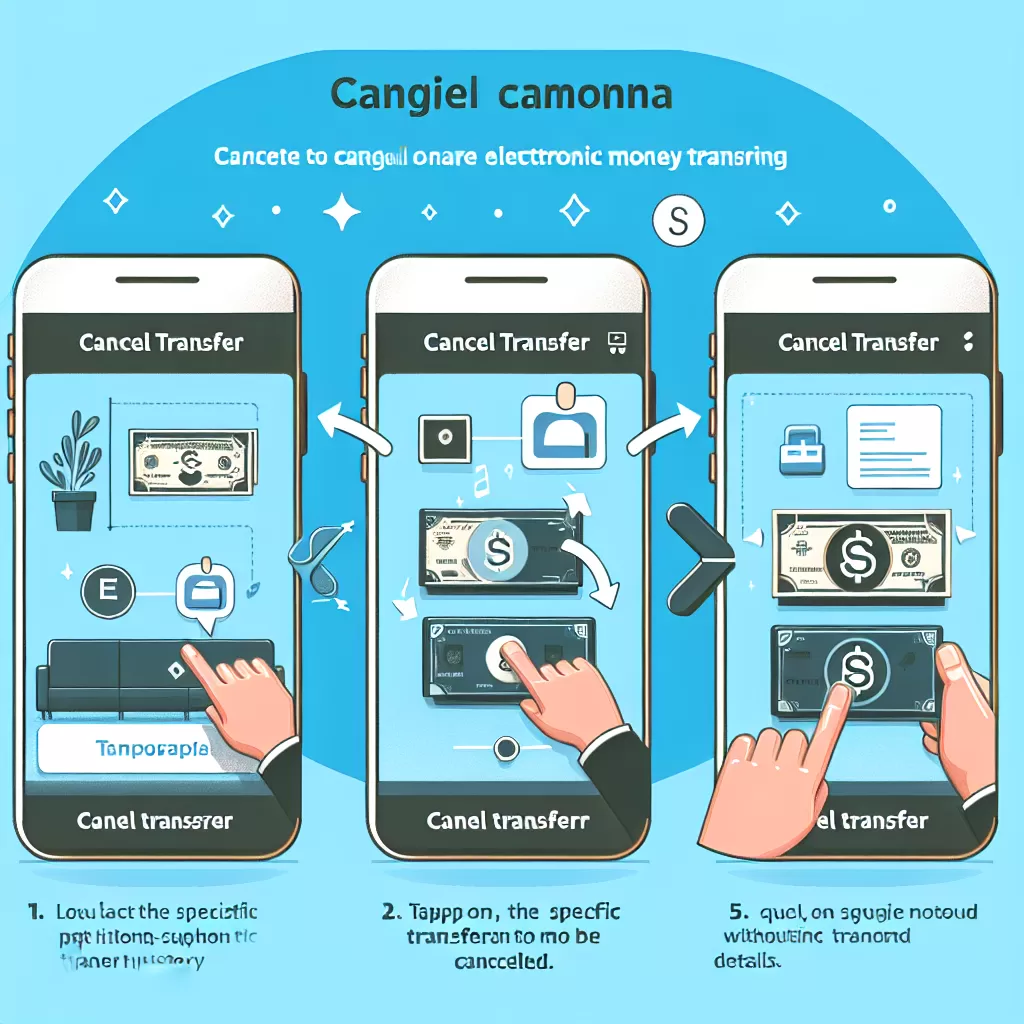
How to Cancel an eTransfer on RBC App: A Comprehensive Guide
Online banking has revolutionized how people perform transactions. With the advent of digital banking, one such development is the eTransfer. However, human error being what it is, sometimes, you may need to cancel an eTransfer. If you're using RBC, doing so can seem tricky, but fear not! This guide will walk you through how to cancel an eTransfer using RBC's Online Banking, Mobile App, and customer service.
Option 1: Using RBC's Online Banking
Cancelling an eTransfer through RBC's online banking platform is a straightforward process. Here are the steps:
- Log into your RBC online banking account.
- From the main dashboard, click on ‘Interac eTransfer’ under the ‘Pay Bills & Transfer Funds’ section.
- A list of your eTransfers will appear. Find and click on the transaction you wish to cancel.
- If the transfer is still pending, an option to cancel should appear on the screen. Click on 'Cancel' and confirm the cancellation, the funds will be credited back to your account.
Note: If the option to cancel isn't there, the recipient has probably already deposited the funds. In this case, contact them directly to return the money.
Option 2: Using the RBC Mobile App
If you prefer to use your smartphone for banking, you can cancel an eTransfer through the RBC Mobile App with these steps:
- Open the RBC Mobile App and sign in to your account.
- Tap the ‘Banking’ tab, then select ‘Interac eTransfer’.
- Choose 'View eTransfer History' and select the transaction you'd like to cancel.
- If the eTransfer is still pending, you'll see a 'Cancel Payment' option. Select it and confirm the cancellation.
Likewise, if the receipt has deposited the funds, the eTransfer can’t be canceled through the mobile app. Therefore, you will need to arrange for the recipient to send the money back.
Option 3: Call RBC Customer Service
If the online option is not for you or if you encounter any issues, the team at RBC Customer Service is always ready to help. Here’s how:
- Call RBC's customer service at 1-800-769-2555.
- Follow the voice prompts to speak to a representative.
- Ask the representative to cancel the eTransfer. They will guide you through the process.
Bear in mind that the representative will ask you for identifying information to verify your identity. So make sure to have your account details ready.
In conclusion, while sending an eTransfer is more convenient, cancelling one is not complex either. With these instructions, you'll be able to cancel an eTransfer through RBC's online banking platform, mobile app, or with the help of customer service efficiently.
Whether you're a digital banking veteran or a newbie, you'll find these methods user-friendly and easily understandable, ensuring a seamless banking experience with RBC.