How To Remove E Transfer Contacts Rbc
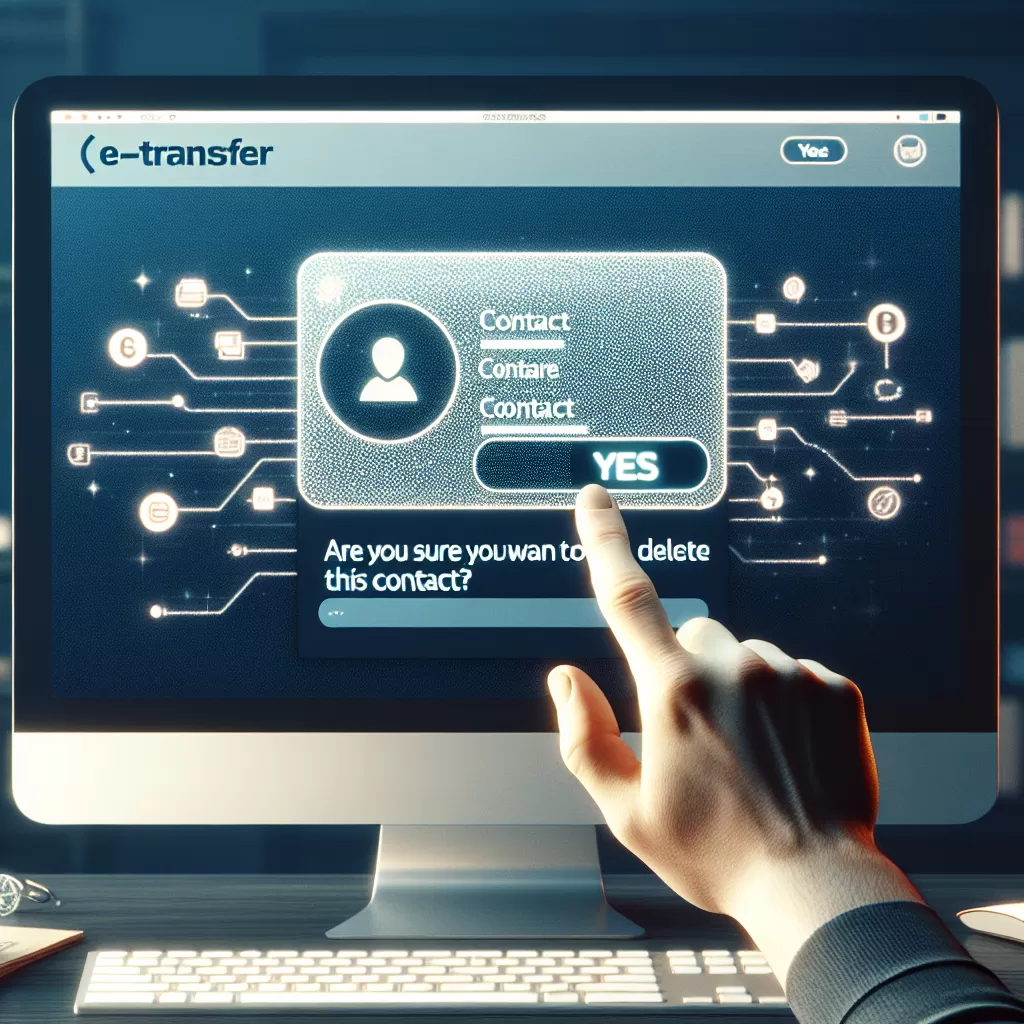
How to Remove E-Transfer Contacts on RBC: Decoding the Options
Navigating the online platforms of financial institutions like Royal Bank of Canada (RBC) can often seem complex for many users. One common issue that may arise is removing e-transfer contacts in your RBC account. This article, while seeming technical, aims to make this process as easy as possible. Let’s explore the three options: online banking, mobile app, and calling customer service.
Option 1: Removing E-Transfer Contacts through Online Banking
Let’s start with the widely used method – removing e-transfer contacts via online banking. RBC’s digital platform has been built with user-friendliness in mind. Here is a step-by-step guide on how you can remove e-transfer contacts:
- Log in to your RBC Online Banking account.
- On the dashboard, select the ‘Pay Bills and Transfer Funds’ option.
- Select the ‘Interac e-Transfer’ option from the drop-down menu.
- You’ll then be navigated to a page where you'd see ‘Manage Recipients’.
- Here, select the contact you wish to remove, and then hit the ‘Delete’ option.
That’s it! The contact will be removed from your e-Transfer recipients list. It is advisable, though, to double-check to ensure the action has been completed successfully.
Option 2: Using the RBC Mobile App
Another method to remove your e-Transfer contacts is through the mobile app - a convenient option when you are on the move. The user-friendly RBC Mobile App makes this task effortless. Follow the steps given below:
- Open your RBC Mobile App and log in using your credentials.
- Select the ‘Interac e-Transfer’ option from the menu at the bottom.
- Select ‘Recipients’ from the e-Transfer page.
- Choose the recipient you want to remove.
- Finally, click on ‘Remove Recipient’ to delete the contact.
This method, similar to the online banking method, is quite intuitive. Always remember to verify that the contact has been removed successfully.
Option 3: Seeking Help from Customer Service
Lastly, if you are uncomfortable dealing with your online banking or if you encounter any issues during the removal process, you can always seek help from RBC customer service. Here’s what you need to do:
- Call the RBC’s toll-free number at 1-800-769-2511.
- You'll be greeted by an automated voice assistant. Choose the option to speak with a representative.
- Explain your issue to the representative, who will then guide you through the process to remove the e-Transfer contact.
Though this process can be a bit time-consuming considering waiting periods on calls, it is a safe and reliable method, especially if you are struggling with online operations.
Whichever method you choose, remember that your financial safety is the primary concern. Never disclose your login credentials or any personal information, even if you are seeking help from customer service. By following these methods to remove e-Transfer contacts, you can further enhance the security of your RBC accounts.
Conclusion
Whether you're a regular user of RBC's online services or an occasional visitor, understanding how to remove e-Transfer contacts is a useful skill to have. The three methods discussed – online banking, mobile app, or customer service – offer a solution for everyone, regardless of how tech-savvy they are.
Experiencing an issue with your RBC account is not an interruption; it’s a part of your digital banking journey. So, continue exploring the world of online banking and make the most of the facilities at your fingertips.