How To Cancel Rbc Credit Card
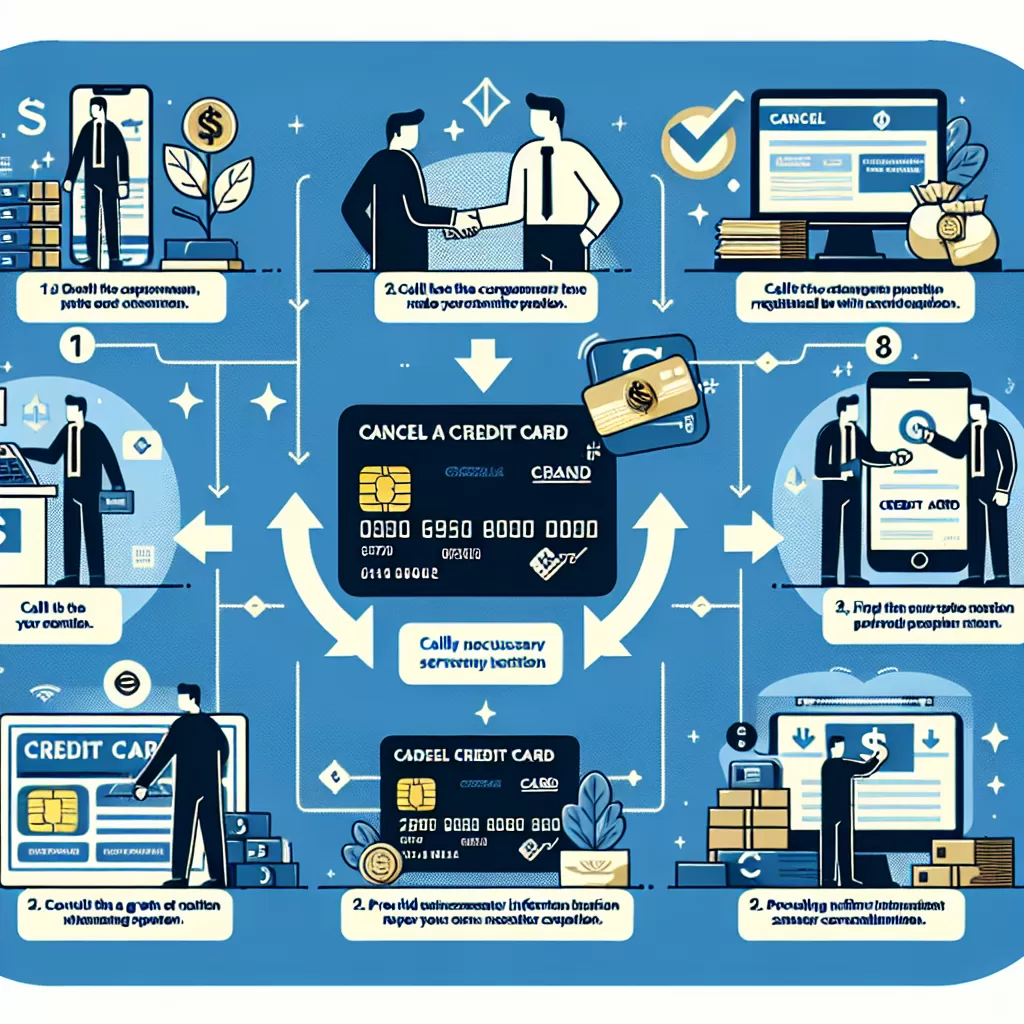
How to Cancel an RBC Credit Card: Comprehensive Guide
Cancelling an RBC credit card doesn’t have to be a daunting task. With a few simple steps, you can close your credit card account via online banking, the mobile app, or by contacting customer service directly. Here we outline all three options for you.
Online Banking
One of the simplest ways to cancel your RBC credit card is through online banking. The online platform provides a user-friendly interface that allows you to manage your accounts, including cancelling your credit card.
- First, log in to your RBC online banking account. Navigate to the 'My Accounts' section and select the credit card you want to cancel.
- Next, locate and click on the 'Account Settings' or 'Account Services' link.
- In the dropdown menu, find and select 'Cancel Card'.
- After clicking this link, the system will guide you through the rest of the cancellation process. Make sure to follow the prompts and provide any necessary information.
- Lastly, save or print your confirmation message for your records.
Mobile App
RBC’s mobile app provides another easy-to-use platform for you to manage your accounts. Similar to online banking, you can also cancel your RBC credit card through the app.
- To start, log into your RBC mobile app.
- Once logged in, navigate to the 'Account Summary' page. From here, select the credit card account you wish to close.
- Tap on 'Manage Account', then find and select 'Cancel Card'.
- You’ll then receive prompts to complete the cancellation process. It's essential to follow these to completion and confirm that you want to cancel your card.
- Keep a screenshot or note of the confirmation message or number you’re given at the end of the process
Calling Customer Service
If you're more comfortable talking to a representative, or if online services aren't an option, you can choose to cancel your RBC credit card by calling their customer service directly.
- Find the RBC customer service phone number on the back of your credit card or on the RBC official website. Ensure you're calling during their operating hours.
- Once you get through to a representative, clearly state that you want to cancel your credit card. They may ask why you want to cancel, but remember, you're not obligated to provide an explanation.
- The representative will guide you through the cancellation process. Follow their instructions diligently.
- When the cancellation is complete, ask for a confirmation number or email. Be sure to keep this in a safe place for future reference.
Remember, it's crucial to pay off or transfer your balance before canceling your card to avoid potential penalties. Likewise, be aware that cancelling a credit card can influence your credit score. If you're unsure, consult with a financial expert before proceeding. We hope this guide helps you effectively navigate through the credit card cancellation process with RBC.