How To Cancel An E Transfer Rbc
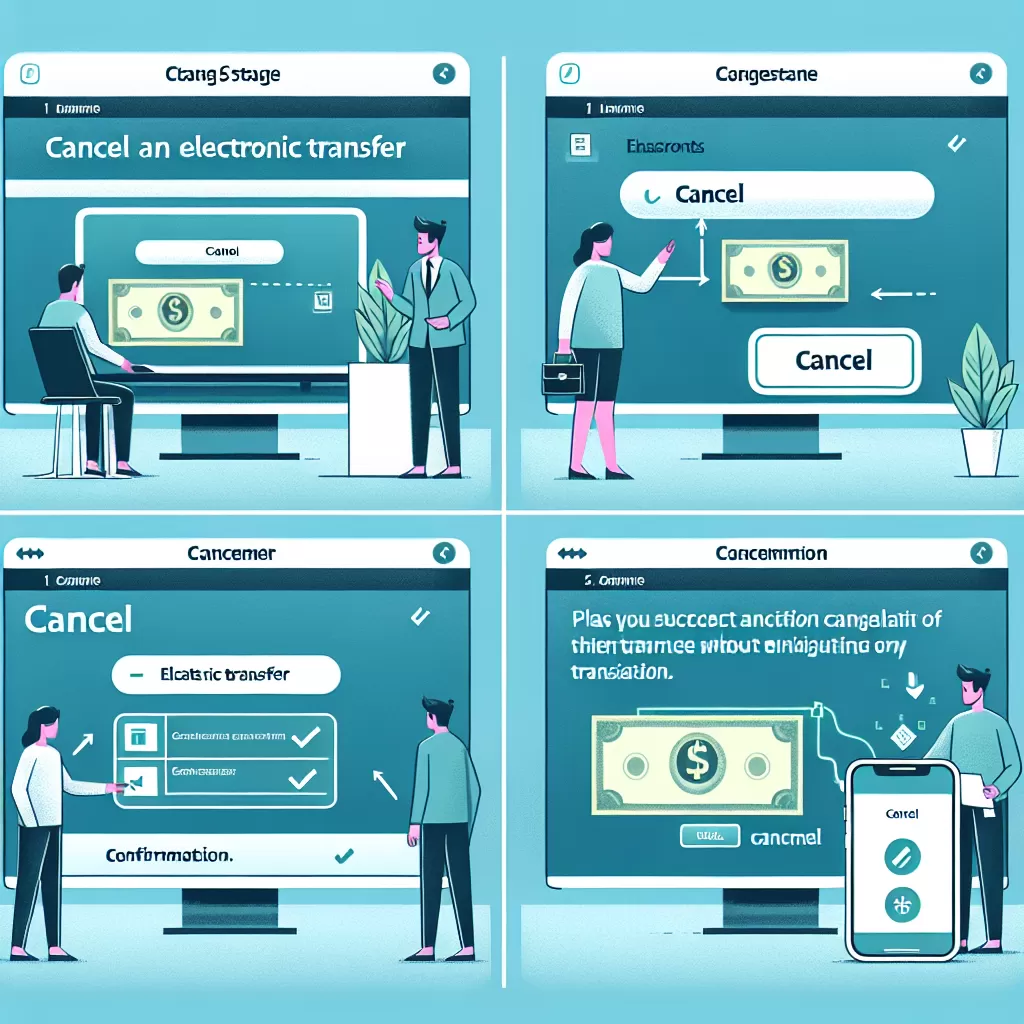
How to Cancel an E-Transfer at RBC: A Comprehensive Guide
In today's fast-paced digital world, E-Transfers have emerged as a swift and efficient method to send and receive money. However, there could be instances where you might need to cancel an already initiated or pending E-Transfer. Here, we will provide you a detailed guide for RBC customers on how to cancel an E-Transfer via online banking, mobile app, and by calling customer service. Get set for a seamless E-Transfer cancellation experience with RBC!
Cancel an E-Transfer via RBC Online Banking
One of the services Royal Bank of Canada (RBC) provides is a user-friendly online banking interface. More than facilitating transactions, the RBC Online Banking platform allows you to exercise more control over your money, including canceling E-Transfers. Here's how:
- Login to your RBC Online Banking account.
- Go to the "Payments & Transfers" tab.
- Select "Interac e-Transfer History". Here you can see all your pending and completed transfers.
- Locate the E-Transfer you wish to cancel and click "Cancel."
- Follow the prompts to confirm the cancellation.
If successfully cancelled, the E-Transfer funds will be credited back to your account. The possible drawback here is that you cannot cancel a transfer if the recipient has already deposited it.
Cancel an E-Transfer via RBC Mobile App
The RBC Mobile App smoothly translates the convenience of online banking onto your smartphone. It not only facilitates banking on-the-go but also the cancellation of E-Transfers. Below are the steps:
- Open the RBC Mobile App on your device.
- Sign in to your RBC account.
- Select the "More" menu on the bottom of the screen.
- Tap "Interac e-Transfer" and then "History."
- Find and select the E-Transfer you wish to cancel.
- Tap "Cancel Payment."
- Review the details and confirm the cancellation.
Just like with online banking, the money from the canceled E-Transfer will return to your account. Again, keep in mind that in case the recipient has already deposited the transfer, the cancellation is not possible.
Cancel an E-Transfer by Calling RBC Customer Service
If online methods are not suitable for you, you can always use RBC's customer service to assist you with E-Transfer cancellation. The steps are as follows:
- Call the RBC Customer Service hotline. The numbers are 1-800-769-2511 for personal banking and 1-800-769-2520 for business banking.
- Follow the prompts to speak with a customer service representative.
- Ensure you have your account details ready. This will be required for security verification.
- Once connected, explain that you need help canceling an E-Transfer. The representative will then guide you through the necessary steps.
This method is a viable option when internet service is limited or non-existent. Remember that working hours may affect customer service availability.
Final Thoughts
Though very efficient, the need to cancel an E-Transfer may occasionally arise. Whether you prefer the self-service route via online banking or the mobile app, or the personalized touch of a customer service representative, RBC provides several ways to cancel an E-Transfer. Always ensure to check whether the intended recipient has not yet received the transfer before starting the cancellation process.
Financial technology continues to evolve and RBC is at the forefront of accommodating its customers' needs. Efficiently managing your funds is now more seamless and convenient than ever before.