How To Set Up E Transfer Rbc
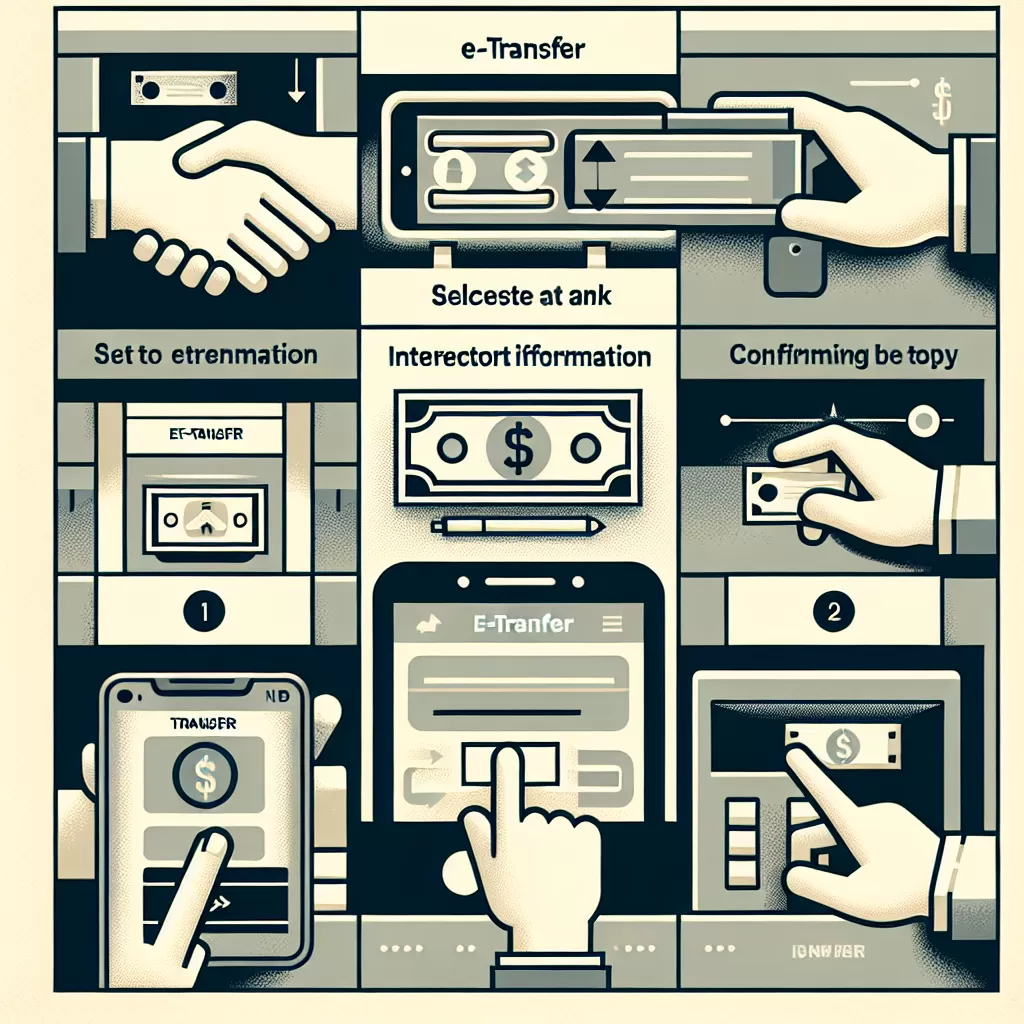
How to Set Up e-Transfer with RBC: A Comprehensive Guide
This comprehensive guide will walk you through how to set up e-Transfer with Royal Bank of Canada (RBC). With today's digital age, money transfers have become quicker and easier. Whether you want to send money to your family, friends, or other financial institutions, RBC e-Transfer can be your reliable solution, done via online banking, mobile app, or customer service.
E-Transfer through RBC Online Banking
Online banking is a convenient way to set up your RBC e-Transfer. To do this, follow the steps mentioned below:
- Log in to your RBC online banking
- From the main menu, select “Pay Bills and Transfer Funds”
- Select the account that you want use for the e-Transfer
- Type in the recipient’s email address or phone number and the amount you want to send
- Create a security question and answer that will be known only to you and your recipient
- Review the details, then click “Send Money”
E-Transfer through RBC Mobile App
With RBC mobile app, you can send e-Transfer without much fuss anywhere and anytime. Follow the steps below:
- Log into the RBC mobile app
- From the main screen, tap on “Send money”
- Select the account you’d like to send money from
- Enter your recipient’s email or mobile number, and the amount you want to send
- Create a security question and answer
- Confirm the details of your transfer, then tap “Send Money”
E-Transfer with help of RBC Customer Service
If you find the online or mobile process confusing, or prefer a more personal touch, contacting RBC customer service is another approach. Here's how:
- Dial RBC's customer service at 1-800-769-2555
- Get in touch with a representative and give the details of your e-Transfer
- Make sure you have your account information ready
- Instruct the representative to set up the e-Transfer for you
- Once confirmed, wait for your e-mail notification validating the completion of your e-Transfer
RBC e-Transfer simplifies the process of sending money. Whether you're using online banking, mobile app, or calling customer service, you can securely set up your e-Transfer and have the peace of mind that your money will reach its destination.
Conclusion
With the various digital platforms that RBC offers, setting up an e-Transfer with RBC is a smooth process. You can do it through online banking, mobile apps, and even hands-on assistance from customer service. Embrace the ease and efficiency of RBC's money transfer services.