How To Book An Appointment With Rbc
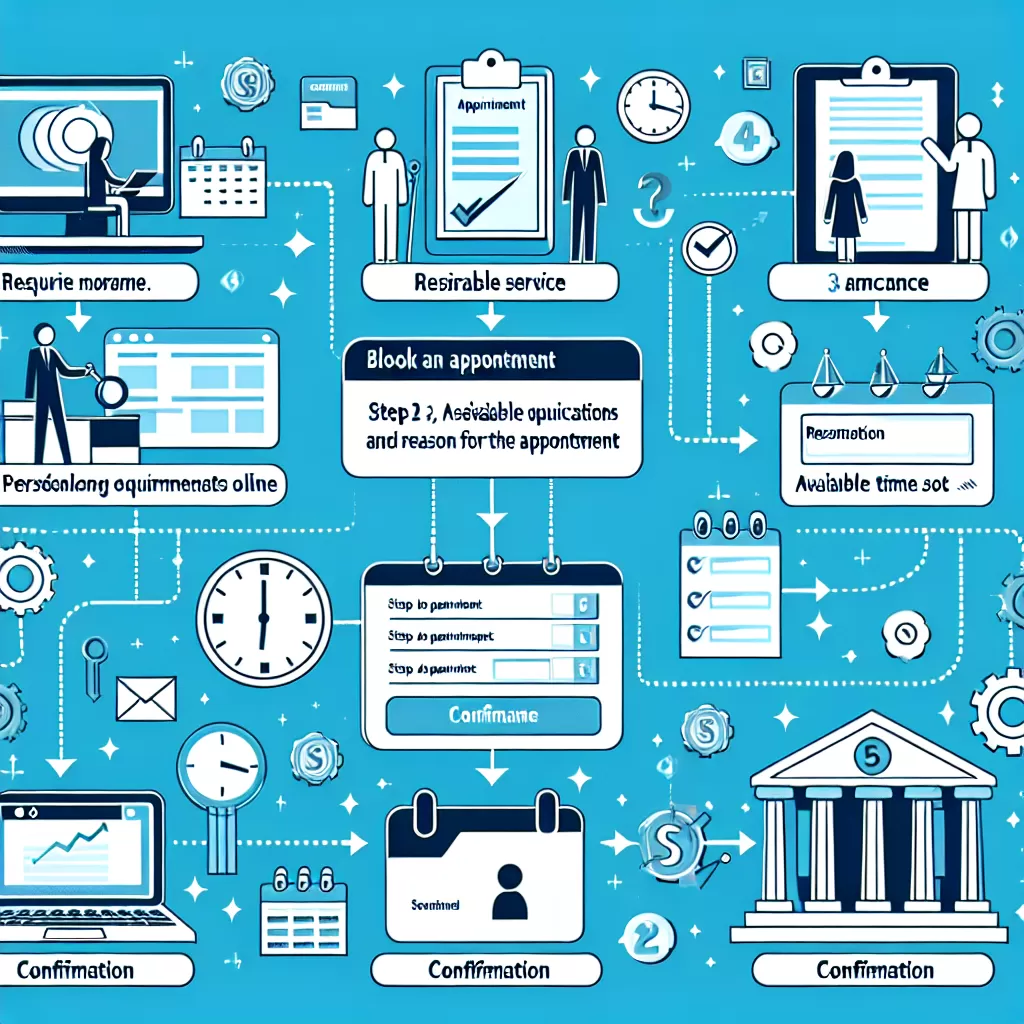
Booking an Appointment with RBC: A Comprehensive Guide
When it comes to bank appointments, most consumers prefer a simplified, stress-free process. Royal Bank of Canada (RBC) provides several options for booking appointments- ranging from online banking, leveraging their mobile app, or simply making a call to customer service. This guide will take you through each option step by step, ensuring you have a seamless experience as an RBC customer.
Online Banking
Booking your appointment through RBC's online banking is both straightforward and efficient. Utilizing their online platform not only gives you the convenience of booking from home or office but also keeps you informed about your appointment status, upcoming schedule, and more.
- Visit the RBC online banking platform and log in using your credentials.
- Navigate to the ‘Appointments’ or ‘Schedule an appointment’ section.
- Select the type of appointment or service you'd like to book.
- Choose an available time slot that suits your schedule.
- Provide the required details and confirm your booking.
Mobile App
If convenience is your top priority, the RBC mobile app stands as a handy tool for all your banking needs including appointment booking. Here's a step-by-step guide on how you can book an appointment using the mobile app.
- Download the RBC mobile App from Google Play Store or Apple App Store and install it on your device.
- Open the app and log in with your online banking credentials.
- Tap on the menu icon and locate the 'Appointments' section.
- Select the type of service you need and choose a convenient date and time for your appointment.
- Fill in the requested details and tap 'Book Now' to confirm your appointment.
Calling Customer Service
If you're more comfortable speaking with a representative directly, you can call RBC’s Customer Service centre to book your appointment. This traditional method ensures that you get personal assistance throughout the process.
- Typically, you can reach RBC's customer service at 1-800-769-2511. The service is available 24/7.
- Wait for the automated prompt and choose the 'appointment booking' option.
- Provide the necessary information to the representative. This could include your account number, name, and the type of service you require.
- Select a convenient time and date based on the available slots.
- The representative will then provide you a confirmation number. Make sure to keep it safe for future reference.
Regardless of the method chosen, booking appointments with RBC is designed to be user-friendly and efficient, saving you time while providing excellent service. However, if you encounter any difficulties, do not hesitate to contact their customer service line for assistance.