How To Cancel Autodeposit Rbc
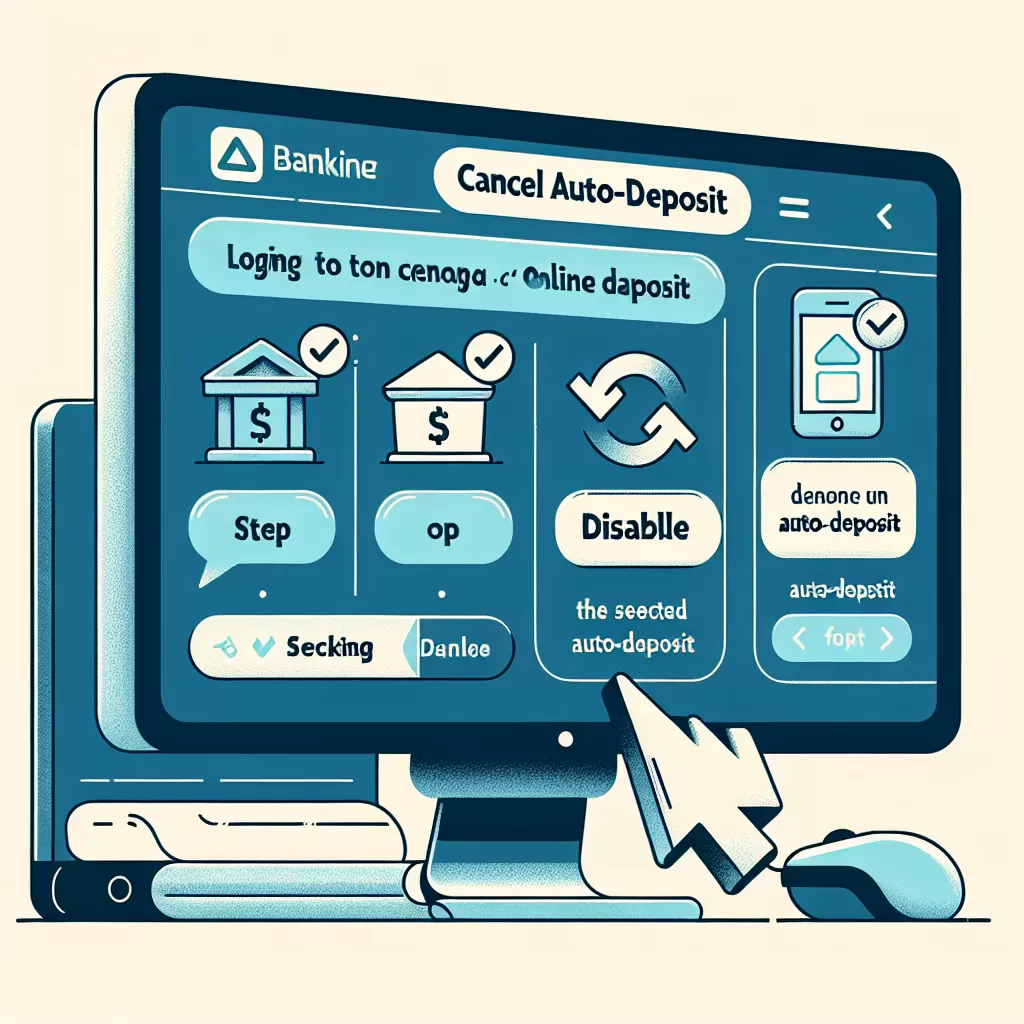
How To Cancel Autodeposit RBC: An Easy, Step-By-Step Guide
Automatic deposit or Autodeposit is an efficient way to directly receive money through RBC online banking or mobile app. But what if you need to cancel the Autodeposit on RBC? Does it seem like a daunting task? Well, it doesn’t have to be. We have prepared this definitive guide which lays out 3 easy and reliable ways to cancel your Autodeposit including through RBC online banking, RBC mobile app, and by calling RBC customer service. Let’s dive in.
Option 1: Cancel Autodeposit via RBC Online Banking
Cancelling the Autodeposit feature on RBC Online Banking is simple and quick. Here are the steps to guide you through the process:
- Visit RBC's official website and login to your Online Banking account.
- From the main dashboard, navigate to 'Account Details'.
- In the drop-down menu, select 'Interac e-Transfer Autodeposit Settings'.
- Here, you will see a list of email addresses registered for Autodeposit.
- Select the email address you want to cancel Autodeposit for, and click on the 'Remove' button.
- Confirm your decision in the prompt that appears.
Voilà! You have successfully cancelled your Autodeposit. But what if you wish to perform this action via the mobile application? We've got you covered.
Option 2: Cancel Autodeposit via RBC Mobile App
RBC's mobile app provides an intuitive and convenient way to manage your accounts. To cancel Autodeposit, follow this step-by-step guide:
- Go to your RBC Mobile app and sign in.
- Tap on 'Menu' button located at the top left corner.
- Under 'Banking', select 'Interac e-Transfer'.
- Select 'Autodeposit Settings'.
- A list of registered email addresses for Autodeposit will be displayed. Choose the one you want to remove and tap on 'Remove'.
- A prompt will be displayed asking you to confirm your action. Tap on 'Confirm'.
And there you have it, your Autodeposit cancellation has been completed on the RBC mobile app.
Option 3: Cancel Autodeposit by Calling RBC Customer Service
If you prefer a human touch to your banking procedures, you can opt to cancel the Autodeposit by calling the RBC customer service. Here are the steps:
- Dial RBC customer service number: 1-800-769-2555 (Canada).
- Upon being connected, navigate through the voice prompts and select the option for 'Banking Enquiries'.
- When you are connected with a representative, state your wish to cancel the Autodeposit feature on your account.
- Provide them with the necessary details as requested.
- The customer service representative will then proceed to cancel the Autodeposit for you.
With these steps, you can effectively cancel your Autodeposit via a simple phone call.
Conclusion
RBC offers flexible options when it comes to managing your Autodeposit – online banking, mobile app, and customer service call. Now that you are aware of all the steps involved in each method, you can choose the one that suits you best and manage your finances in a way that works for you. Happy banking!