How To Change Daily Transaction Limit Rbc App
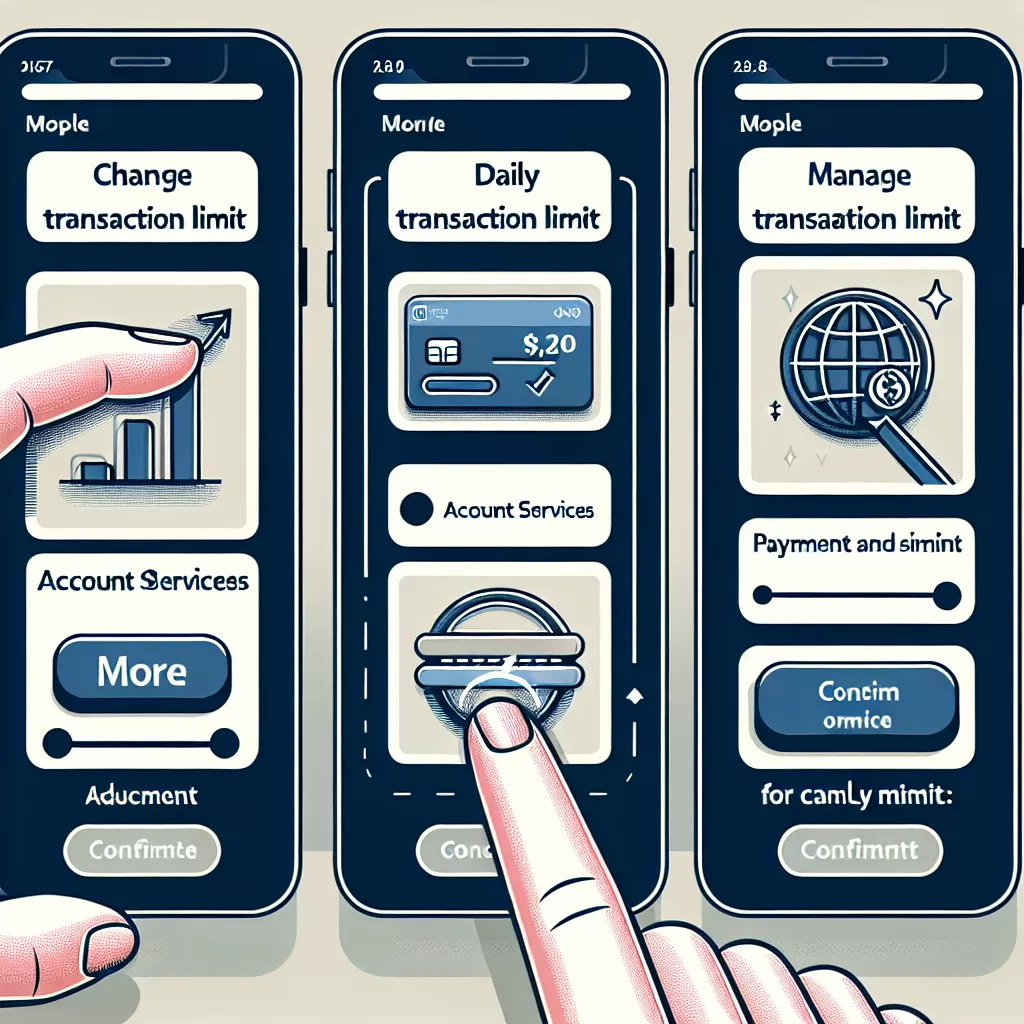
How to Change Daily Transaction Limit on the RBC App and Other Available Options
It's never been more crucial to have control over your banking transactions. As digital banking continues to rise, understanding how to maneuver the various settings to fit your lifestyle, particularly regarding your daily transaction limit, has become essential. Royal Bank of Canada (RBC) is one of the financial institutions that allows you to modify your daily transaction limits, ensuring you have optimum control over your funds. Here, we will provide a step-by-step guide on how to change the daily transaction limit on the RBC app, through online banking, and by contacting customer service.
Change Limits via the RBC Mobile App
With the RBC Mobile app, you have your account right in the palm of your hand, even when on the go. Changing your daily transaction limit can be effortless if you follow the steps below:
- Open the RBC Mobile app on your device.
- Log in to your account using your credentials.
- Select ‘More’ from the options at the bottom of your screen.
- Choose ‘Profile and Settings’.
- Select ‘Transfers and Payments'.
- Find the option of ‘Manage Limits’ and press on it to proceed.
- Adjust the ‘Interac e-Transfer Send Limit’ or any other limit you wish to change.
- Confirm changes.
Keep in mind that changes can take up to 2-3 business days to take effect.
Changing Limits via RBC Online Banking
While the mobile app offers convenience, the RBC website provides a more holistic view of your account, including access to more detailed settings. Here is how to change your daily transaction limit via online banking:
- Visit the RBC website from your preferred browser.
- Click on 'Sign In' at the top right corner of the homepage.
- Enter your Client Card or Username and password, then click on 'Sign In'.
- Click 'Account Details' for the account you wish to make changes to.
- From the drop-down menu, select 'Change daily Interac e-Transfer Limits'.
- Modify the limit according to your desired amount, then click 'Next'.
- Review your changes, then click on 'Confirm' to finalize.
It's essential to remember that any changes may not come into effect immediately and could take a few business days.
Contact RBC Customer Service for Assistance
If you prefer a more personal approach or need further assistance, contacting RBC’s Customer Service may be the best option for you. The highly trained personnel can guide you effectively:
- Call RBC Customer Service at 1 (800) 769-2511.
- Authenticate your account with the help of a representative.
- Request for a change in your daily transaction limit.
- Provide the necessary information and confirm the changes.
Ensure you have clear info on the new limits and note the expected time-frame to have them effected. Never share your security codes with the representative.
As technology continues to revolutionize the banking industry, understanding how it impacts your financial transactions is crucial. RBC offers flexibility in changing your daily transaction limit and provides various methods to do so. Remember to review your changes regularly, ensure you're within your financial capacity, and keep your banking details secure.
Stay ahead of changing times by ensuring that your banking practices are convenient and practical for you. Whether you prefer using the RBC mobile app, online banking, or contacting customer service, you now have the information necessary to change your daily transaction limits effectively.