How To Download Void Cheque Rbc
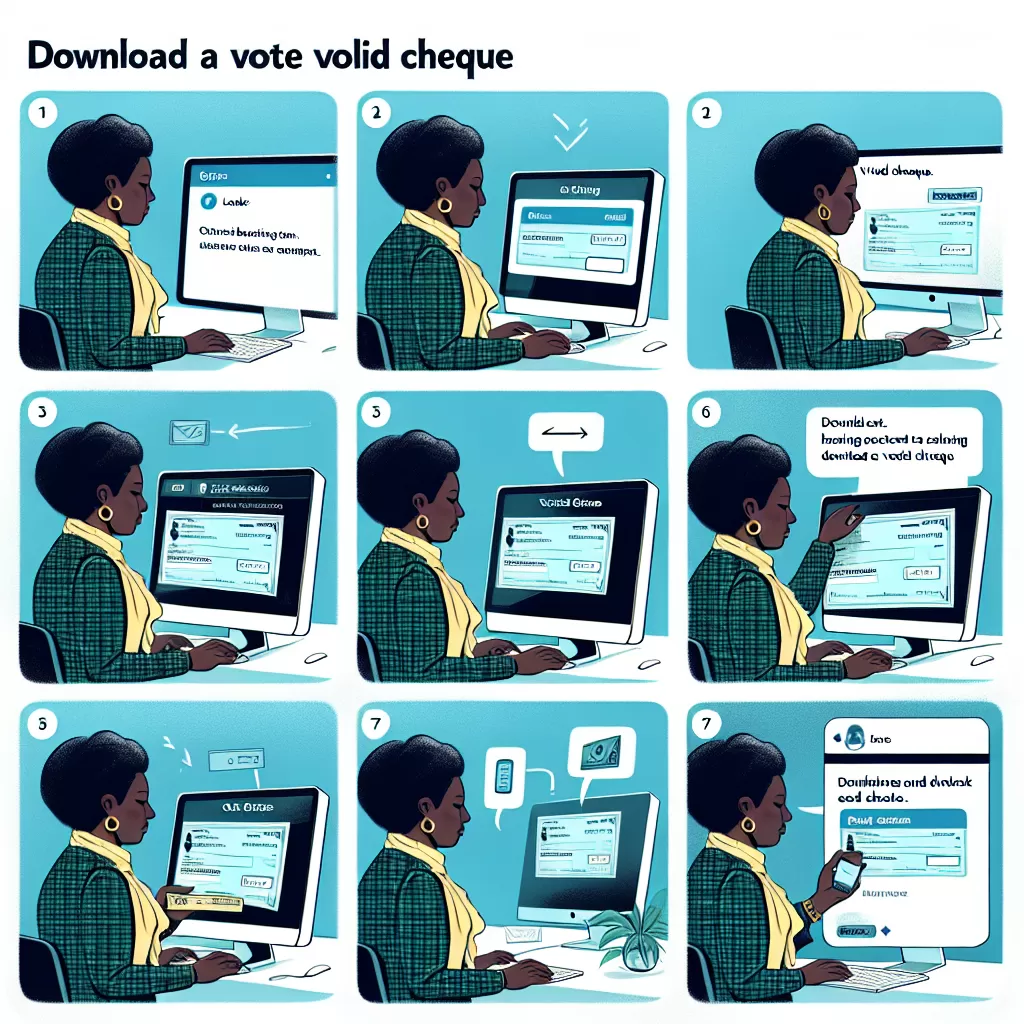
How to Download a Void Cheque from RBC: A Comprehensive Guide
Access, convenience and flexibility are the hallmarks of RBC's portfolio of digital banking services. If you're in need of a void cheque, you'll be happy to know that you can access this digitally without having to visit a branch. This guide will help you understand how to download a void cheque from RBC through different channels – online banking, mobile app, or by calling customer service.
Online Banking
For many, RBC's online banking is the go-to platform for managing finances due to its comprehensive and user-friendly interface. Downloading a void cheque is a straightforward process, described in detail below:
- Firstly, log into your RBC online banking account.
- Hover over the "Account Details" tab within the dashboard and click on "View and Manage Documents".
- From the list that appears, choose "Void Cheque".
- Select the account for which you need the void cheque and download the document. This could be either in PDF or image format.
- Finally, save the void cheque on your device for use or print it should the need arise.
Mobile App
RBC has a robust mobile app, providing extensive banking functions for users on the go. Downloading a void cheque through the RBC Mobile app is equally convenient, as outlined in these steps:
- Open the RBC Mobile app and log in with your credentials.
- Select the account from which you need the void cheque.
- Tap on "Account Details" and choose the "Direct Deposit Form" or "Void Cheque" option.
- A PDF file will open, showing your void cheque. Save or print it as needed.
Contacting Customer Service
If you encounter difficulties or prefer to speak with a representative, RBC's customer service can also assist you. Here's what you need to do:
- Call RBC's customer service hotline, which is available 24/7.
- After verifying your identity, the customer service representative will assist and guide you through the process of getting your void cheque.
- In most cases, they will email the void cheque to your registered email address. Be sure to confirm the correct delivery method.
In conclusion, RBC offers multiple channels to quickly and easily download a void cheque. Whether you choose online banking, the mobile app, or customer service, the process is smooth, secure, and user-friendly. Remember to keep this guide handy for future reference!
Note: Be sure to use a secure and private internet connection when accessing your banking information to ensure its safety and privacy. Always double-check who you're sharing your banking information with. Consult with your RBC advisor or call customer service if you're unsure.