How To Delete Payee On Rbc App
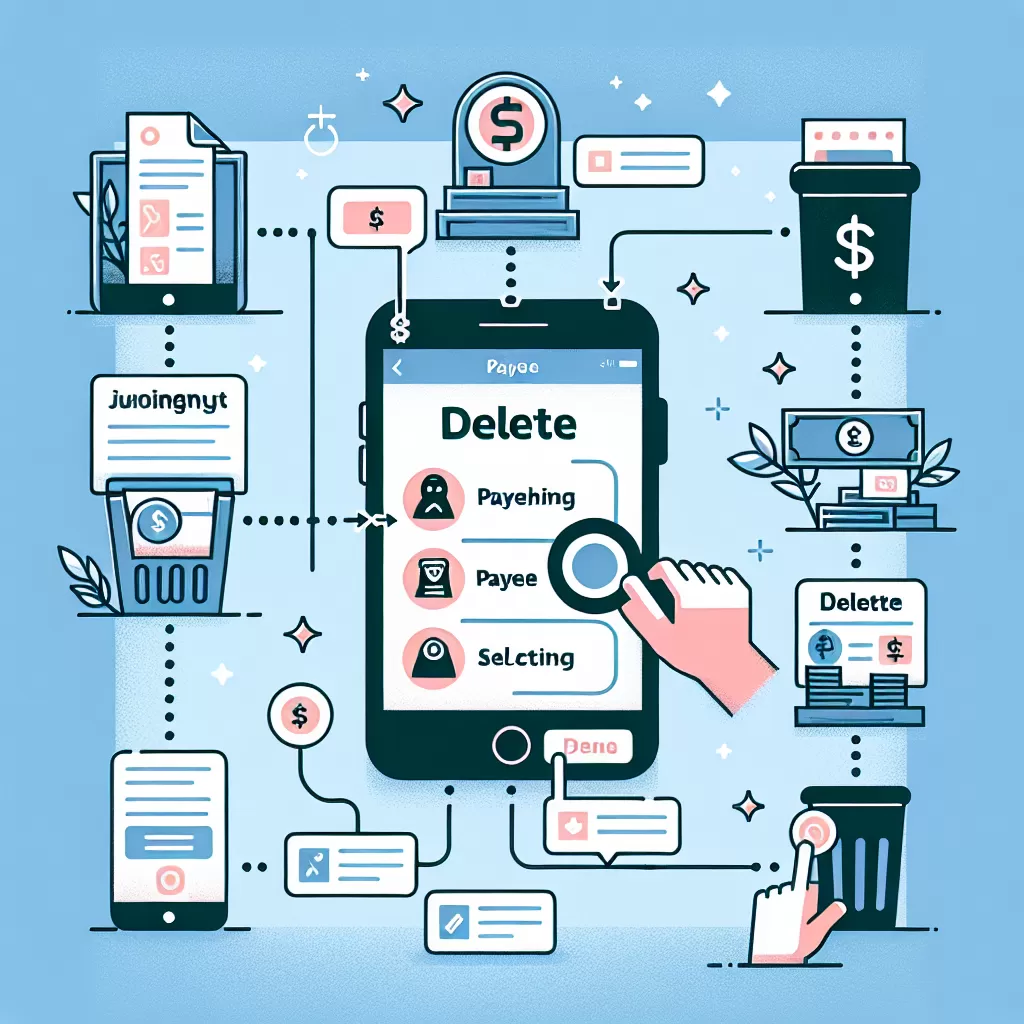
How to Delete a Payee on RBC Mobile App
Whether you have completed your transactions or simply want to declutter your payee list, you can conveniently delete a payee from your RBC mobile app, online banking platform, or by reaching out to the customer service. Here's a comprehensive guide to help you cleanse your payee list with ease.
Deleting a Payee through RBC Mobile App
The Royal Bank of Canada (RBC) has upgraded its mobile app with an intuitive interface to simplify the payee management for its users. Follow the steps below to delete a payee from your RBC mobile app with ease:
- Open up the RBC Mobile app on your smartphone.
- Login using your credentials.
- From the app’s home screen, tap on the ‘Pay Bills’ option.
- In the ‘Pay Bills’ section, you’ll find the list of your payees.
- Select the payee you want to delete.
- Select 'Delete Payee' option.
- Confirm your decision.
Boom! You have successfully deleted the payee from the RBC Mobile app.
Deleting a Payee through RBC Online Banking
If mobile apps aren’t your thing, or you prefer managing your banking chores via a larger screen, you can delete a payee using RBC’s online banking platform. Here's how:
- Visit the official RBC Online Banking website.
- Enter your credentials to log in.
- Once on the dashboard, locate the ‘Pay Bills & Transfer Funds’ option.
- Click on it, and a list of your saved payees should appear.
- Select the payee you want to delete.
- Choose the 'Delete Payee' option.
- Confirm your action.
That's it! You have successfully deleted the payee from RBC Online Banking.
Deleting a Payee through RBC Customer Service
If you encountered any issue or would rather have human assistance while managing your payees, you could always reach out to RBC’s customer service. Follow the steps:
- Reach out to RBC’s customer service hotline. It’s available 24/7.
- Once your call connects, press the necessary number to speak with a representative.
- Explain that you’d like to delete a payee from your account.
- Provide the representative with the necessary information about the payee.
- Confirm your action.
The RBC representative will then help you delete the undesired payee from your account.
Conclusion
The Royal Bank of Canada acknowledges the continually evolving banking needs of its customers and therefore, offers multiple platforms to manage your payees. Whether you choose to use the RBC mobile app, online banking site, or rely on good-old human contact via customer service, convenience remains at your fingertips.