How To Cancel Rbc Etransfer
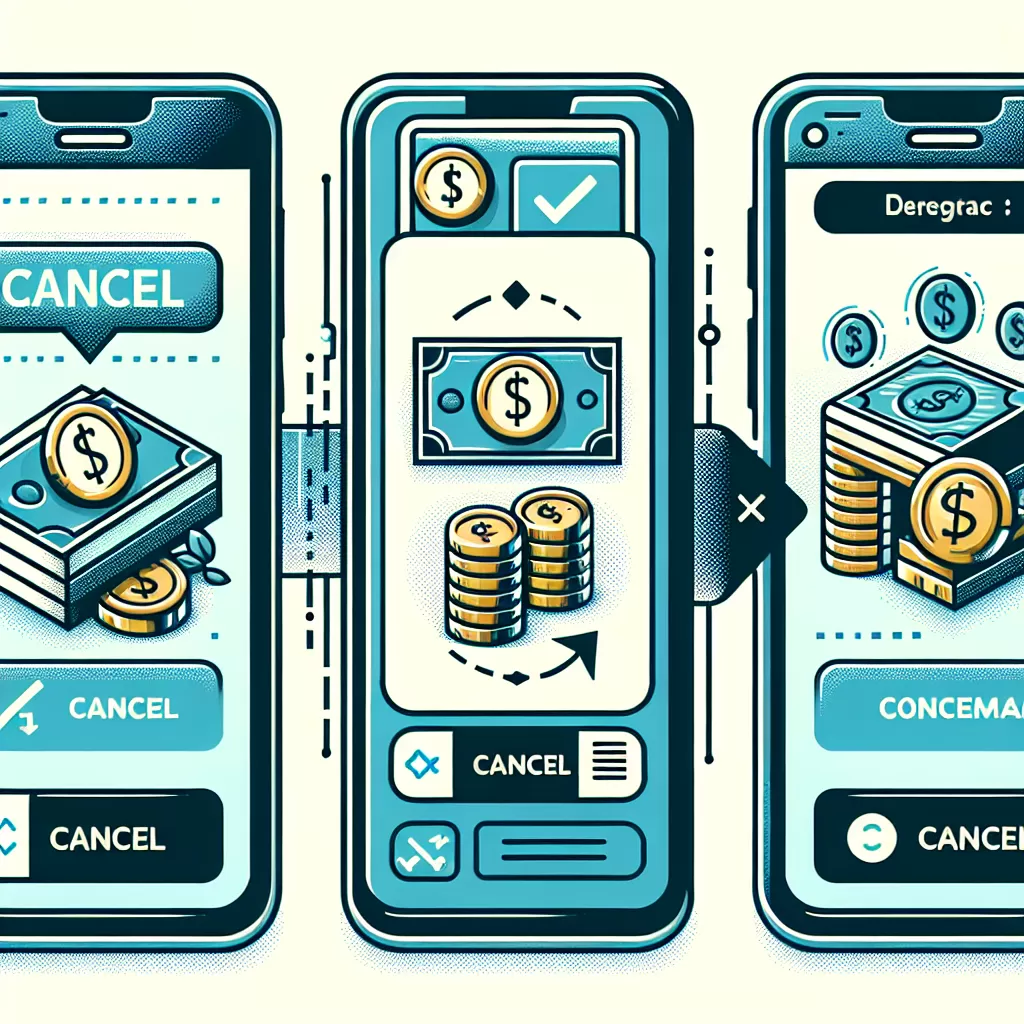
How to Cancel an RBC e-Transfer in Three Ways: Online Banking, Mobile App, and Customer Service
Have you ever sent money to someone through RBC e-Transfer and immediately wished you could undo it? The good news is, you can! Royal Bank of Canada (RBC) provides three ways for you to cancel an e-Transfer: through online banking, through their mobile app, or by calling customer service. This article will guide you through each method, step-by-step.
Option 1: Cancel an RBC e-Transfer through Online Banking
The first and arguably the most convenient way to cancel an e-Transfer with RBC is through its online banking platform.
- Log into your online banking account on the RBC website.
- From the "Account Summary" page, navigate to the "Send Money" section.
- Select the option "Track/Cancel e-Transfers."
- You’ll see an overview of all ongoing e-Transfers. Click on the one you wish to cancel.
- Your selected e-Transfer will open for review. Click the "Cancel Payment" button.
- Verify the details and confirm the cancellation.
Option 2: Cancel an RBC e-Transfer through the Mobile App
The second method is ideal for those on the go: cancelling through RBC's mobile app.
- Open the RBC Mobile app on your smartphone.
- Log into your account using your credentials.
- Select the "More" option located at the bottom of your screen.
- From the expanded menu, choose the "Interac e-Transfer" option.
- Select the pending e-Transfer you wish to cancel.
- Tap "Cancel" and confirm your action.
Option 3: Cancel an RBC e-Transfer by Calling Customer Service
The third method to cancel an RBC e-Transfer is by calling their customer service hotline. This method is useful for individuals without easy internet access or those who need guidance through the process.
- Call the RBC customer service hotline at 1 (800) 769-2511.
- Complete the necessary security checks to verify your identity.
- Once connected with a representative, tell them you wish to cancel an e-Transfer. Have the e-Transfer details ready.
- The representative will process the cancellation on your behalf.
While all three methods can help you cancel an e-Transfer with RBC easily, note that cancellations can only occur if the recipient has not deposited the funds. After successful cancellation, the money will be returned to your account, usually within 30 minutes.
Though cancelling e-Transfers is a simple process, always double-check before sending. That way, you save not only time but also potential cancellation fees. Be sure to send your e-Transfers securely and correctly with RBC.
Conclusion
Being able to conduct financial transactions digitally is a huge relief, but mistakes can happen. Whether it's through online banking, the mobile app, or over a simple phone call, RBC ensures that their customers have the tools to manage their e-Transfers efficiently and effectively.
If you've sent an e-Transfer in error, remember not to panic. With RBC’s easy-to-use platforms, as long as your recipient has not deposited the funds, you can still cancel the e-Transfer and get your money back promptly.