How To Cancel Credit Card Rbc
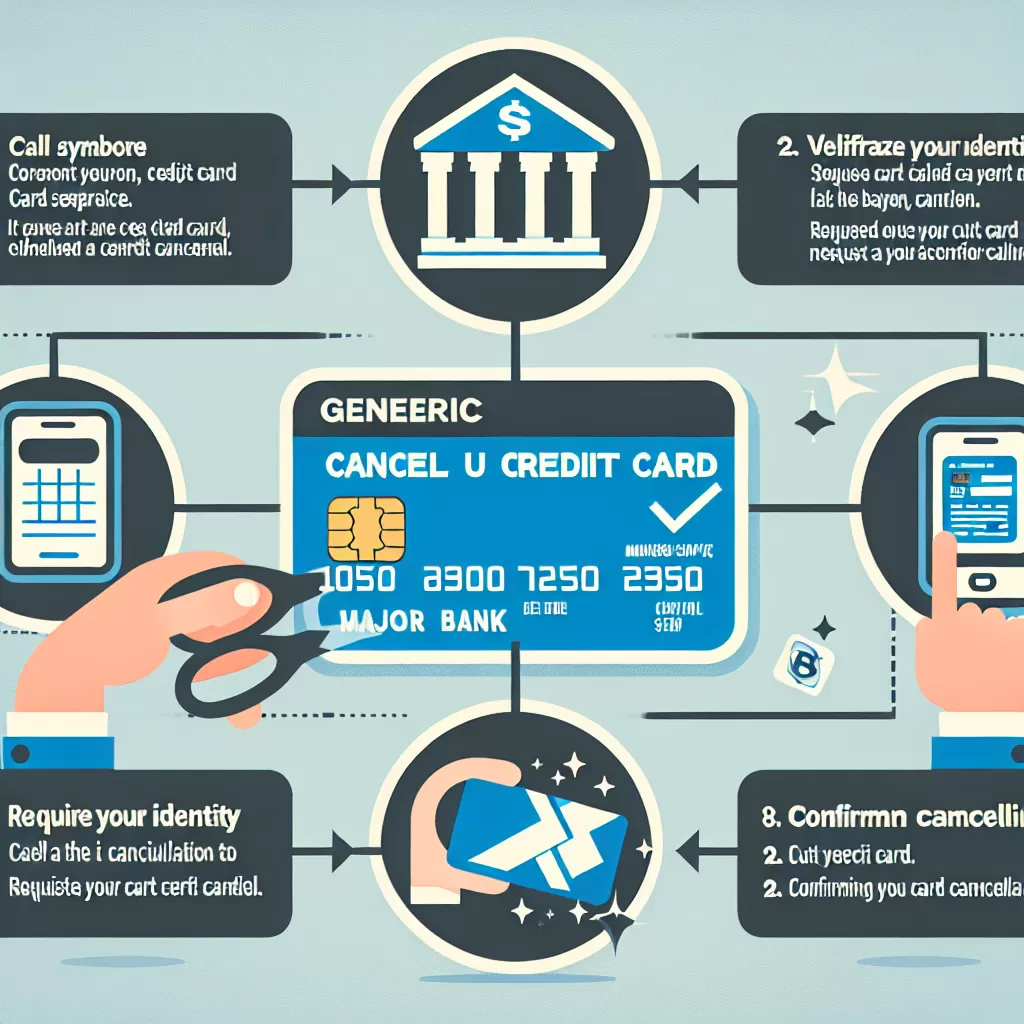
How to Cancel Your RBC Credit Card: A Comprehensive Guide
Managing your finances often involves making decisions about your credit cards. Whether you're looking to simplify your credit card portfolio or minimize your potential for debt, cancelling a credit card might be a step you are considering. Here's how you can cancel an RBC credit card your way—through online banking, the mobile app, or a call to customer service.
Option 1: Cancelling Your RBC Credit Card through Online Banking
Online banking is a straightforward and convenient way to manage your RBC banking needs, including cancelling your credit card. Here is a step-by-step guide on how to navigate the process.
- Start by logging into your RBC Online Banking account.
- Once you're logged in, navigate to the ‘Account Details’ section.
- Select your credit card account which you wish to cancel.
- Click on 'Account Services' from the menu options.
- Then click on 'Close Account.' You will be prompted to confirm your action. Please note, before closing your credit card account, clear any outstanding dues to prevent further complications.
Option 2: Cancelling Your RBC Credit Card through the Mobile App
Another option at your disposal is using the RBC Mobile App. The mobile app makes it even simpler and more convenient for customers. Follow the steps below:
- Log into your RBC Mobile App. Ensure your app is up to date to access the full suite of features.
- Under the 'Accounts' tab, choose the credit card account you wish to cancel.
- Click on the 'More' option found at the top right of your page.
- Click on ‘Account Services’, then proceed to 'Close Account'.
- Validate your request to finalize the account cancellation.
Option 3: Cancelling Your RBC Credit Card by Calling Customer Service
If you prefer speaking to a representative directly or find it challenging to navigate digital platforms, you can cancel your RBC credit card by calling RBC's Customer Service.
- The number to contact for RBC Customer Service is typically located at the back of your credit card or can be found on RBC's official website.
- Introduce yourself to the representative and explain your intent to cancel your credit card.
- The representative will guide you through the process, ensuring you're informed of any implications of your decision, such as the impact on your credit score.
Regardless of the method you choose, take a moment to understand the ramifications of cancelling a credit card. RBC representatives, either through online chat, the mobile app, or over the phone, can explain the implications and answer any questions or concerns you may have. No matter which option you choose, you're in control of your financial decisions with RBC.
Conclusion
Closing your RBC credit card doesn't need to be a complicated process. Choose the method that's the most comfortable and convenient for you so you can focus on what matters most—managing your finances skillfully and making the best decisions for your economic health.