Scotiabank How To Cancel E Transfer
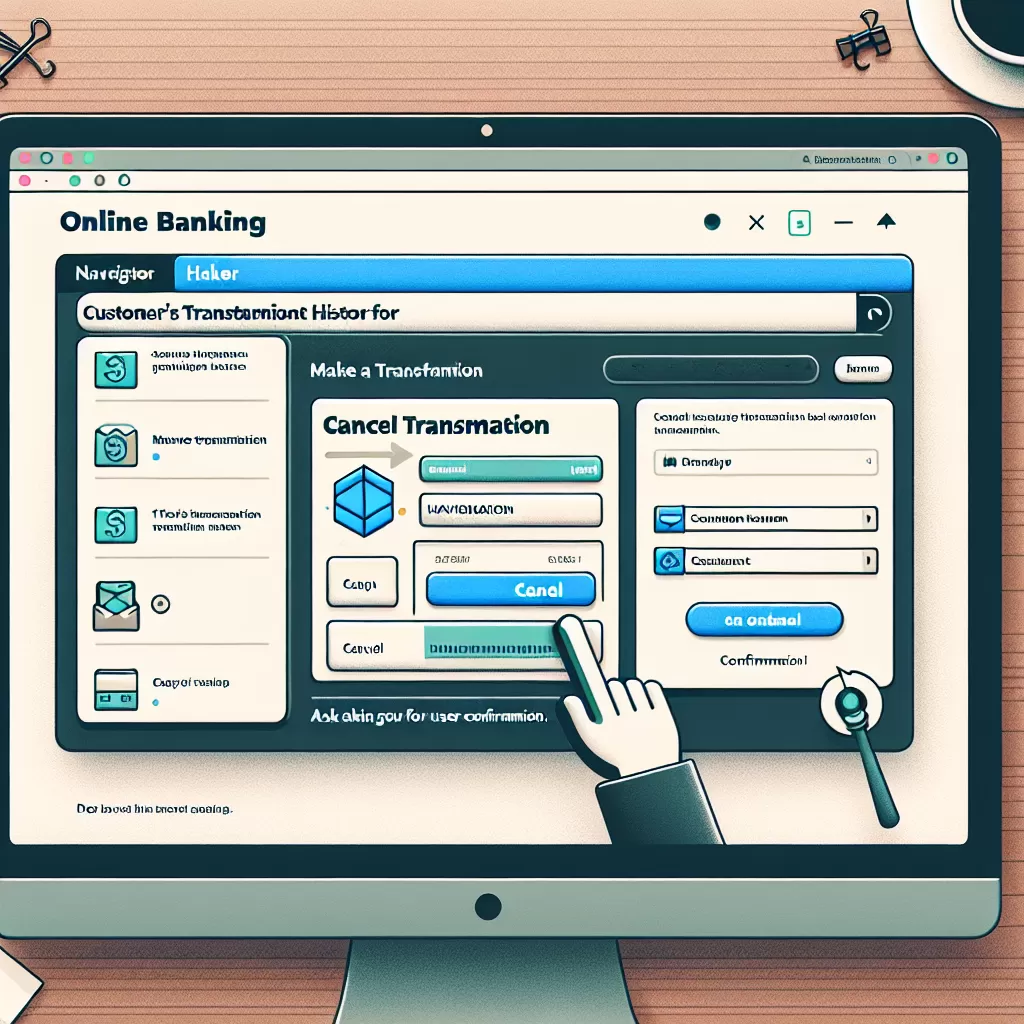
Step-by-Step Guide on How to Cancel an E-Transfer at Scotiabank
Ensuring easy and convenient banking processes, Scotiabank offers ways to send money across platforms. Yet, there might arise situations where you would need to cancel an e-Transfer. This article guides you on how to do so through online banking, the mobile app, and even customer service.
Option One: Cancel an e-Transfer through Scotiabank Online Banking
Scotiabank's Online Banking platform allows you to manage your transactions with ease, including the cancellation of an e-Transfer. Follow the steps below:
- Login to your Scotiabank Online Banking using your username and password.
- From the main menu, select "Transfers."
- A drop-down menu will open. Navigate to "Interac e-Transfer."
- Select "Pending e-Transfers."
- Find the e-Transfer you want to cancel and click on the "Cancel" option available.
- Confirm this action in the pop-up window. You would get a message stating that the e-Transfer has been successfully cancelled.
Option Two: Cancel an e-Transfer through Scotiabank Mobile App
Scotiabank's mobile app offers on-the-go banking services, making it easy for you to cancel an e-transfer wherever you are. The following steps will guide you:
- Login to the Scotiabank app on your mobile device.
- Select "Transfers" from the menu.
- Navigate to "Interac e-Transfer."
- On this screen, select "Pending e-Transfers."
- Identify the e-Transfer you wish to cancel and tap on the "Cancel" option.
- A pop-up window will ask for your confirmation. After confirming, wait to receive a message confirming the cancellation of the e-Transfer.
Option Three: Contacting Scotiabank Customer Service to Cancel an E-Transfer
If you are unable to cancel your e-Transfer using online banking or the mobile app, Scotiabank's knowledgeable customer service team is ready to assist you. Here's how to reach them:
- Call the Scotiabank Customer Service line at 1-800-4-SCOTIA (1-800-472-6842).
- Select the appropriate option for banking services.
- Explain your desire to cancel an e-Transfer to the representative and provide all the necessary details.
- The representative will guide you through the cancellation process or do it on your behalf.
- Ensure to receive a confirmed cancellation for the e-Transfer before ending the call.
Remember, cancelling an e-Transfer at Scotiabank can be done easily but only if the recipient hasn't deposited the money. Therefore, act swiftly if you need to stop a transfer.
Conclusion
Whether it is through Scotiabank Online Banking, the mobile app, or customer service, it is crucial to understand the mechanisms involved in cancelling an e-Transfer. This not only secures your finances but also ensures a seamless banking experience.