How To Download Direct Deposit Form Scotiabank
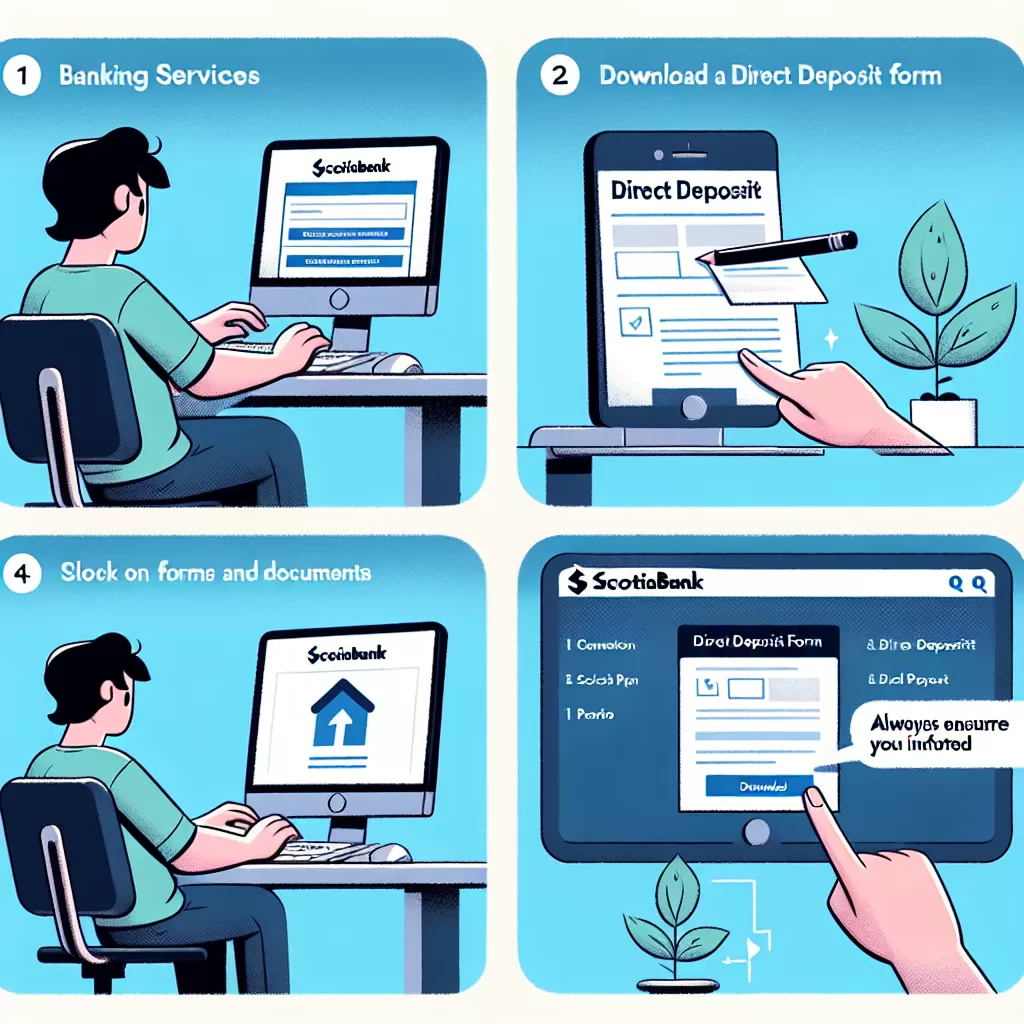
How to Download Direct Deposit Form from Scotiabank: An Ultimate Guide
Direct Deposit is a convenient method to receive payments, whether for salary, dividends, or other forms of income directly into your Scotiabank account. In this guide, we will explore three different methods to download the Scotiabank Direct Deposit form - via online banking, the mobile app, or by calling customer service.
Option One: Online Banking
The most straightforward method to download the Scotiabank Direct Deposit form is through online banking. Here is a step-by-step guide:
- Open your web browser and navigate to www.scotiabank.com.
- Log in to your online banking account using your username and password. If you forgot your login credentials, follow the website’s instructions to recover your account.
- Once you’re logged in, click on "Account Details" under the "Accounts" tab.
- Look for the "Direct Deposit Form" link under the "I want to" dropdown section. When located, click on it.
- The direct deposit form will then open in a new browser tab, ready for you to download. Click on the "Download" icon typically found at the top right corner of the browser or press Ctrl+S (Windows) or Command+S (Mac) to save the document to your computer.
Option Two: Mobile App
The Scotiabank Mobile app is another convenient tool to download the Direct Deposit form. However, ensure you have the latest version of the application for effortless and successful navigation.
- Open the Scotiabank Mobile Banking app on your smartphone or tablet.
- Log in to your account using your username and password.
- Select your account, then tap on "Account Information."
- Scroll down to find the "Direct Deposit Information" section. Within this section, there should be a link to "Download Direct Deposit form."
- Tap the link, and the form will open within the app. You can save it directly to your device.
Option Three: Customer Service
If you prefer talking to someone directly or experiencing technical issues with online or mobile banking, contacting Scotiabank Customer Service is another option.
- Call Scotiabank’s customer service at 1-800-472-6842 (Canada/USA) or 416-701-7200 (Greater Toronto/outside Canada and USA).
- Hello to the customer service representative and mention your requirement of obtaining a Direct Deposit form. They can offer assistance or direct you through the necessary steps to download the form.
- Please note down any confirmation numbers or instructions provided during the call for future reference.
With the help of this comprehensive guide, downloading the Scotiabank Direct Deposit form can be achieved efficiently and effortlessly. Choose the method that best suits your convenience and follow the steps provided. Remember, secure your downloaded form and refrain from sharing any confidential banking information.