How To Reclaim E Transfer Scotiabank
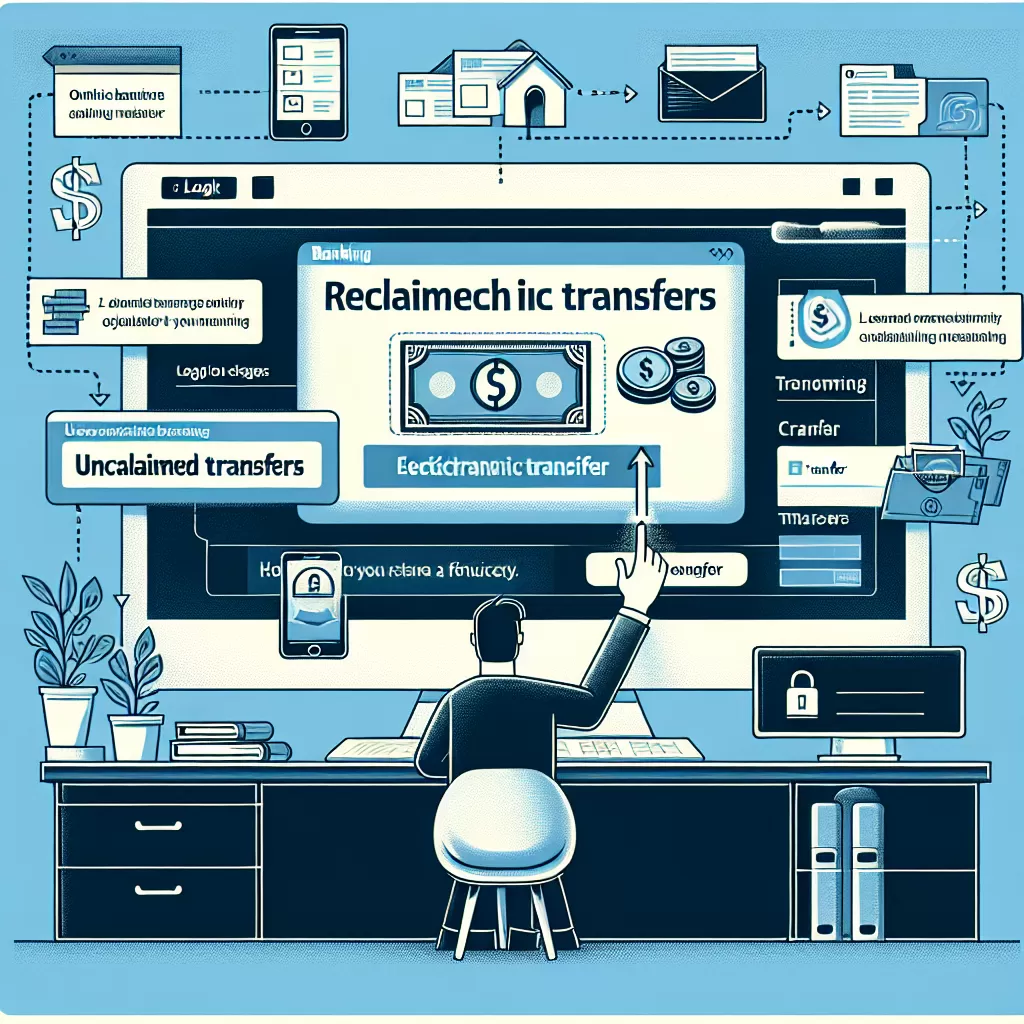
How to Reclaim e-Transfer at Scotiabank: A Comprehensive Guide
Managed money transference has never been easier in today's digital age. One feature that stands out in modern banking is the e-Transfer service, allowing one to send or reclaim money electronically. In this article, we explore ways to reclaim e-Transfer at Scotiabank via online banking, mobile app, and customer service.
Reclaiming e-Transfer Using Scotiabank Online Banking
Whether you use a desktop or laptop, Scotiabank’s online banking platform simplifies the process of reclaiming your e-Transfers. Here’s how to go about it:
- Log in using your username and unique password.
- On your dashboard, navigate to the "Transfers" tab.
- Select “Interac e-Transfer” from the dropdown menu.
- Find and click the pending transaction you want to reclaim, then select "Cancel Payment".
- Follow the prompts and confirm your request.
Note that you can only reclaim e-Transfers that have not yet been deposited by the recipient.
Reclaiming e-Transfer Using the Scotiabank Mobile App
The Scotiabank mobile app brings the entire process to the palm of your hands. Here’s how to reclaim your e-Transfer using the app:
- Open the app and log in using your username and password.
- On the home screen, choose the “Transfers” option.
- Tap the “Interac e-Transfer” icon.
- Find the pending transaction that you want to reclaim and click "Cancel Payment".
- Follow the prompts and confirm your decision.
Keep in mind that depending upon existing bank policy, fees may apply for cancelling an e-Transfer.
Contacting Scotiabank Customer Service
If you’d rather have in-person assistance or cannot access Scotiabank’s digital platforms, contacting customer service is a viable option. Here’s how:
- Call the Scotiabank Customer Contact Centre at their toll-free number.
- Tell the representative that you wish to reclaim an e-Transfer.
- Provide the necessary information to verify your account.
- Once verified, the representative will assist you in reclaiming your e-Transfer.
It is important to explain the process clearly and comprehensively to ensure that your request is carried out correctly.
In conclusion, whether you prefer to use online banking or the mobile app, or you simply need the personal touch of a customer service representative, reclaiming your e-Transfers at Scotiabank can be done with ease. Remember to review the terms and conditions associated with cancelling e-Transfers to avoid unexpected penalties or fees.