How To Do A Balance Transfer Scotiabank
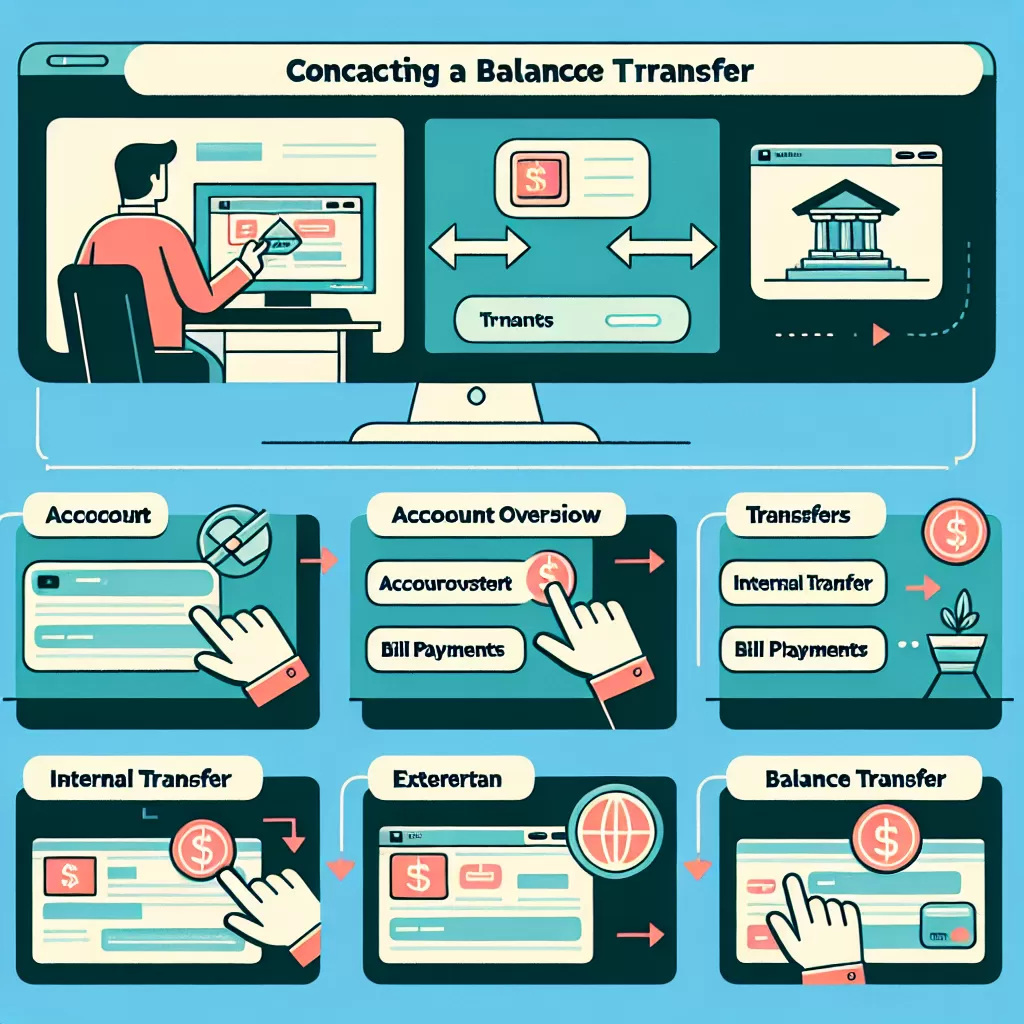
How to Perform a Balance Transfer with Scotiabank: A Comprehensive Guide
There are several reasons you may want to perform a balance transfer with Scotiabank. Maybe you’re looking to simplify your finances, save on interest costs, or use a credit balance from another bank account. Regardless of the reason, performing a balance transfer with Scotiabank is a simple task.
In this comprehensive guide, we will help you understand how to perform a balance transfer through Scotiabank’s online banking, mobile app and through a direct call to customer service.
How to Perform a Balance Transfer through Scotiabank's Online Banking
If you prefer using a desktop or a laptop for managing your finances, Scotiabank's online banking platform is your go-to option. Here’s a step-by-step guide at your disposal:
- Log in to your Scotiabank online banking account.
- On the main dashboard, select your credit card account.
- Select "Balance Transfer" under the account details section.
- Input the details of the account from which you want to transfer the balance.
- Confirm your transfer details and submit.
How to Perform a Balance Transfer through the Scotiabank Mobile App
If you're a fan of managing your finances on the go, then the Scotiabank mobile app might be your preferred method. Here’s how to perform a balance transfer with Scotiabank using the mobile app:
- Log in to your Scotiabank mobile app.
- Tap on "Accounts" on the home screen and select your credit card account.
- Select "More Actions" and then choose "Balance Transfer".
- Enter the details of the other bank account and the amount you wish to transfer.
- Review your transfer details and tap on "Submit".
How to Perform a Balance Transfer by Calling Scotiabank’s Customer Service
If you would rather have one-on-one assistance while performing a balance transfer, calling Scotiabank’s customer service might be your best option. Here's how to do it:
- Call Scotiabank customer service at 1-800-4SCOTIA.
- Follow the prompts to reach a customer service agent.
- Tell the agent that you wish to perform a balance transfer.
- Provide the agent with the necessary account details and transfer information.
In conclusion, Scotiabank provides multiple options for balance transfers, including online banking, mobile app, and customer service. Choose the one that best suits your personal preference and make sure to review your transfer carefully before confirming.