How To Find Void Check On Scotiabank
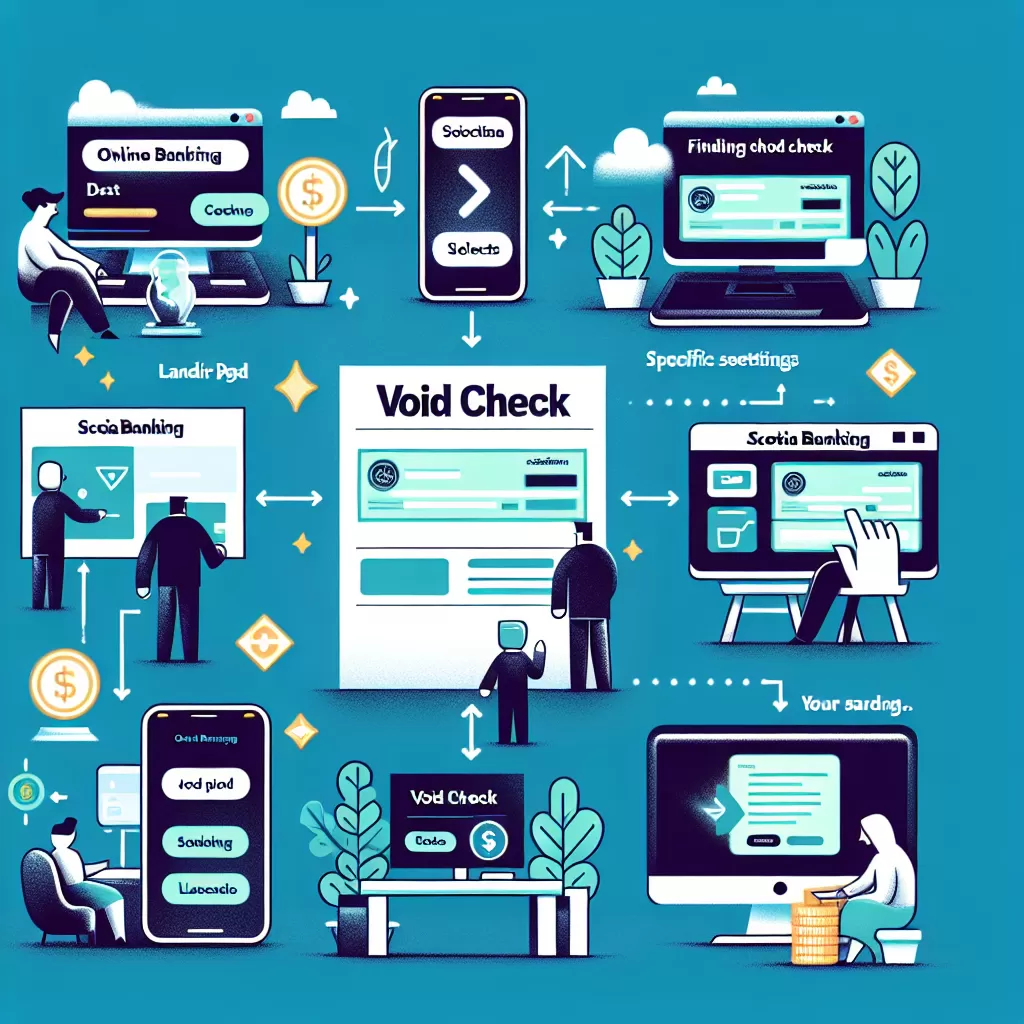
Introduction
Managing your finances has never been more straightforward than it is today, thanks to the digital revolution spearheaded by financial institutions like Scotiabank. They have developed convenient online platforms, powerful mobile apps, and dedicated customer service lines to meet your banking needs anytime and anywhere —including the need to find a void cheque. In this detailed guide, learn how you can find a void cheque via online banking, mobile app, and by calling customer service.
Finding a Void Check Through Online Banking
Scotiabank’s online banking is a reliable platform designed to make banking easy for its customers. Here is a simple step-by-step process to find your void cheque:
- Log in to Scotiabank’s online banking platform using your username and password.
- From the account summary page, select the account for which you need a void cheque.
- Click on the 'account details' tab right under your account balance. This tab contains your account information, including your account number and transit number.
- Click on 'how to find your banking information,' and there will be a void cheque image complete with your banking information.
Finding a Void Check Using Scotiabank's Mobile App
Scotiabank's mobile app offers the same services as its online platform. If you prefer banking on the go, follow these steps to locate your void cheque:
- After launching the app, you are prompted to login with your username and password. The home screen lists all your accounts.
- Select the account you need a void cheque for to display more options.
- Look for 'banking information' and tap on it. It reveals the details of your account, including a void cheque at the bottom of your screen.
Contacting Scotiabank’s Customer Service for a Void Check
If you encounter difficulties finding your void cheque through the online banking or mobile app, you can call Scotiabank's customer service for help. Use these steps:
- Call Scotiabank's customer service line – you can find the contact number on their official website or at the back of your debit card.
- Following the voice prompts, select the option for 'account information' then 'banking information'.
- Talk to the customer service representative, requesting your account’s void cheque.
Conclusion
Scotiabank is committed to making its services available to you at your convenience. You can locate a void cheque using their online banking interface, their mobile app, or by simply phoning in to their dedicated customer service line. But remember that while your void cheque can be a useful tool for setting up pre-authorized payments, protect your banking information to avoid potential fraud.