How To Turn Off Autodeposit Scotiabank
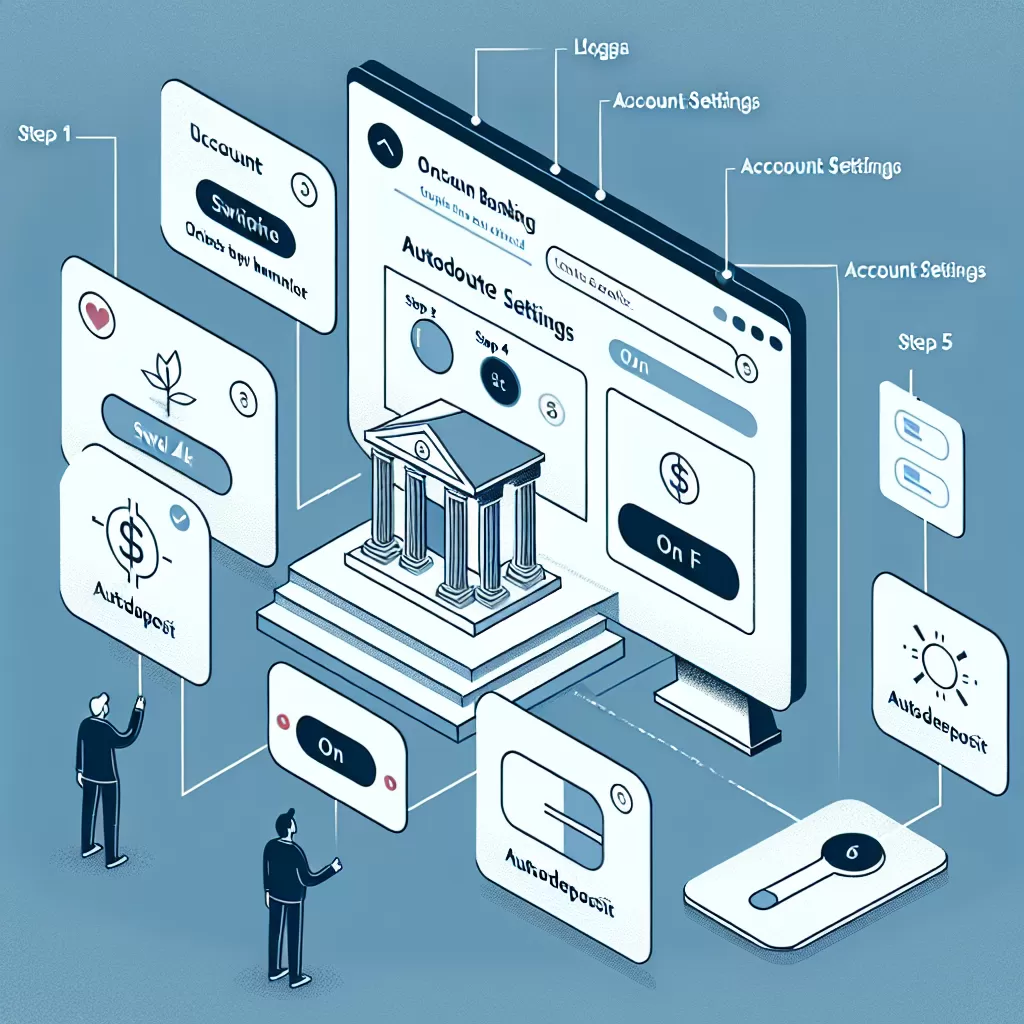
How to Turn Off Autodeposit at Scotiabank: A Comprehensive Guide
In the modern era where convenience takes center stage, Autodeposit has become an integral feature for many banking institutions, including Scotiabank. While this feature allows for smoother transactions and hassle-free payments, there may be times when you'd want to turn off Autodeposit. Here, we'll guide you through the stages of disabling this feature using different methods - via online banking, mobile banking app, and by contacting customer service.
Turning Off Autodeposit through Online Banking
Scotiabank's online banking offers a user-friendly interface that makes managing your financial transactions easier. Here's how you can turn off Autodeposit:
- Go to Scotiabank’s official website and log in to your account.
- Navigate to the Interac e-Transfer settings section.
- Select "Manage Autodeposit" and click on the link.
- You'll now see a list of all your linked email addresses. Click on the 'Remove' or ‘Disable Autodeposit’ option next to the email address from which you wish to disable Autodeposit.
Turning Off Autodeposit Using the Scotiabank Mobile App
In this smartphone-dominated era, turning off Autodeposit from the mobile application is convenient. This process is relatively simple and only requires a few taps:
- Open the Scotiabank mobile app on your smartphone.
- Login to your account using your credentials.
- Tap on the menu and navigate to the Interac e-Transfer section.
- Under this, tap on "Manage Autodeposit", identifying the email address involved.
- Tap on the 'Disable' or 'Remove' option to turn off Autodeposit for the selected email.
Turning Off Autodeposit by Contacting Customer Service
If you have difficulty navigating the digital platforms, or if you just prefer a more personal touch, you can disable Autodeposit by reaching out to Scotiabank’s customer service.
- Contact Scotiabank’s customer service on their official number.
- Once connected, request to turn off your Autodeposit feature.
- The representative will ask for some verification details for security purposes.
- Upon successful verification, the representative will process your request and Autodeposit will be turned off.
In conclusion, Scotiabank has made the process of managing your Autodeposit feature convenient. It's flexible in providing options that suit your preference – be it through the web, mobile, or personal assistance. We hope this guide assists in making your financial transaction experience easier and more controllable as per your needs.