How To Cancel An Etransfer Scotiabank
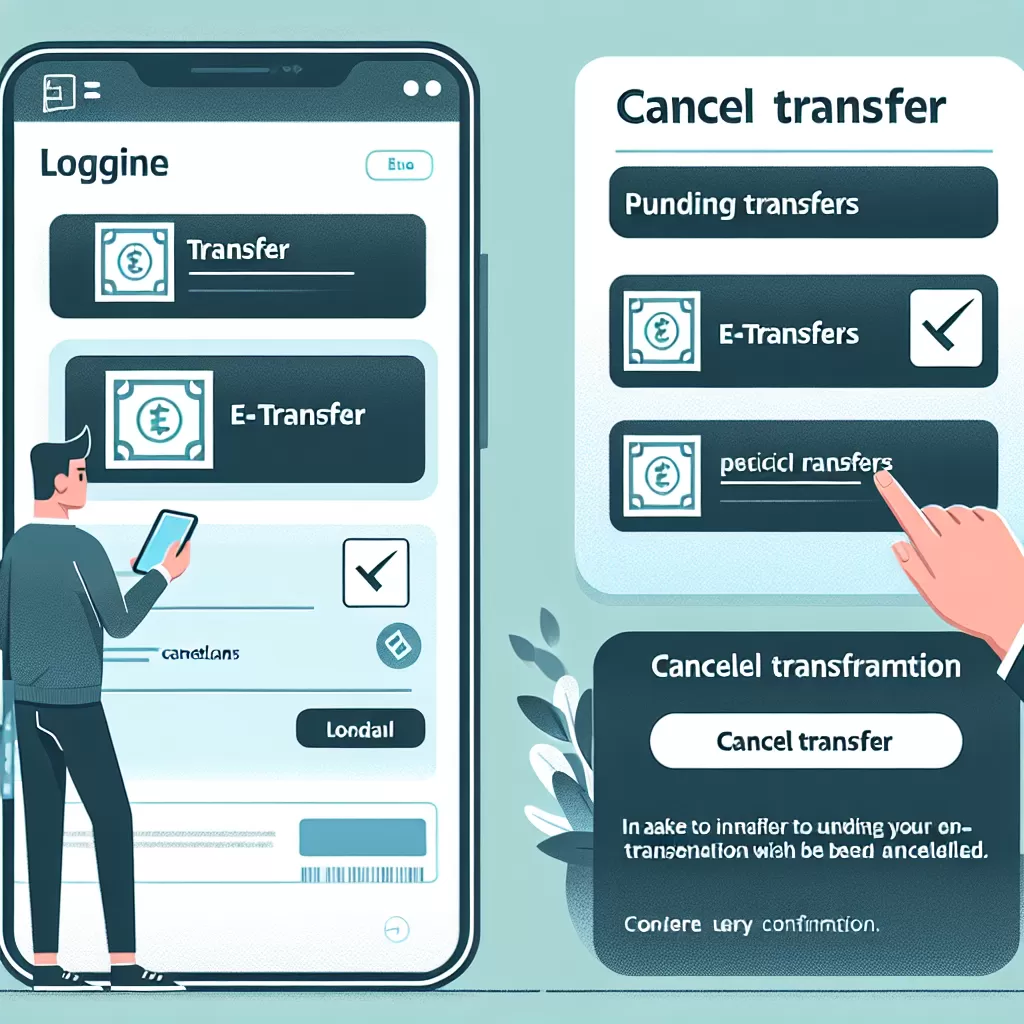
How to Cancel an eTransfer ScotiaBank: A Comprehensive Guide
Money transfers have become easier with the advent of technology. eTransfers have made money transfer just a few taps away on your smartphone. But, what if you need to cancel an eTransfer you've initiated? This article shares a step-by-step guide on how to cancel an eTransfer ScotiaBank through online banking, mobile app, and call to customer service.
Option 1: How to Cancel eTransfer through ScotiaBank Online Banking
Cancelling an eTransfer through ScotiaBank Online is as easy as initiating one. Here’s how you can do it:
- Login to your ScotiaBank online account.
- Locate the “Payments and Transfers” tab on the dashboard and select “Interac eTransfer History”.
- You will see a list of your eTransfers. Find the transfer you want to cancel and click on ‘Stop Payment’ button against it.
- After confirming your selection, the transfer will be cancelled. The money will be refunded back to your account.
Please note that only eTransfers that have not been accepted by the recipient can be cancelled.
Option 2: How to Cancel eTransfer using the ScotiaBank Mobile App
Scotiabank's mobile app brings banking to your fingertips. You can also cancel an eTransfer using this app. Follow these steps to do so:
- Open your ScotiaBank app and log in to your account.
- Select the menu option in the top left corner.
- Tap on “Transfers” and then on “eTransfer History”.
- Select the eTransfer that you wish to cancel and tap on ‘Stop Payment’.
- After confirming your selection, the eTransfer will be cancelled and the amount debited will be returned to your account. You should see the change reflected in your account balance immediately.
Remember that only pending eTransfers can be cancelled; those that have been deposited cannot be reversed.
Option 3: Cancel eTransfer by Calling ScotiaBank Customer Service
If you are having difficulty navigating the online or mobile options, or perhaps you prefer a human touch, you can cancel your eTransfer by contacting ScotiaBank Customer Service. Here’s how:
- Call ScotiaBank’s customer service number - 1-800-4-SCOTIA (1-800-472-6842).
- Follow the prompts. When asked, state that you’d like to cancel an eTransfer.
- A customer service representative will assist you with the cancellation process.
Please have all relevant information at hand – your account details, eTransfer amount and eTransfer recipient information – to expedite the process.
Cancelling an eTransfer within ScotiaBank's platform is relatively straightforward regardless of the method you choose. If you're uncertain about anything, don't hesitate to take advantage of their customer service.