How To Find Void Cheque On Scotiabank App
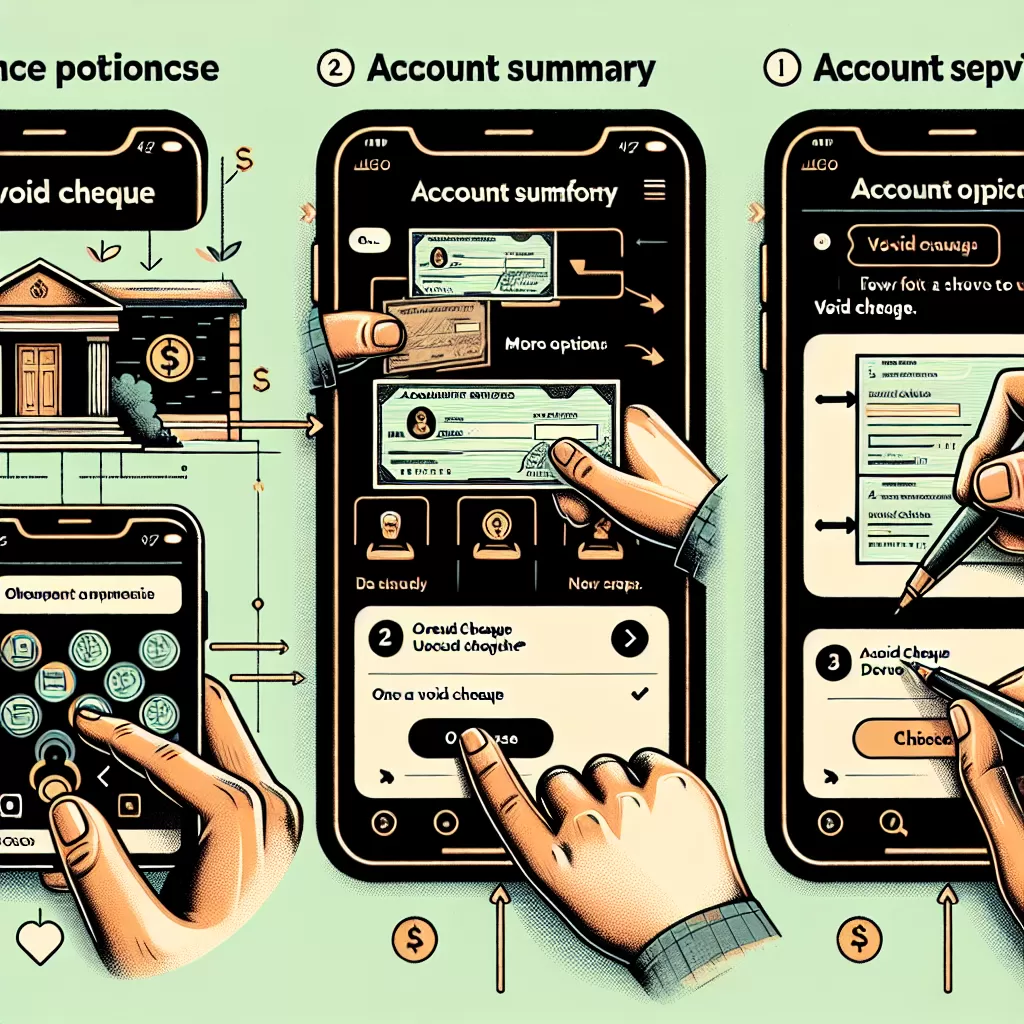
How to Find a Void Cheque on the Scotiabank App
Locating a void cheque shouldn't be a trouble. With current technological advancements, it is much more accessible and efficient than ever. Regarded as one of Canada's largest banks, Scotiabank has provided numerous convenient pathways to retrieve your void cheque. This guide will inform you about three ways to accomplish this task on Scotiabank: via online banking, mobile app, and a customer service call.
Online Banking
If you are comfortable with the traditional online banking system of Scotiabank it is effortless to locate a void cheque. To commence, you need to ensure that you are enrolled in Scotiabank's online banking. If not, follow Scotiabank's step-by-step process and get yourself registered.
- Visit Scotiabank's official website and sign in to your account.
- From the account summary page, select the account for which you need a void cheque.
- After selecting the account, look for the 'Account Details' section. Find the ‘Direct deposit form (PDF) or Void cheque’ option.
- Click on the option. You will be directed to a new page displaying a pre-filled void cheque.
This void cheque can be saved, printed, or emailed according to your requirement.
Scotiabank Mobile App
The Scotiabank mobile app mirrors most of the functionalities provided by its online banking system letting you find your void cheque easily.
- Start by confirming you have downloaded the official Scotiabank mobile app, available both in the Apple App Store and Google Play Store.
- Open the app and sign in to your account.
- From the main menu, select 'Banking'.
- Scroll down and select 'Direct Deposits, Payroll and Payments'.
- You will find an option titled 'Void Cheque', click on it.
This selection will display a void cheque on-screen, including all required details, and you can forward it via email directly from the app or simply take a screenshot if needed.
Contacting Customer Service
If you don't feel comfortable navigating the online platform or simply prefer human interaction, Scotiabank customer service is always there to guide you on how to find a void cheque. You may reach out to them from anywhere, anytime. This method may be slightly time-consuming, but Scotiabank customer service professionals are well equipped to ensure a smooth process.
- Contact Scotiabank Customer Service at 1-800-472-6842.
- Provide the representative with all the necessary details to identify your account.
- Request assistance in finding your void cheque. They may email you a digital copy or mail you a physical copy, depending upon your preference.
Make sure to discuss what information the void cheque needs to be included to suit your specific purpose.
In an increasingly digital world, Scotiabank makes it accessible and simple to locate a void cheque through several channels. In the final analysis, whichever method you select, it is all about ease and convenience to the end-user. Follow these steps to find a hassle-free way to your Scotiabank void cheque.