How To Find Your Account Number On Scotiabank Online
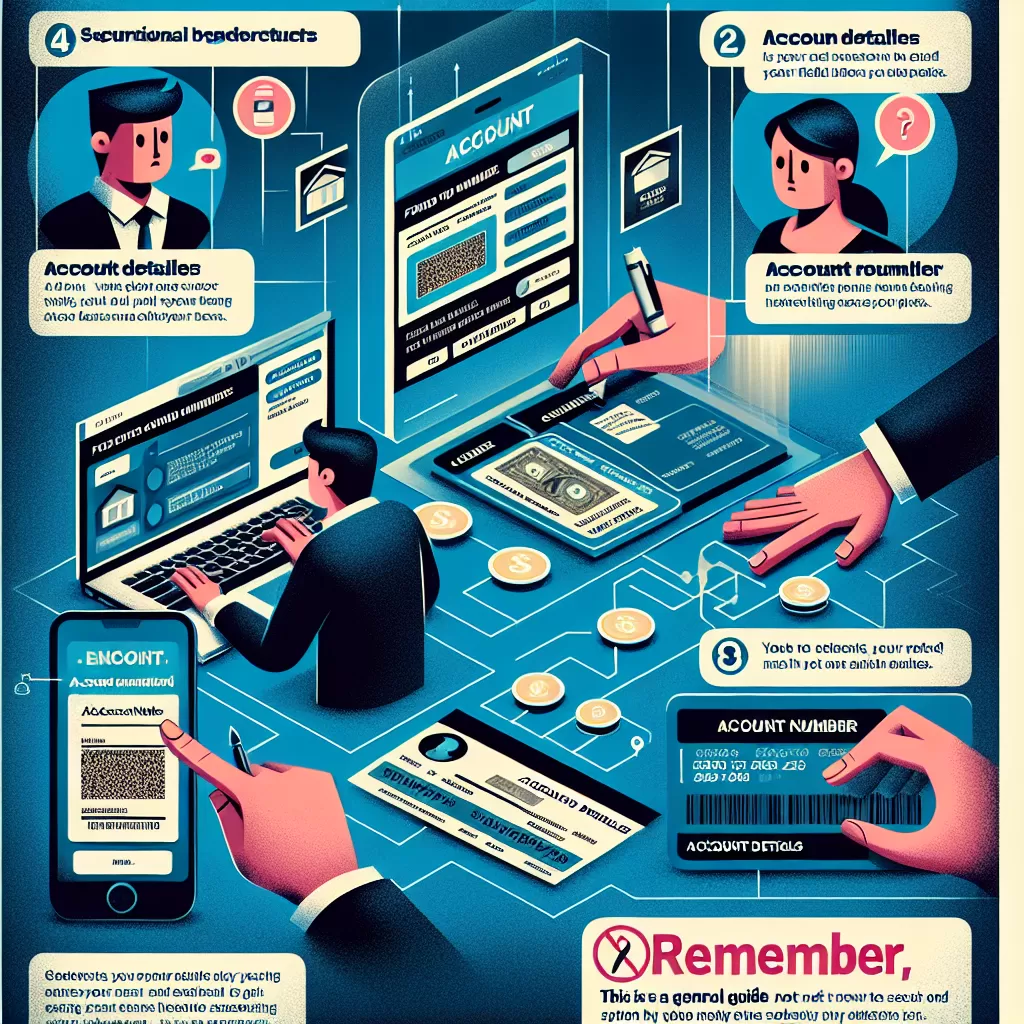
Introduction
Whether you are setting up automatic payments, transferring money, or simply trying to manage your account, knowing your bank account number is essential. It is a unique identifier that banks use to complete transactions on your behalf. If you bank with Scotiabank, there are several ways to find your account number. This article will guide you on how to find your Scotiabank account number online, via the mobile app, and by calling customer service.
Finding Your Account Number via Scotiabank Online Banking
If you're connected to the internet, finding your Scotiabank account number is straightforward with the option of online banking. Here's how:
- Visit the Scotiabank website and sign in to your online banking account using your username and password.
- Once logged in, navigate to the 'Accounts' section.
- You'll see a list of your accounts. Click on the appropriate account.
- Your account number will be displayed on the account details page.
Remember to log out once you have completed your banking activities to ensure your account's security. While this method is convenient, you must have previously set up online banking to use it.
Finding Your Account Number via the Scotiabank Mobile App
If you prefer banking on-the-go, the Scotiabank Mobile App is another efficient way to find your account number. Here are the steps:
- Download and open the Scotiabank Mobile App from Playstore or Appstore.
- Log in to the app with your online banking credentials.
- Select 'Accounts' from the app's menu.
- Choose the account you wish to know the number of.
- Your account number will be displayed on the details page.
Scotiabank’s mobile app provides an easy, quick, and secure way to manage your bank account from your smartphone or tablet.
Calling Scotiabank Customer Service to Find Your Account Number
If you aren't set up on online banking or prefer speaking to a representative, you can always reach out to Scotiabank customer service. Here's what you need to do:
- Dial Scotiabank's customer service line at 1-800-4-SCOTIA (1-800-472-6842).
- Follow the prompts until you can speak with a representative.
- Verify your identity with the representative for security purposes; this usually involves providing details such as your name, date of birth, and address.
- Request your account number.
The representative will provide you with your account number after verifying your identity. Remember to keep your account details secure at all times.
Conclusion
Knowing your bank account number is essential for carrying out a variety of banking activities. Scotiabank offers various ways to find your account number, whether through online banking, their mobile app, or by calling customer service. We hope this guide has provided you with the necessary steps to locate your Scotiabank account number with ease.