How To Check E Transfer Limit Scotiabank
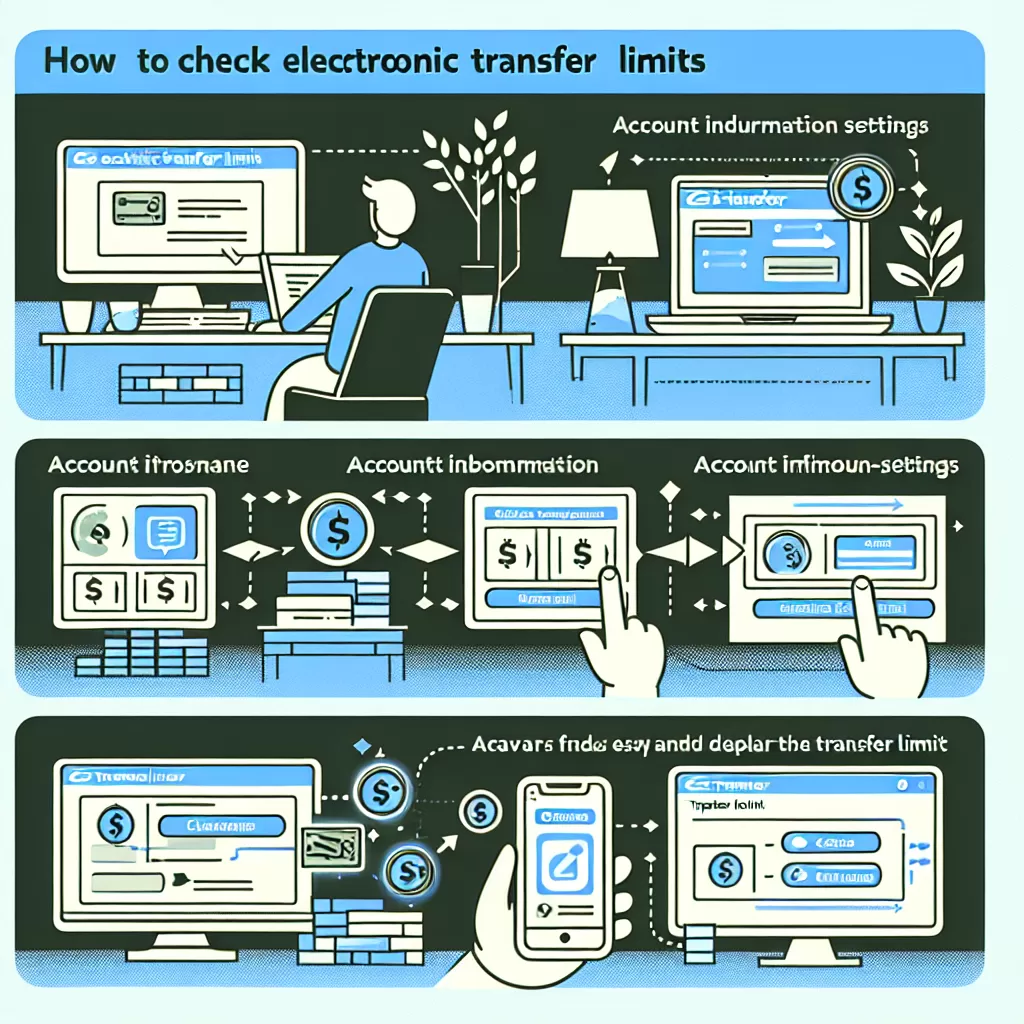
How to Check Your E-Transfer Limit with Scotiabank: A Comprehensive Guide
Whether you're making payments, sending money to family or friends, or managing your transactions, e-Transfers have become a vital part of our financial lives. Each bank sets its own e-Transfer limit, and Scotiabank is no different. Here we present a detailed guide on how to check your e-Transfer limit with Scotiabank and the different methods you can use to do so - online banking, mobile app, and via customer service.
Checking Your E-Transfer Limit Through Online Banking
One of the easiest ways to check your e-Transfer limit is through the Scotiabank online banking platform. Here are the steps you need to follow:
- Log into your Scotiabank account online through the official Scotiabank website.
- From your 'Account Summary,' navigate to the 'Transfers' tab located at the top of the page.
- Click on 'Interac e-Transfer' and select 'Send Money.'
- By selecting the account from which you wish to send money, you'll be able to view the remaining e-Transfer limit for the day.
Using The Scotiabank Mobile App to Check Your E-Transfer Limit
You can also check your e-Transfer limit using the pleasantly intuitive Scotiabank mobile app. Here's how:
- Download and install the Scotiabank mobile app if you haven't already. It's available on both Android and iOS platforms.
- Open the app and log in using your credentials.
- From the main dashboard, navigate to 'Transfers.'
- Opt for 'Interac e-Transfer,' followed by 'Send Money.'
- Choose the account you want to send money from, and your remaining e-Transfer limit will appear.
Contacting Scotiabank Customer Service for E-Transfer Limit
If you're not comfortable with online platforms or just want some human interaction, you can always call Scotiabank's customer service to find out your e-Transfer limit. Here is what you need to do:
- Locate and dial the Scotiabank customer service number appropriate for your location. You can find this on the official Scotiabank website or at the back of your debit/credit card.
- Follow the voice prompts to connect with a representative or navigate to the banking services section.
- Authenticate your identity by providing the necessary details.
- Ask the representative about your Interac e-Transfer limit. They will provide the required information after verifying your account details.
To conclude, knowing your e-Transfer limit with Scotiabank is simple and can be done using different methods based on your comfort level and convenience. That being said, always be cautious and follow safe banking practices while carrying out transactions or querying sensitive information like your e-Transfer limit.