How To Change E Transfer Limit Scotiabank
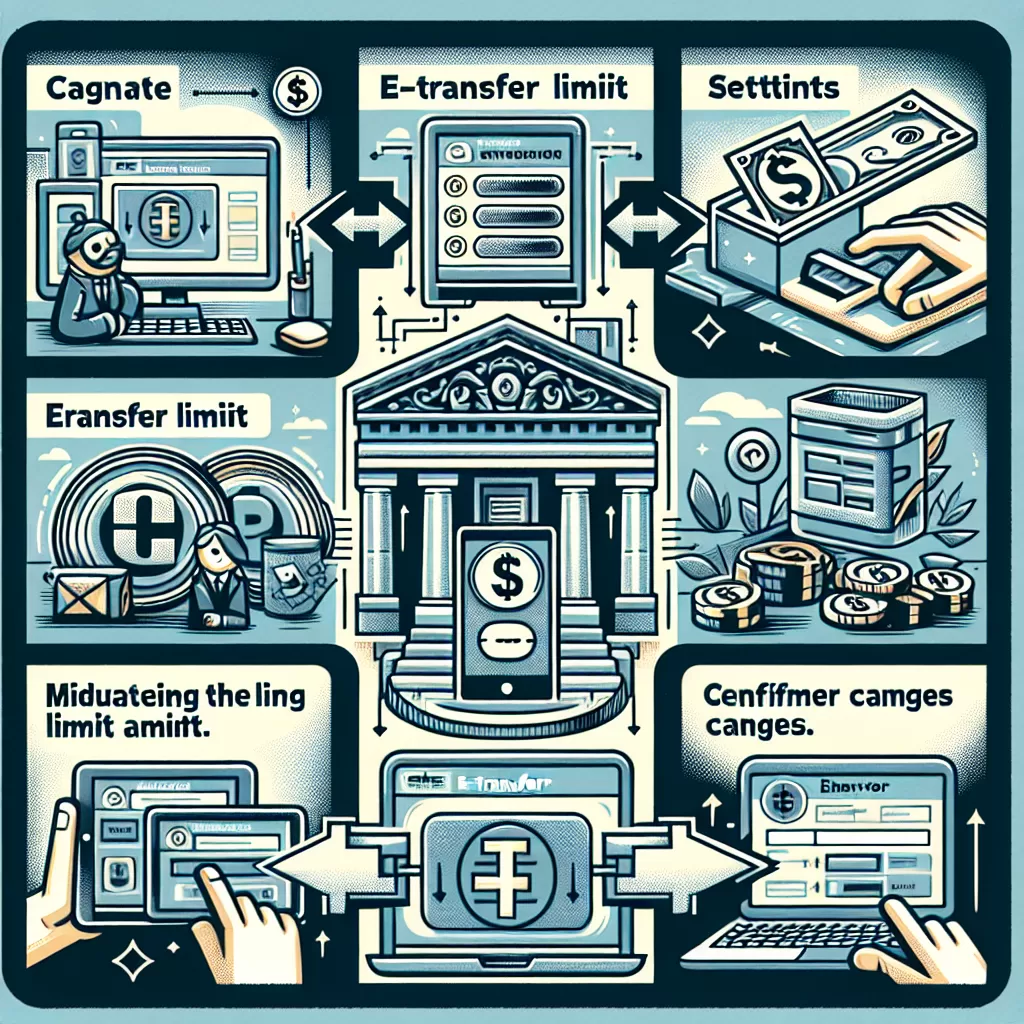
How to Increase Your E-Transfer Limit with Scotiabank: A Comprehensive Guide
With online banking becoming the go-to for most financial transactions, e-transfers have never been more prevalent. Whether you're splitting rent, sending money to a loved one, or paying a business for goods or services, being able to handle these transactions quickly and seamlessly is crucial. This guide will walk you through various ways to increase your e-transfer limit with Scotiabank, including online banking, the mobile app, and customer service. Follow these steps and you'll be able to handle larger transactions in no time.
Option One: Online Banking
Scotiabank's online banking portal is incredibly user-friendly and allows you to manage all aspects of your account, including your e-transfer limits. To change your e-transfer limit, you need to follow the steps mentioned below:
- Log in to your Scotia OnLine account. Navigate to the ‘Banking’ tab on the left side of the page. Click on ‘Account Details’ under the Accounts Summary.
- On the next page, select 'View Limit' underneath the 'Send money by Interac e-Transfer' section.
- You can now adjust your limit and click 'Save'.
Option Two: Mobile App
You can also increase your e-transfer limit through the mobile app. This option provides you with the freedom to make changes on the go.
- Open the Scotiabank mobile app and sign in.
- Tap on the 'Menu' icon, located on the top left corner of the screen. Then select ‘Transfers’.
- In the ‘Outgoing Interac e-Transfer Limits’ section, tap on the pencil icon.
- Alter the limit according to your needs, then tap 'Save'.
Option Three: Call Customer Service
If online methods aren't your preference or if you encounter difficulties navigating these systems, you can change your e-transfer limit by reaching out to Scotiabank's customer service team.
- Dial 1-800-4-SCOTIA (1-800-472-6842).
- Follow the vocal prompts and select the option for customer service.
- Once you're connected with a representative, communicate that you want to increase your e-transfer limit. You'll be guided through the process from there. Keep in mind that you'll need your account details handy for this step.
By following these instructions, you should be able to increase your e-transfer limit with Scotiabank in the way that's most convenient for you. Scary at first, these steps become much less intimidating once we break them down. It takes no longer than a few minutes and the newfound convenience is well worth the effort!
Conclusion
There are many ways to tailor your banking experience to your needs, and adjusting your e-transfer limit is one of them. With this guide, you'll be able to navigate Scotiabank's online portal or mobile app, or get in touch with their customer service to handle this task. Remember, banking is designed for you - don't hesitate to make it work for you.