How To Cancel Interac Scotiabank
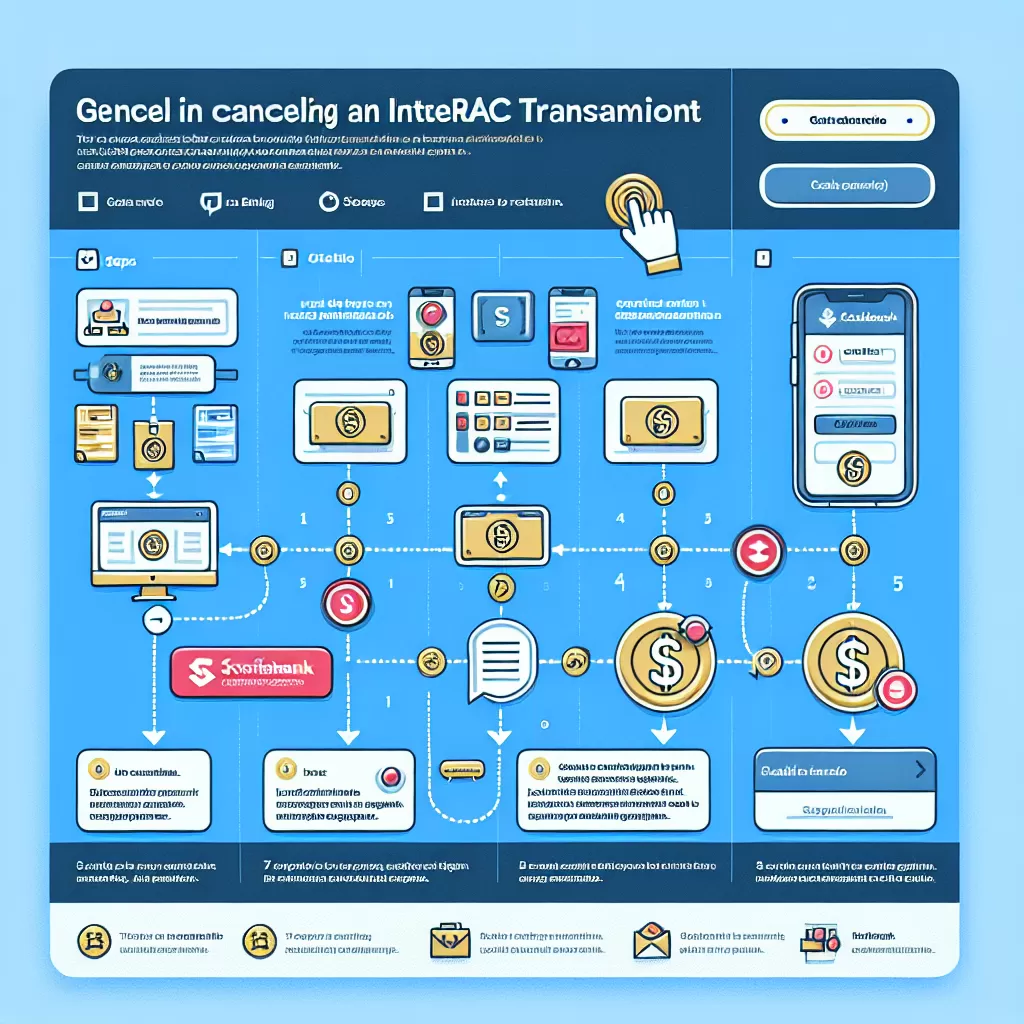
How to Cancel Interac at Scotiabank: Online Banking, Mobile App, and Customer Service
If you are a Scotiabank customer who's been using their Interac services and are now looking for methods to cancel, this guide is for you. We will walk you through the three primary ways of cancelling Interac at Scotiabank: through their online banking platform, their mobile app, and by calling their customer service.
Option 1: Scotiabank Online Banking
Scotiabank's online banking offers a quick and practical solution for managing your Interac services. Here is a step-by-step guide to cancel your Interac through online banking:
- Log into your Scotiabank Online Banking account.
- Go to "Manage my Accounts" and select "Interac e-Transfer Account."
- You should see a list of your active Interac e-Transfer accounts.
- Select the account associated with the Interac service you want to cancel.
- Click on 'Cancel' or 'Deregister.' Confirm cancellation in the following prompts.
Remember, cancelling your Interac service this way will not affect your other Scotiabank accounts or services.
Option 2: Scotiabank Mobile App
The Scotiabank Mobile App also allows you to manage your accounts from the palm of your hand, including cancelling your Interac service. The process is slightly different from the online banking method but just as straightforward:
- Open the Scotiabank mobile app on your device.
- Enter your login details.
- Once logged in, select "Interac e-Transfer" from the dashboard.
- Find and choose the transfer you want to cancel.
- Select "Cancel Transfer" and confirm your decision in the ensuing dialog box.
Remember, the app needs to be updated to the latest version for these features to work correctly.
Option 3: Call Scotiabank Customer Service
If you're unable to use the online banking platform or the mobile app, you can always get in touch with Scotiabank's customer service. This method may be a bit more time-consuming, especially during peak call hours, but it's a reliable way to cancel your Interac Service:
- Have your account details handy before calling.
- Dial Scotiabank's customer service number: 1-800-4SCOTIA (1-800-472-6842).
- When connected, choose the 'Banking' option.
- Be prepared to answer some security questions to verify your identity.
- A customer representative will guide you through the cancellation process.
Cancellation through customer service can take a few minutes to an hour, depending on the queue and the complexity of your case.
Conclusion
These are the three most effective ways to cancel your Interac service with Scotiabank. Remember to check your account after cancellation to ensure your Interac has been disconnected. Don't hesitate to reach out to Scotiabank's customer service if you encounter any issues during the process.