How To Cancel An Etransfer On Scotiabank
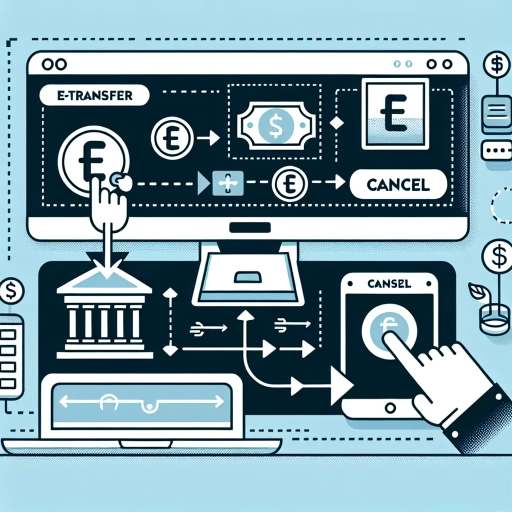 >
>How to Cancel an eTransfer on Scotiabank: A Comprehensive Guide
In today's digital age, the convenience of online banking is undeniable. Among the many functionalities offered by Scotiabank, the eTransfer feature allows you to send money securely and efficiently. But what happens when you need to cancel an eTransfer? In this informative guide, we will delve into the various methods through which you can cancel an eTransfer on Scotiabank, including via online banking, the mobile app, and by calling customer service.
Cancel an eTransfer via Scotiabank's Online Banking
Online banking offers a straightforward way to manage your money, and you can cancel an eTransfer through a few simple steps.
- The first step is to log into your online banking account. Look for the 'Transfers' tab and click on it.
- Once there, you'll see a thorough list of your scheduled and active transfers. Identify the eTransfer you wish to cancel and select it.
- Upon selecting the transfer, you will see the 'Cancel Transfer' option. Clicking this will allow you to delete the eTransfer instantly.
Please note that you can only cancel an eTransfer if the recipient hasn't deposited the money yet.
Cancel an eTransfer via Scotiabank's Mobile App
Scotiabank's mobile app shares a lot of functionalities with their online banking platform, including the ability to cancel eTransfers. Here is how you can do it:
- Begin by launching the mobile app. After a successful log-in, navigate your way to 'Manage Transfers'.
- Like in the web version, you will see a list of all your active eTransfers. Choose the transfer you want to cancel.
- On the transfer details page, you'll find the 'Cancel Transfer' option. Tapping on it will immediately cancel the eTransfer.
Just as with online banking, it's essential to note that you will only be able to cancel the eTransfer if the recipient hasn't already deposited the funds.
Cancel an eTransfer via Scotiabank's Customer Service
If you prefer to talk to someone directly or need additional support, Scotiabank's customer service is there to assist you. Follow these steps:
- Dial the customer service number. A service agent will assist you with your request.
- Request to have the specific eTransfer cancelled. The agent will guide you through any further steps that may be required.
Remember that customer service can be incredibly busy, so this might not be the fastest way to cancel your eTransfer. It's always worth trying through online banking or the mobile app first.
Conclusion
While technology has made our lives notably more manageable, it can sometimes complicate matters. Fortunately, Scotiabank offers multiple ways to cancel an eTransfer, giving its customers the comfort of ensuring their money isn't sent erroneously. However, bear in mind that cancellations are only viable before the recipient deposits the funds. Always double-check all details before initiating an eTransfer.
Stay safe and bank responsibly!