How To Cancel A Etransfer Scotiabank
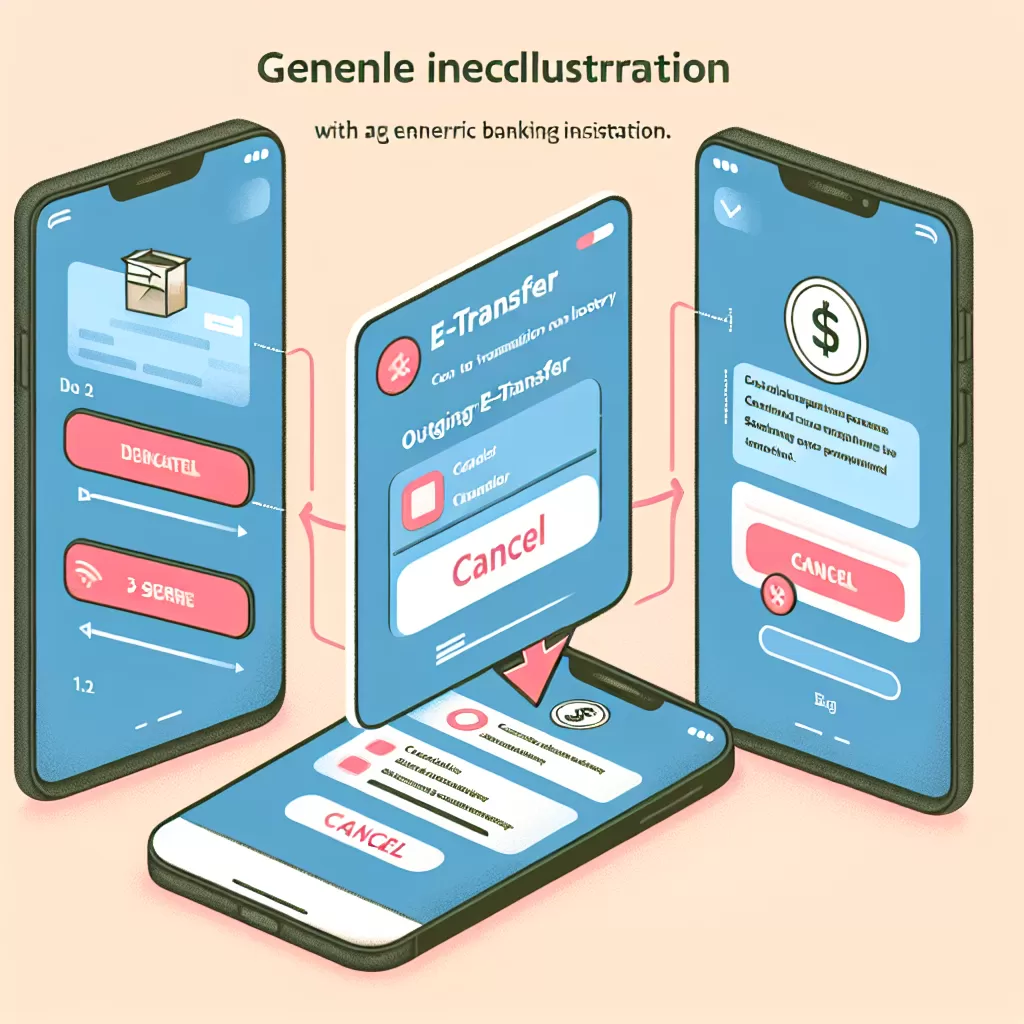
How to Cancel an eTransfer with Scotiabank: A Comprehensive Guide
This article is your ultimate guide to understanding various options available for cancelling an eTransfer with Scotiabank. Whether you want to retract an incorrect transfer, change a recipient, or have any other reason, this guide will navigate through the process using Scotiabank's online banking, mobile app, and customer service phone line. Let's explore each option.
Option 1: Online Banking
Online banking is arguably the most convenient way to cancel an eTransfer. You can access your Scotiabank account anytime, anywhere, providing you have a stable internet connection. Here's a step-by-step guide on how to cancel an eTransfer using Scotiabank's online banking platform.
- Navigate to the Scotiabank website and login to your online banking account.
- Go to 'Transfers' found on the main navigation menu.
- Select 'Interac eTransfer History' from the drop-down menu.
- Locate the eTransfer you wish to cancel and click 'Stop Payment'.
- Verify the details of the transaction and confirm the cancellation of the eTransfer.
- A confirmation of your cancellation should appear. It is wise to take note of this for future reference.
Option 2: Mobile App
Scotiabank's mobile banking app is a popular choice for its convenience and ease of use. You can manage your accounts and transactions, including cancelling an eTransfer, directly from your device. Here are the steps to follow:
- Open the Scotiabank mobile app on your device.
- Tap 'Transfers' on the main dashboard.
- Select 'Interac eTransfer History'.
- Find the eTransfer you wish to cancel and tap 'Stop Payment'.
- Verify the information of the eTransfer and confirm its cancellation.
- A confirmation message will appear. Keep a record of this for reference.
Option 3: Calling Customer Service
If you are facing any technical difficulties or prefer human assistance, calling Scotiabank's customer service line is a trustworthy option. Here's how to proceed:
- Dial Scotiabank's customer service number (1-800-472-6842).
- Choose the option for 'Banking Services' from the automated menu.
- Select 'eTransfers' from the subsequent menu.
- Upon connecting with a representative, tell them you wish to cancel an eTransfer. They will guide you through the process.
- Provide the eTransfer details for verification. Once verified, they will cancel the eTransfer upon your request.
- You should receive a confirmation of the cancellation either via email or in your Scotiabank account.
Whether you use online banking, the mobile app, or call customer service, the process to cancel a Scotiabank eTransfer is relatively straightforward. However, it's essential to remember that once an eTransfer has been received by the recipient, it cannot be cancelled. Therefore, it's crucial to always double-check the recipient details before sending money via eTransfer.
If you still have questions or need further assistance, don't hesitate to get in touch with Scotiabank's customer service. They are there to assist and ensure your banking experience is smooth and secure.