How To Close My Scotiabank Account
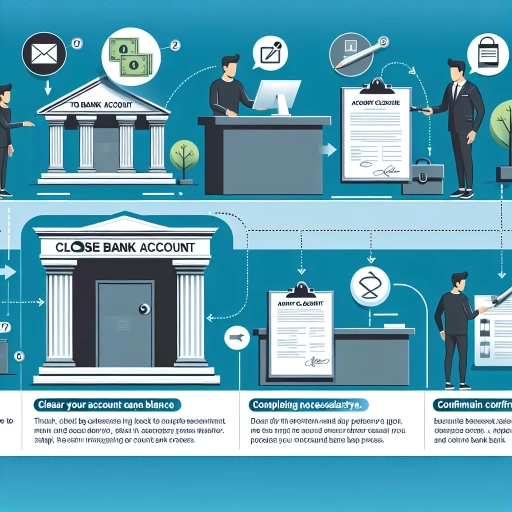 >
>How to Close Your Scotiabank Account: A Comprehensive Guide
Finding yourself desiring to close your Scotiabank account? Perhaps you're downsizing your number of accounts, or switching to a different financial institution. Whatever your reasoning is, the closure process can be a bit daunting, especially if you're unaware of the options available. The good news is, closing a Scotiabank account is rather straightforward, and can be done conveniently through different mediums - the online banking platform, the mobile app, or by calling customer service. Without further delay, let's delve into the details.
Closing Your Account Online
Scotiabank's online banking platform is designed with user-friendly navigation which makes tasks like account closure simple. To close your account via the online banking platform, follow these steps:
- Login to your online banking account
- From the menu, select 'Account Details'
- Choose the specific account you wish to close
- Click on 'Account Services'
- Select 'Close account' and follow the prompts
Ensure you've transferred or withdrawn all funds prior to starting the closure process, as you won't be able to access them post-closure.
Using the Mobile App to Close Your Account
If you prefer using your smartphone for banking transactions, shutting down your account through the Scotiabank mobile app is entirely feasible. Here's how:
- Open the Scotiabank mobile app on your device
- Log in using your credentials
- From the main menu, select ‘More'
- Then, navigate to 'Manage Accounts'
- Select the specific account you want to close
- Click on 'Close Account' and follow the on-screen instructions
Before you proceed with this process, double-check to make sure your account balance is zero to avoid any unnecessary complications.
Contacting Customer Service to Close Your Account
If you feel more comfortable having a personal conversation with a Scotiabank representative, you can call customer service to close your account. Here's a step-by-step guide on going about this:
- Dial Scotiabank customer service at 1-800-4-SCOTIA (1-800-472-6842)
- Follow the voice prompts to speak with a customer service representative
- Inform them you wish to close your account
The representative may ask security questions to confirm your identity. Be prepared with your account number and other personal identification information.
In a nutshell, Scotiabank has made it possible for you to close your account using the platform most convenient for you, whether online, via mobile app or a simple phone call. Do remember to leave your account balance-free, ensure any direct deposits or automatic payments are redirected, and to confirm your account closure after the process. Happy banking!