How To Turn On Autodeposit Scotiabank
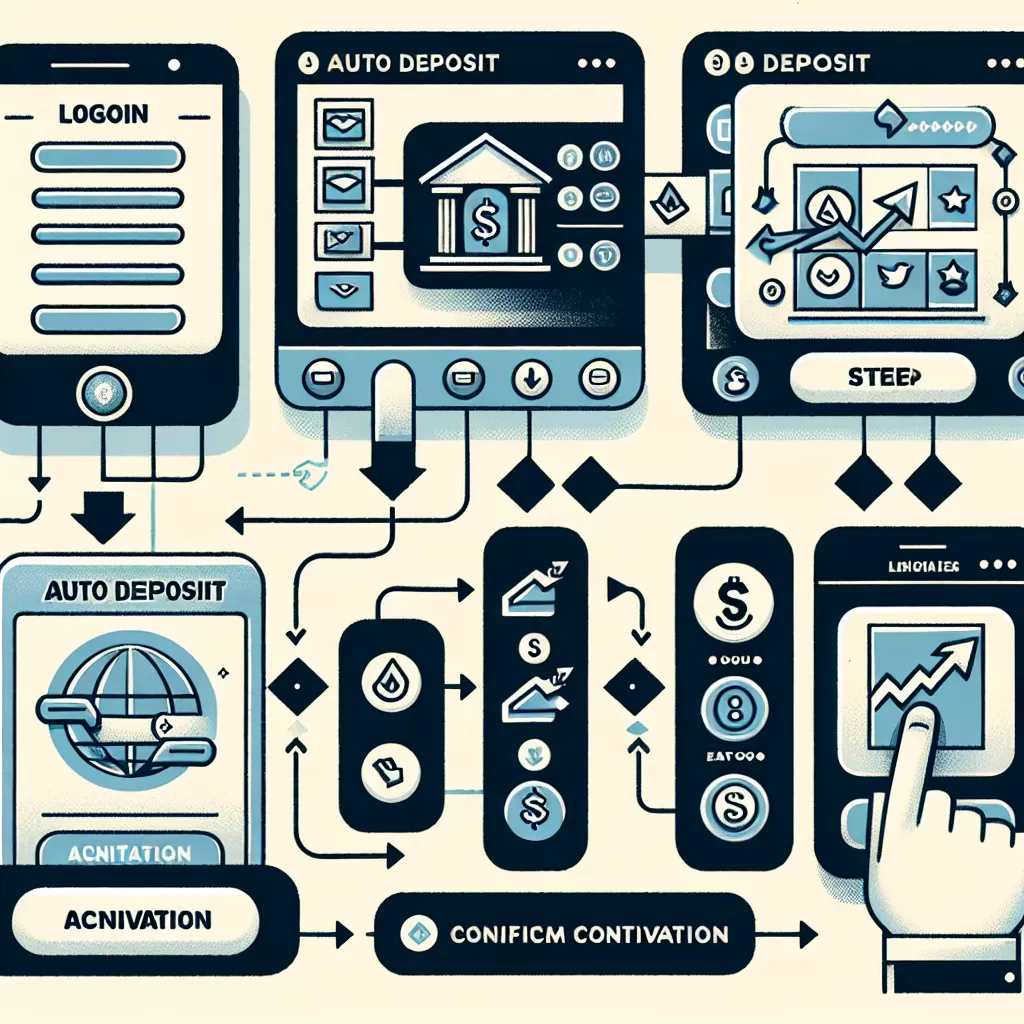
How to Turn on AutoDeposit at Scotiabank: A Comprehensive Guide
Managing your finances digitally is essential in today's world. One such convenience is AutoDeposit, a feature offered by Scotiabank. This handy feature allows you to automatically deposit e-Transfers without needing to answer a security question. This article provides step-by-step guidance on how to enable AutoDeposit at Scotiabank via online banking, the mobile app, and via a call to customer service.
Option 1: Online Banking
Scotiabank's online banking interface is user-friendly, secure, and efficient. Follow these steps to activate AutoDeposit:
- Login to your Scotiabank online banking account.
- Navigate to the 'Transfers' tab.
- Click on 'Interac e-Transfer settings.'
- Select 'AutoDeposit.'
- Click 'Register for AutoDeposit.'
- Enter the email address you want to attach to the AutoDeposit feature.
- Select the account where the deposits will be routed.
- Review and accept the terms and conditions.
- Click 'Register.'
You will receive an email to confirm your AutoDeposit setup.
Option 2: Mobile App
Scotiabank's mobile app empowers you to conduct banking operations from your smartphone. Here’s how you can activate AutoDeposit using the app:
- Launch the Scotiabank mobile app and sign in to your account.
- Click on the 'Menu' option at the bottom right of the dashboard.
- Select 'Transfers.'
- Then click 'e-Transfer Settings.'
- Click on 'AutoDeposit,' and then 'Register for AutoDeposit.'
- Type in your email address and select a linked account for the deposits to go into.
- Review and accept the AutoDeposit terms and conditions.
- Click 'Register.'
Once successfully registered, you’ll receive an email stating your AutoDeposit features are set.
Option 3: Customer Service
If online banking or the mobile app do not suit your needs, you can always turn to Scotiabank's customer service. Here's how:
- Dial Scotiabank's customer service line at 1-800-4SCOTIA (1-800-472-6842).
- Verify your identity with the customer representative.
- Request to setup AutoDeposit for Interac e-Transfers.
- Provide the necessary email address and account information as guided by the representative.
- Confirm your willingness to accept the terms and conditions.
The representative will assist you in registering for AutoDeposit over the phone.
Scotiabank’s AutoDeposit feature is a powerful tool that makes online banking even more effortless and efficient. Whether you’re a busy professional or enjoy the comfort of simplified banking, the ease of AutoDeposit will help you manage your e-transfers conveniently.