How To Cancel Interac E Transfer Scotiabank
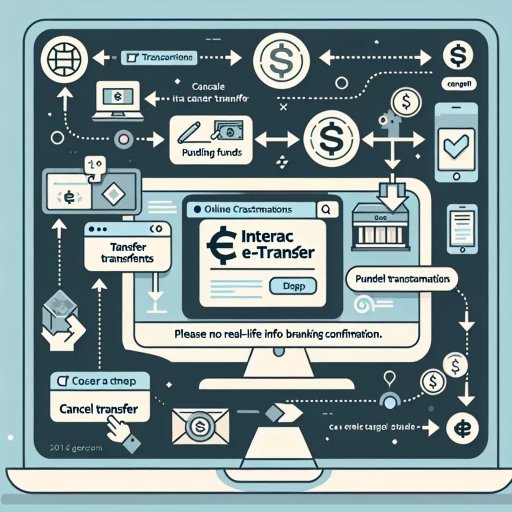 >
>How to Cancel Interac e-Transfer at Scotiabank: An In-Depth Guide
Interac e-Transfers have revolutionized how we manage money transfers, and Scotiabank offers this convenient service to all its customers. However, there may be instances when you need to cancel a transaction. Here, we provide you step-by-step instructions on how to cancel an Interac e-Transfer at Scotiabank using three different methods: online banking, mobile app, and customer service call.
Option 1: Using Online Banking
One of the most common ways Scotiabank customers manage their accounts is through online banking. Here's how you can cancel an Interac e-Transfer:
- First, log into your Scotiabank online banking account.
- From your account dashboard, navigate to the 'Transfers' section.
- Find and select the 'Pending e-Transfers' option.
- Locate the e-Transfer you wish to cancel and click 'Cancel'.
- Confirm your decision by clicking 'Yes' when prompted.
Note that the ability to cancel an e-Transfer depends on whether the recipient has already deposited the money. If they have, you won't be able to stop the process.
Option 2: Via the Scotiabank Mobile App
If you love the convenience of managing your money on the go, Scotiabank's mobile app has you covered. Here are the steps to cancel an Interac e-Transfer using the Scotiabank mobile app:
- Open the Scotiabank app on your smartphone or tablet and sign in.
- Tap on the 'Transfers' icon from the home screen.
- From the 'Transfers' menu, find and press 'Pending e-Transfers'.
- Select the e-Transfer you wish to cancel and press 'Cancel'.
- Confirm that you would like to cancel the e-Transfer when asked.
Again, remember that if the funds have already been accepted by the recipient, you cannot cancel the e-Transfer.
Option 3: Calling Customer Service
If you're unable or prefer not to use the online channels, you can always contact Scotiabank's customer service for assistance. Here's how:
- Dial Scotiabank's customer service number: 1-800-4-SCOTIA (1-800-472-6842).
- Follow the automated voice prompts, and select the option for e-Transfers.
- When connected with a representative, kindly explain that you wish to cancel an e-Transfer.
- Provide the necessary details to help the representative locate and cancel the transaction.
Be prepared that you might need to provide additional security information to the representative to confirm your identity. Also, service hours may apply.
Conclusion
Cancelling an Interac e-Transfer at Scotiabank is a simple process once you know where to look. Whether you prefer using online banking, the mobile banking app, or a good old fashioned phone call, Scotiabank has your back. And, if in doubt, don't hesitate to speak with a representative or visit a branch for further help.
Note, however, that the ability to cancel a transfer will largely depend on whether or not the recipient has already received the funds. In all cases, it is always best to double-check all details before confirming an e-Transfer.