How To Check Transaction History In Scotiabank App
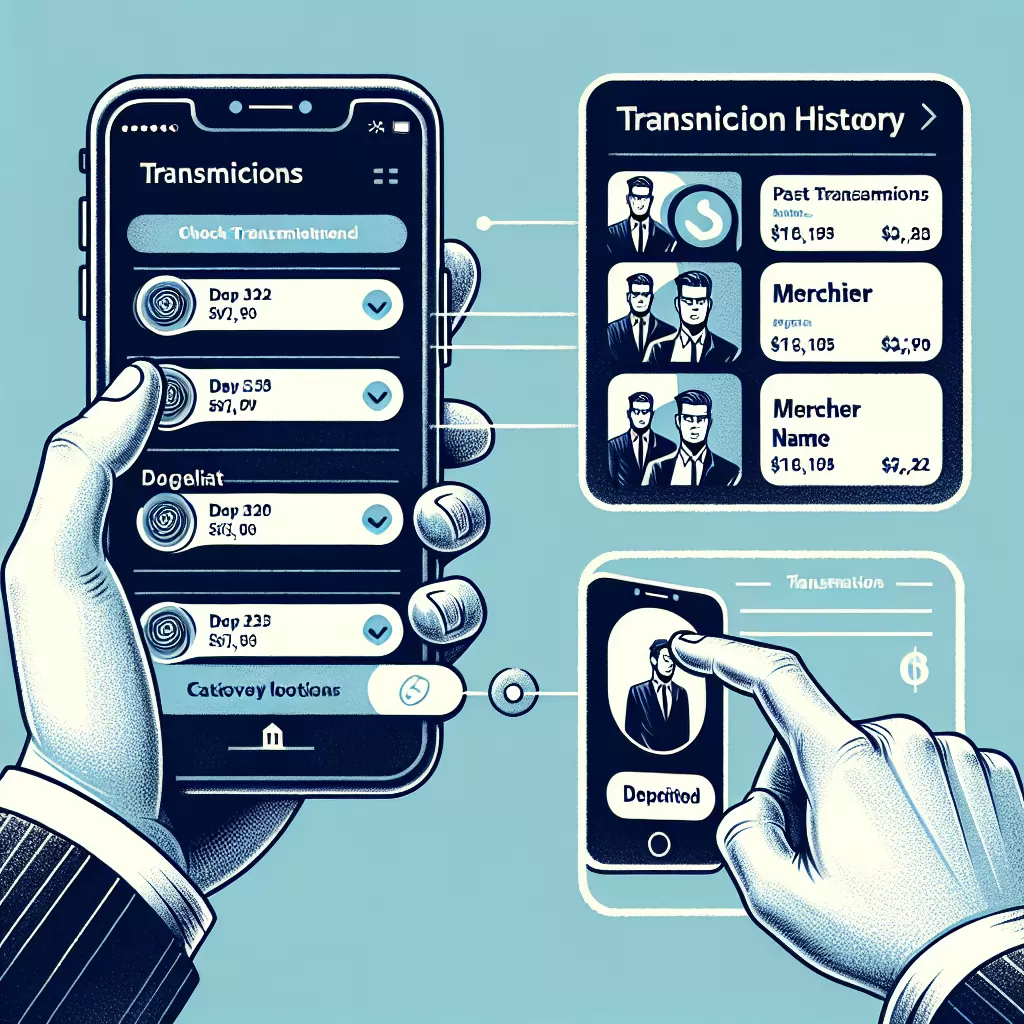
How to Check Transaction History in Scotiabank App: A Comprehensive Guide
Understanding your transaction history is a powerful way to monitor your financial health consistently. It can help you manage your spending, track your income, and even detect fraud early. In this article, we will guide you through the process of accessing and understanding your transaction history on the Scotiabank app. We'll also share alternative methods of checking this crucial information if you prefer to use online banking or contacting customer service directly.
Using the Scotiabank Mobile App
The user-friendly Scotiabank Mobile app allows you to stay in control of your finances anytime, anywhere right from your smartphone. Here's how you can view your transaction history within the app:
- Download and open the Scotiabank app on your mobile device. If you don’t have an account yet, you'll need to register directly within the app.
- Log into your account using your username and password. Navigate to the dashboard after logging in.
- On the dashboard, select the specific account for which you want to see your transaction history.
- Once you've selected your account, scroll down to view recent transactions.
- For a more detailed statement, click on “Transaction History” at the bottom of the page. This will include all transactions, including deposits, withdrawals, fees, and purchases.
Checking Transaction History via Online Banking
If you prefer to use a computer or do not have access to the mobile app, Scotiabank's online banking site is a solid alternative. Here’s how to check your transaction history via online banking:
- Log into your Scotiabank profile on the official website with your username and password.
- Once on the dashboard, select 'Banking' from the main menu.
- Select the required account from the dropdown menu.
- In your account page, click on 'Transaction History' to check all your deposit, withdrawal, and payment transactions.
Calling Customer Service
If you are not able to access the internet or need help understanding your transaction history, calling Scotiabank's customer service team is an excellent option.
- Look for Scotiabank's customer service number on the back of your card or on their official website.
- After dialing, follow the automated prompts until you reach a customer service representative.
- Verify your identity with the representative. Once this is done, ask them to help you review your transaction history. Remember, they can provide additional context, assist in issue resolution, or help you understand anything in your transaction history that you find unclear.
Transaction history is vital for effective money management, and Scotiabank offers multiple ways to track it. Whether you do it through their mobile app, online banking services, or direct customer service support, rest assured that you have access to your financial data whenever and wherever you need it.