How To Get T5 From Scotiabank Online
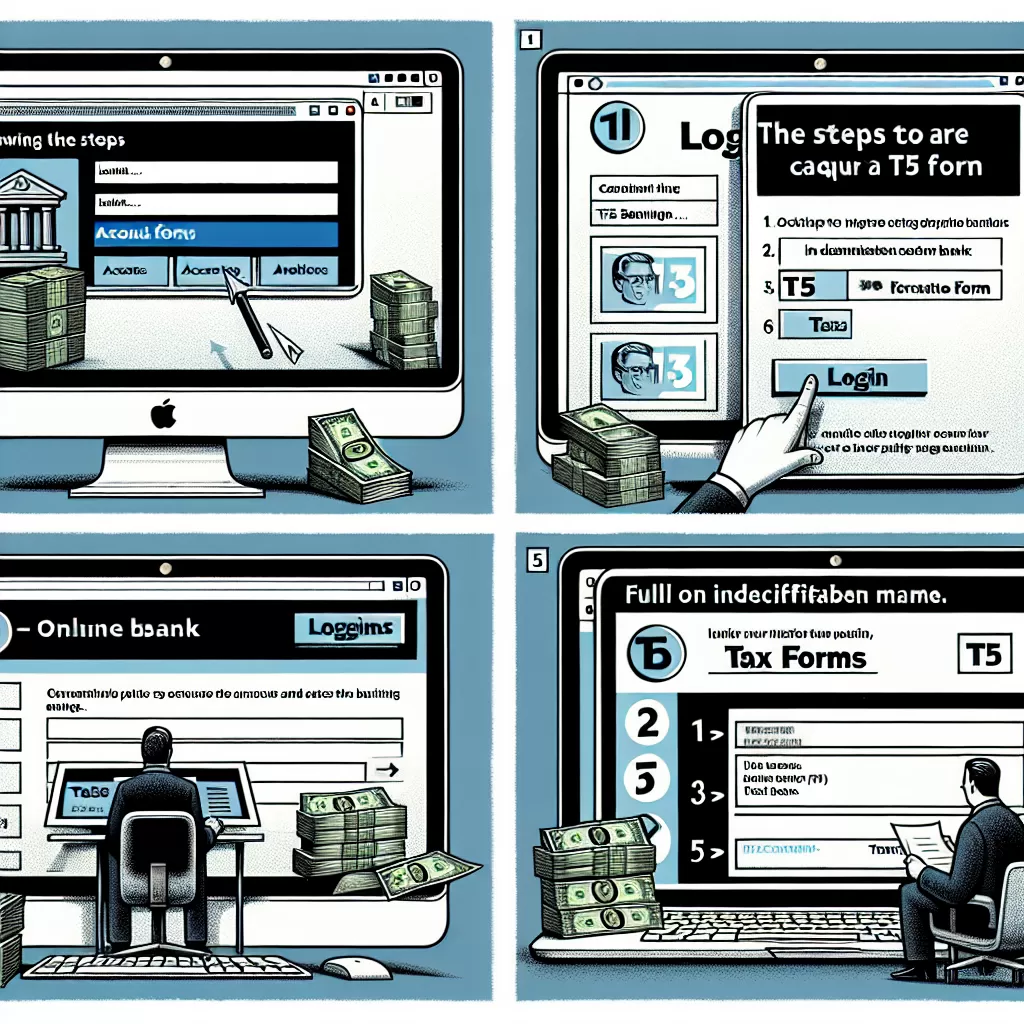 # How to Get T5 from Scotiabank Online
## Introduction
# How to Get T5 from Scotiabank Online
## Introduction
Managing your investments and tax statements have never been easier with online banking. Scotiabank offers easy-to-use online platforms to help you get your T5 tax documents without stepping a foot out of your home. This comprehensive guide will take you through the process of procuring your T5 via online banking, the mobile app, and by calling customer service.
##Using Online Banking to Get T5
Scotiabank’s online banking service is user-friendly and efficient. Here is a step-by-step guide to accessing your T5 statements via the online banking portal:
- Visit Scotiabank’s website and log in to your account.
- Go to the 'Accounts’ tab, choose 'Statements & Documents' under the 'Banking' category.
- You will find a section for 'Investment Income (T5)', click on it.
- Select the year for the T5 statement you need and download the PDF.
Secure and convenient, online banking allows you to access your T5 statements at any time.
##Procuring T5 via Scotiabank Mobile App
For those preferring to manage banking needs while on the move, Scotiabank’s mobile app is the perfect solution. Follow these simple steps to get your T5 statement:
- Open the Scotiabank mobile app and sign in using your credentials.
- Tap on the 'More' icon at the bottom right of the screen.
- Under the 'Documents' section, select 'Statements & Documents'.
- Choose 'Investment Income (T5)' and pick the required statement year.
- Tap on ‘View PDF’ to download your T5 statement.
Whether you're commuting, at work, or home, getting your T5 statement is now a matter of few taps!
##Calling Customer Service for T5 Statement
Not tech-savvy? No problem. Scotiabank’s friendly customer service is more than happy to assist you in procuring your T5 statement. Here is how to proceed:
- Call Scotiabank’s customer service number, which can be found at the back of your debit/credit card or the official website.
- Verify your account by providing the necessary information.
- Request for your T5 statement and specify the year you need.
- Choose to have it emailed to you or sent to your mailing address.
Remember, it might take a few days for the statement to arrive if you opt for the mail.
##Conclusion
Keeping track of your investments and taxes should not be a hassle. This guide provides you with all the information required to easily access your T5 statement from Scotiabank. Whether through online banking, the mobile app or by calling customer service, Scotiabank ensures that your banking experience remains smooth and seamless.
##About The Author
A digital banking enthusiast with a knack for SEO content creation; breaking down financial institutions' complex online interfaces is my specialty. I simplify and illuminate the pathways of online banking, one article at a time.