How To Set Up Direct Deposit Bmo
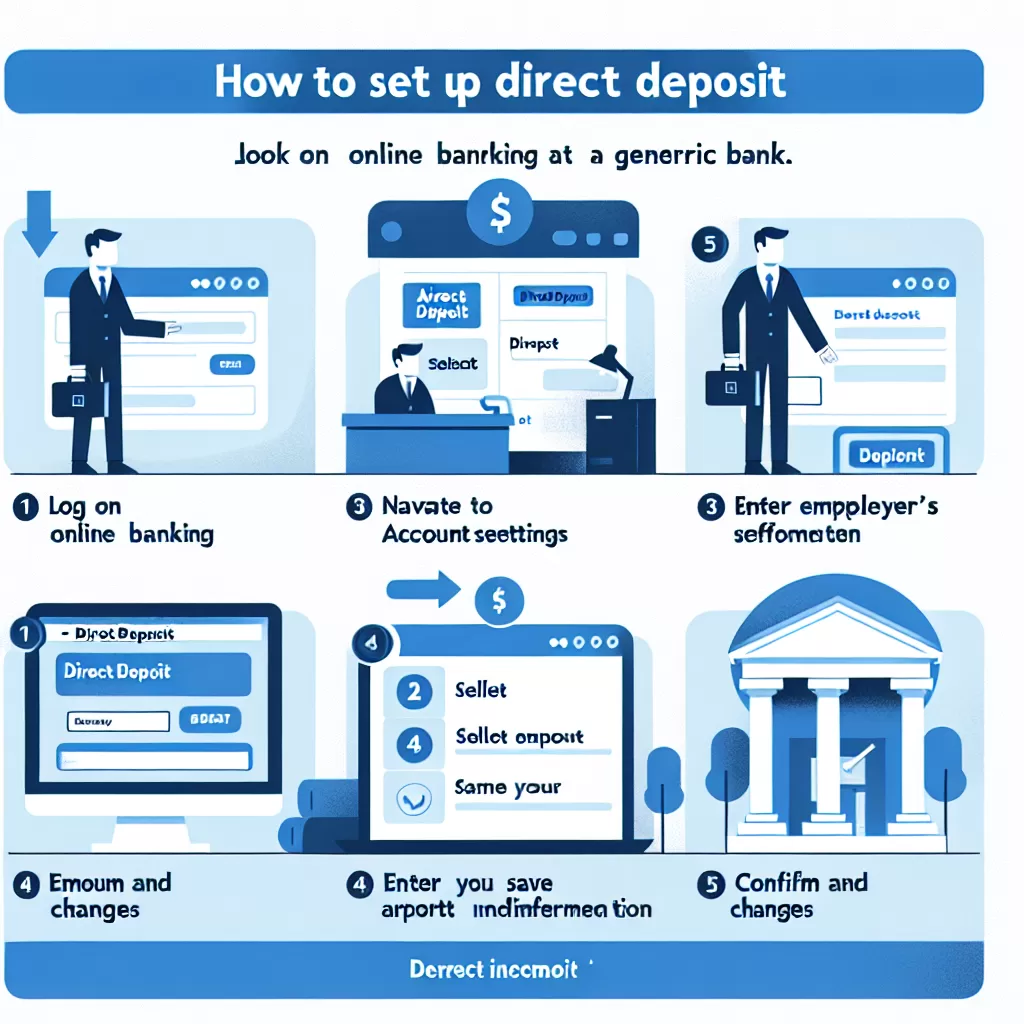
How to Set Up Direct Deposit with BMO: A Comprehensive Guide
The Bank of Montreal (BMO) offers several methods for setting up direct deposit, allowing customers to choose the one that best suits their needs. This guide will outline the step-by-step process for setting up direct deposit using BMO's online banking and mobile app, as well as through calling customer service. Whether you're a first-time user or a long-time customer looking for an easier way to manage your finances, this guide is for you.
Setting Up Direct Deposit via BMO's Online Banking
Start the BMO direct deposit process from the comfort of your home or office. Here's how to do it:
- Go to BMO's website and sign in to your account.
- Choose the "Account Services" from the main menu.
- Select "Set Up Direct Deposits".
- Choose the account you want your wages or payments to be deposited into.
- Provide your employer or payor with your bank account information, including the institution number, transit number, and account number.
- Confirm the information and submit.
Setting Up Direct Deposit through BMO's Mobile App
In our increasingly digital age, managing finances from your smartphone has never been easier. Here’s how you can set up direct deposit on the go:
- Download the BMO Mobile Banking App from Google Play or the App Store.
- Log in to your account using your online banking credentials.
- Tap on the "Menu" icon at the top left corner of your screen.
- Select "Set Up Direct Deposits" under "Account Services".
- Choose the account where you want your money deposited.
- Provide your account details to your employer or payor, including the institution number, transit number, and account number.
- Review your information and click "Submit".
Contacting BMO's Customer Service to Set Up Direct Deposit
If you prefer a more personal touch or need assistance, BMO's Customer Service is always ready to help. Here's how to reach them:
- Contact BMO’s customer service number at 1-877-CALL-BMO (225-5266).
- State your request to set up a direct deposit once connected to a representative.
- Provide all the necessary information as requested by the representative, such as your social security number and account details.
- Wait for the confirmation of your request, and make sure to ask any questions you might have.
To ensure seamless transactions and uninterrupted service, it's important to verify every detail when setting up direct deposit. Now, with these guidelines in your grasp, you are well-equipped to take control of your financial journey with BMO.