How To Pay Bmo Mastercard
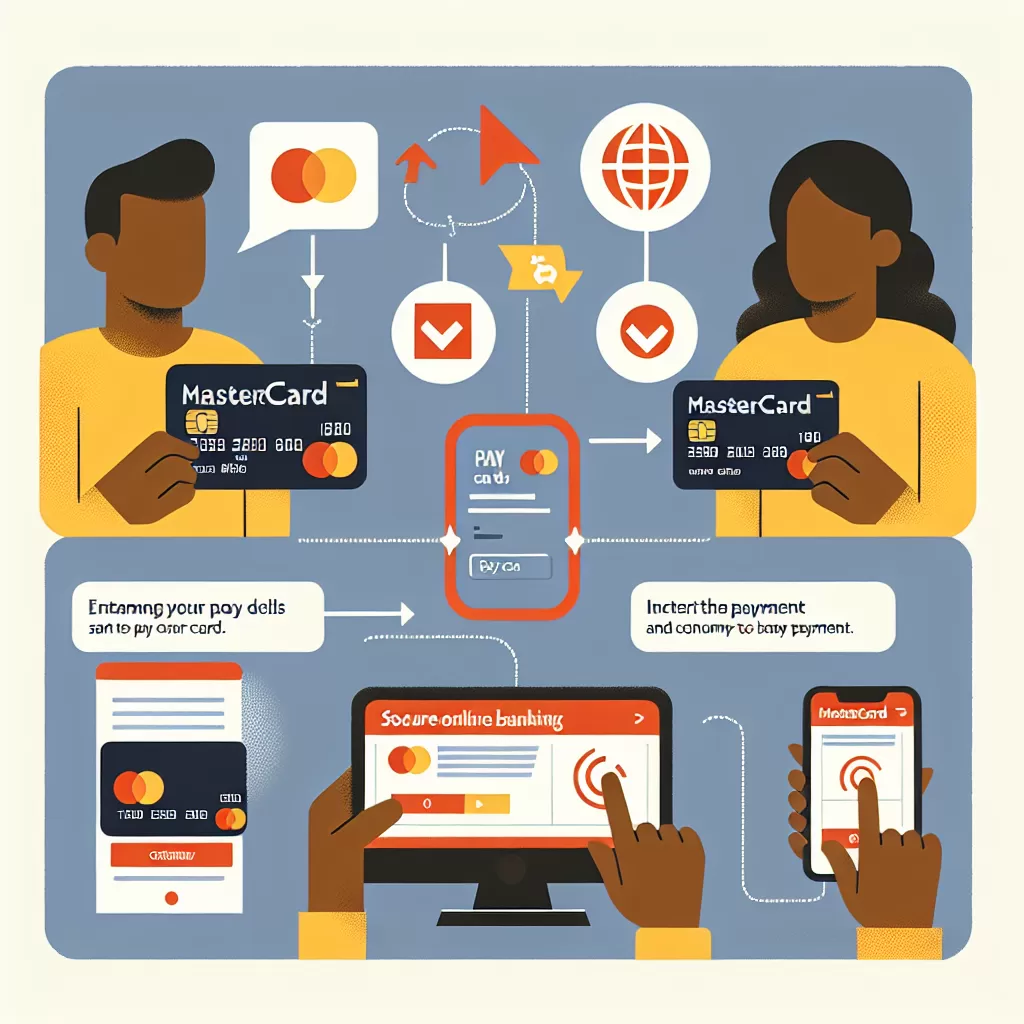
How to Pay Your BMO Mastercard: A Comprehensive Guide
Figuring out how to pay your BMO Mastercard can often seem intimidating on the surface due to the various options available. However, this guide removes all your misconceptions and provides a detailed, step-by-step guide on the pathways you can leverage to pay your credit card bills. From online banking and mobile apps to reaching out to customer service, you will have all you need to make your payment process seamless and stress-free.
Let's dive right in!
Option 1: Online Banking
The convenience and accessibility of online banking have made it a popular choice for many customers. With BMO Online Banking, you can pay your BMO Mastercard bill from just about anywhere, provided you have a stable internet connection.
The following steps will guide you through the process:
- Login to your BMO Online Banking account.
- Navigate to the ‘Make a Payment’ section.
- Select your BMO Mastercard as the payee.
- Input the amount you want to pay.
- Confirm your payment.
- You will receive a confirmation message once your payment has been made successfully.
Option 2: BMO Mobile App
For those who prefer banking on the go, the BMO Mobile App is an excellent solution. It offers the same functionality as online banking but with added convenience. With a few taps on your smartphone, you can pay your BMO Mastercard bill while on the move.
Here's how you can do it:
- Download and open the BMO Mobile App on your smartphone.
- Log in using your BMO Online Banking credentials.
- Tap on ‘Transfers & Payments’ and then select ‘Credit Card Payments’.
- Input the sum you wish to pay.
- Once you've reviewed the details, confirm the payment.
- You'll receive a confirmation after a successful transaction.
Option 3: Calling Customer Service
If you are the type of person who prefers to speak to a human being when conducting financial transactions, contacting BMO Mastercard Customer Service might be the ideal choice for you. They can assist you in paying your bills promptly and answer any questions you may have along the way.
To make a payment via Customer Service,
- Dial BMO’s Mastercard Customer Service line (number is available on the back of your Card or on BMO's Contact Us webpage).
- Request to pay your bill over the phone.
- You will need to provide your account details and the amount that you wish to pay.
- The representative will guide you through the process, and you'll receive a confirmation number at the end.
Conclusion
Paying your BMO Mastercard is made easy with these three accessible options. Whether you choose to use online banking, the mobile app, or customer service, the instructions provided above are designed to make your payment process as simple as possible. Choose the method that best fits your lifestyle, and enjoy a seamless payment experience with BMO.