How To Get A Direct Deposit Form Bmo
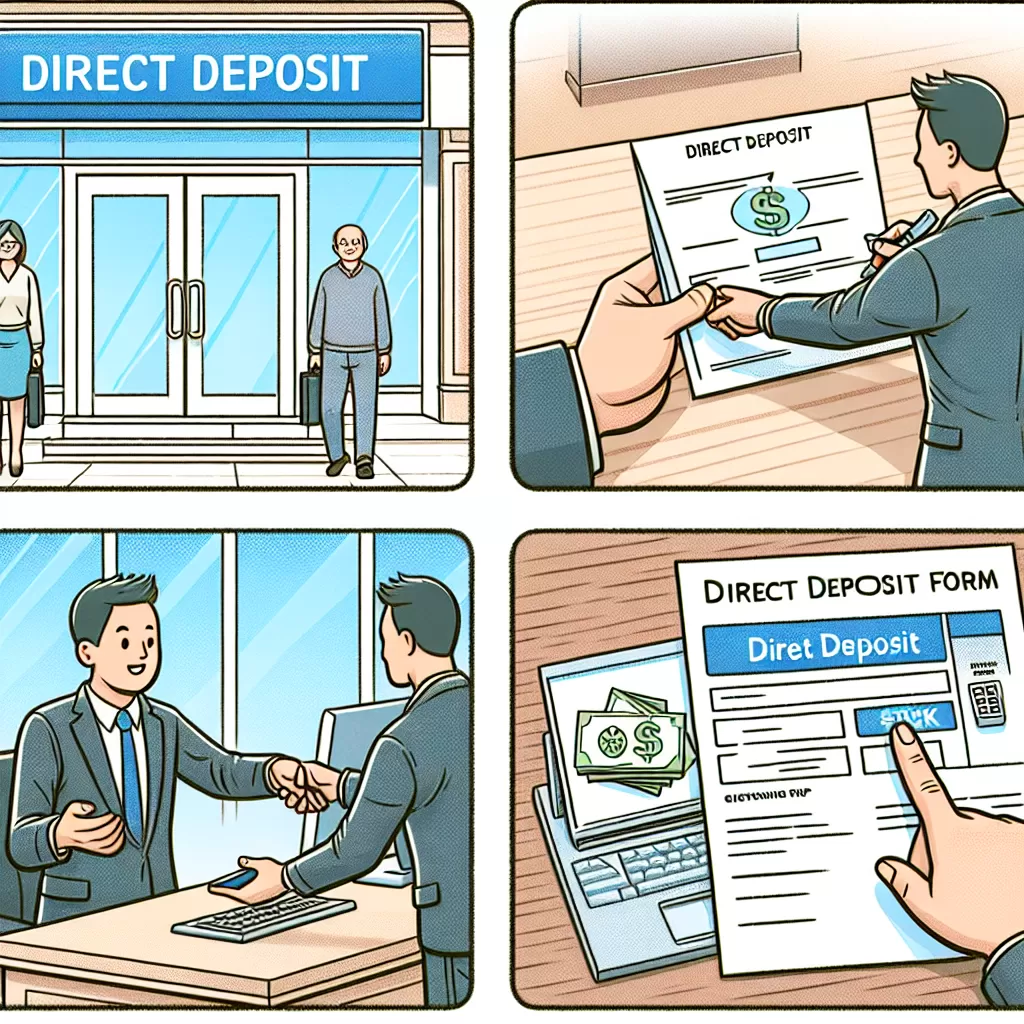
How to Get a Direct Deposit Form from BMO: A Comprehensive Guide
Direct deposits simplify the process of receiving funds by transferring them directly to your Bank of Montreal (BMO) account. This article will provide you with a detailed, step-by-step guide on how to get your direct deposit form from BMO through three avenues: online banking, their mobile app, and their customer service hotline.
Option 1: Getting a Direct Deposit Form via BMO Online Banking
Obtaining your Direct Deposit form through BMO's Online Banking Portal is straightforward. Here is a step-by-step guide on how to access your direct deposit form:
- Visit BMO's official website and log in to your online banking account.
- Upon successful login, navigate to the "My Accounts" tab.
- Go to the relevant account where you want the funds deposited.
- Select the "Download Direct Deposit Form" from the drop-down menu.
- The form will download in PDF format, which you can print, fill in manually, and provide to your relevant payor.
Option 2: Accessing Direct Deposit Form through BMO Mobile App
Like the online banking option, BMO's mobile application offers a convenient, fast method to get your direct deposit form while on the move. Here’s a step-by-step guide:
- Download the BMO Mobile Banking app from Google Play Store or Apple App Store.
- Log in to your BMO account using your online banking credentials.
- Head over to the "Account Details" tab.
- Select the account for your direct deposit.
- Click on the "More" menu.
- Select the "Direct Deposit Information" button; the app will generate a pre-filled form.
- At this point, you can either email or print the form.
Option 3: Request Direct Deposit Form via BMO Customer Service
Not comfortable with technology, or simply need some assistance? BMO Customer Service is a phone call away and will guide you on how to acquire your direct deposit form.
- Contact the BMO Customer Service hotline at 1-877-225-5266.
- Select the relevant prompts for account services — you’ll need to follow the instructions given by their automated answering service.
- Request to speak to a representative and ask for assistance on getting your direct deposit form.
- They may ask for some personal identifying information for your security and to accurately locate your account.
- The representative will guide you through the steps needed to procure your form and explain how you can receive it (e.g., email, mail).
Conclusion
BMO offers three straightforward methods to get your direct deposit form: through their online banking portal, their mobile app, or their friendly customer service helpdesk. User-friendly and efficient, these options impose no need for one to visit a branch personally to set up direct deposits. Choose the right method for you and make banking and receiving payments simpler and easier on the go.