How To Notify Bmo Mastercard Of Travel
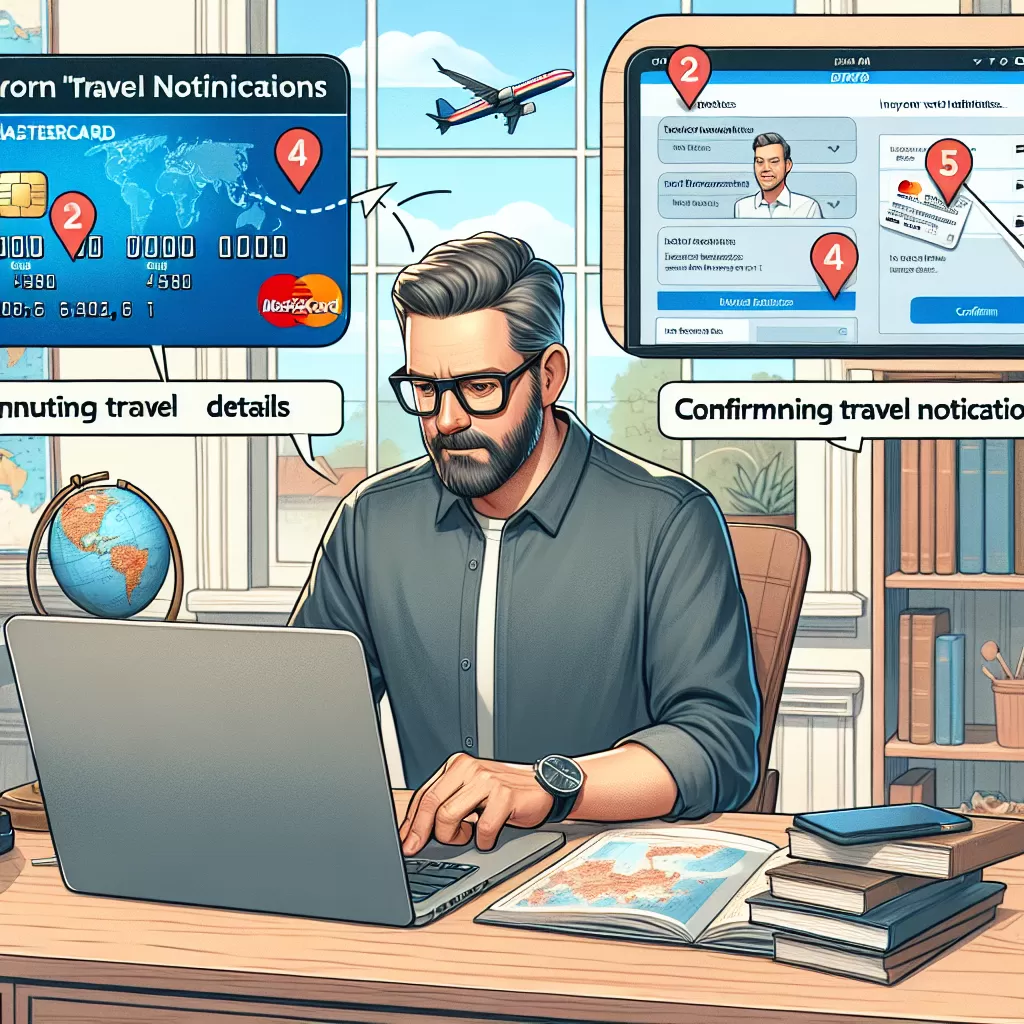
Informing BMO MasterCard About Travel Plans: A Comprehensive Guide
Ensuring a smooth financial journey during your travels begins with familiarizing yourself on how to notify your card provider of your upcoming trip. By informing BMO MasterCard about your travel plans, you reduce the risk of having your card blocked due to "suspicious" overseas charges. Here's a guide to help you understand the best ways to relay your travel notification through Online Banking, Mobile App, and Customer Service.
Option 1: Online Banking
Sending a travel notice through BMO's Online Banking platform is a convenient method. Here are the steps to follow:
- Log in to your BMO Online Banking account.
- Once logged in, locate and click on the 'Services' or 'Manage my Account' section.
- Select 'Travel Notification'.
- Input the necessary details such as the destination, departure date, and return date.
- Be sure to include all countries you plan to visit to avoid potential issues.
- Submit the details, and your account will be updated with your travel plans.
This method ensures a quick and hassle-free way to inform BMO MasterCard about your travel.
Option 2: BMO Mobile App
For those always on move, the BMO Mobile App offers a seamless alternative. Follow these steps to submit your travel notice:
- Download and log into your BMO Mobile App account.
- Navigate to the 'More' tab on the main menu.
- Choose 'Card Services' then select 'Travel Notification'
- Fill in your travel details, including the destination and the dates of travel.
- After submitting, you'll receive a confirmation, and your card will be marked for travel.
With this method, you'll have the ability to notify BMO of your plans from anywhere, at any time.
Option 3: Customer Service Call
If you prefer a more traditional method or require further assistance, reaching out to BMO's Customer Service is an effective way to inform them of your travel plans. Here's how to go about it:
- Call BMO's Customer Service line — ensure to have your MasterCard details at hand.
- Once connected, communicate your intention to travel and provide them with the specific details.
- They will then record the details and update their system accordingly.
While this option might be slightly more time-consuming, it provides peace of mind as you'll get immediate confirmation from the representative that your travel notice has been recorded.
Conclusion
Whether you're a tech-savvy globetrotter or a traditional traveler, BMO offers multiple channels to inform them of your travel plans. As each method has its unique advantages, choose the one that best suits your needs. By doing so, you'll prevent any surprise account blocks and ensure a smooth financial journey throughout your travels.
Remember, whether notifying BMO Mastercard about your travel by Online Banking, Mobile App, or Customer Service, being proactive can go a long way towards ensuring a seamless travel experience. Safe travels!
Keep in mind the importance of these steps before the start of your journey because the last thing you want to worry about is having a card that doesn't work.