How To Access My Bmo Line Of Credit
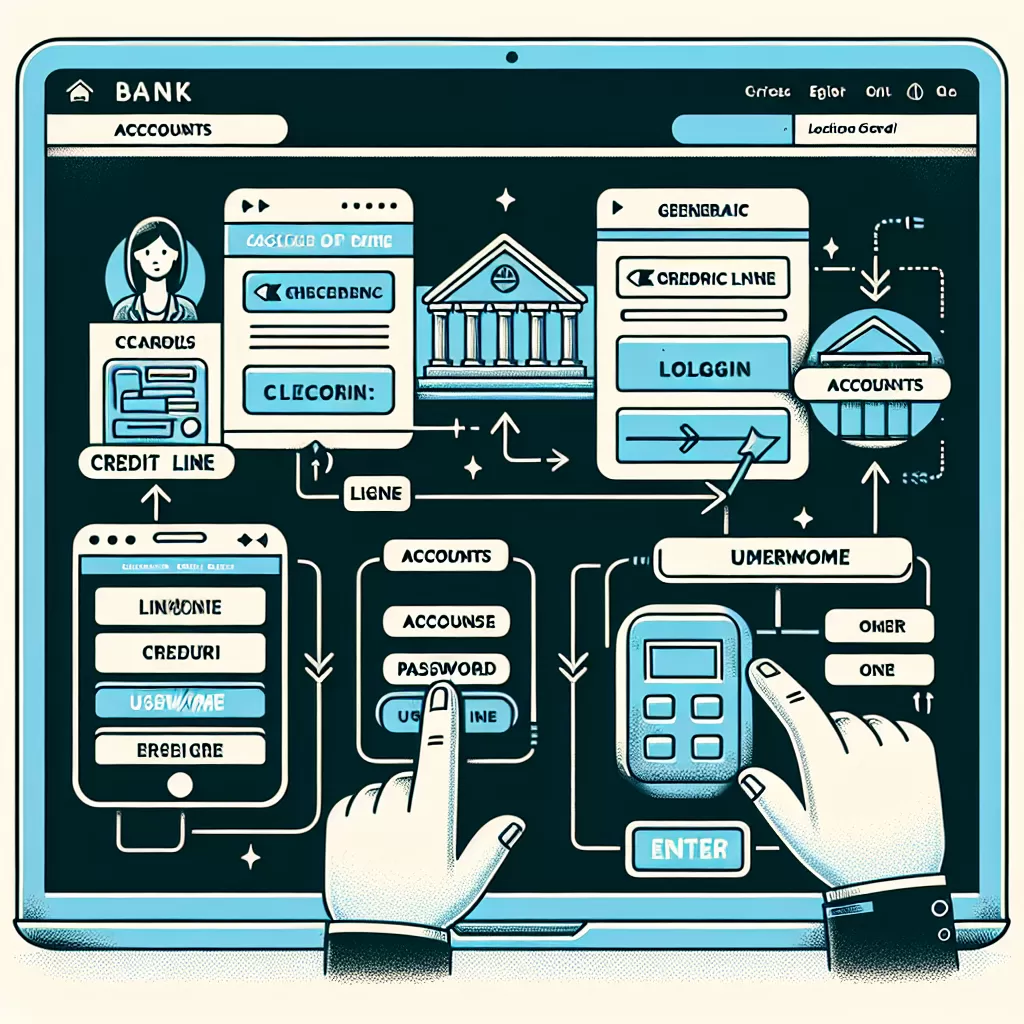
How to Access Your BMO Line of Credit: A Comprehensive Guide
When it comes to banking, convenience is a major factor. This means having easy access to your funds anytime and anywhere—a luxury provided by the Bank of Montreal (BMO) through its various channels. This article will guide you on different methods to access your BMO line of credit: online banking, mobile app, or by calling customer service.
Before we jump into the detailed steps for each method, it is critical to understand what a line of credit is and how it functions. A line of credit is a flexible loan that grants you a certain amount of money, which you can access and use whenever you want or need.
Accessing BMO Line of Credit Through Online Banking
Internet banking has revolutionised the way we handle our finances, offering speed and convenience. Here's how you can access your BMO line of credit through online banking:
Visit the official BMO website.
Click on the 'Login' button on the top-right corner of the homepage.
Enter your card number and password.
Once you have logged in, select 'View Accounts' to see your line of credit details.
Accessing BMO Line of Credit Through Mobile App
In a digital era where smartphones have become indispensable, managing your finances from the palm of your hand is seamlessly possible. Follow these steps to access your BMO line of credit through their mobile app:
Download the BMO Mobile Banking app from Google Play Store or Apple App Store.
Open the app and log in using your card number and password.
Select 'Accounts' at the bottom of the screen, then choose your line of credit account to access its details.
Contacting BMO Customer Service For Your Line of Credit
If you prefer to speak to a representative for any financial assistance, BMO’s customer service is available at your disposal. To reach out to them for help in accessing your line of credit, follow these steps:
Call BMO's customer service number: 1-877-225-5266.
After the automated prompt, select the option that relates to 'Lines of Credit'.
Wait until you are connected with a customer service representative. They will need to verify your details for security purposes before proceeding.
Once verified, they can assist you with all the information related to your line of credit.
No matter which method you choose to access your BMO line of credit, the goal is to make the process as efficient as possible. BMO's versatile online and offline services ensure that you can access your banking and credit information when you need it, helping you manage your finances in a more informed and convenient manner.