How To Add Payee Bmo
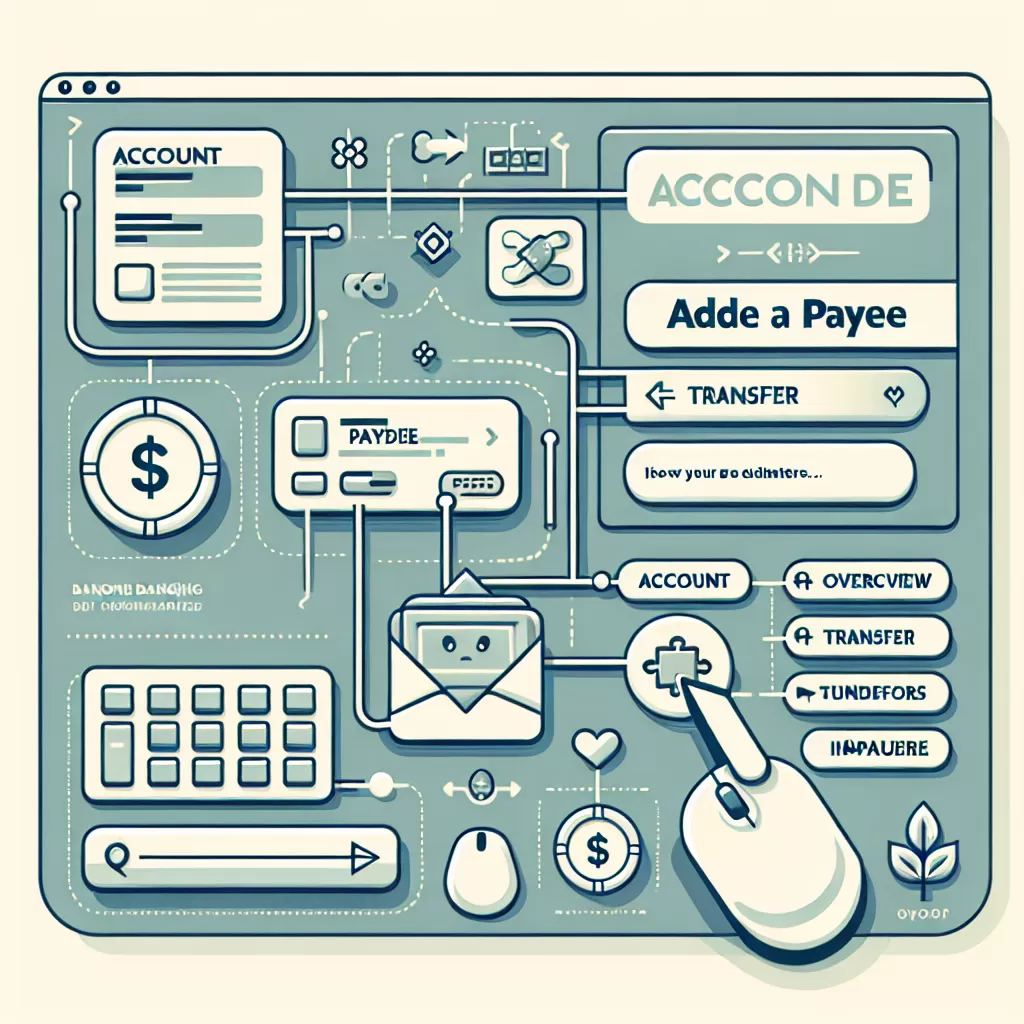
How to Add a Payee in BMO: A Comprehensive Guide through Online Banking, Mobile Application, and Customer Service
This article provides a detailed guide on how to add a payee in BMO, employing step-by-step walkthroughs of each method. Whether through online banking, the mobile app, or a phone call to customer service, you'll have the skills to easily add a payee to your BMO account.
Adding a Payee via BMO Online Banking
Follow these simple steps to add a payee through your BMO online account:
- Sign into your BMO Online Banking.
- Select 'Payments' & 'Transfers' at the top of the page.
- Under 'Add New Payee', type in the name of the organization you want to add.
- Select the correct payee from the resulting list.
- Input your account number with the payee and save the details.
Adding a Payee via BMO Mobile App
Alternatively, you can add a payee directly from your BMO Mobile App.
- Start by launching the mobile app on your device.
- Sign in using your BMO online banking login details.
- Tap on the '≡' or Menu icon, located at the top-left corner.
- Tap 'Bills' from the list, then 'Manage Payees'.
- Tap '+ Add Payee'. Search for and select your payee.
- Enter the account details requested, then tap 'Add Payee.'
Adding a Payee via Phone Call Customer Service
If you're facing difficulty or require a more personal touch, BMO's customer service team can assist you over the phone.
- Call BMO's customer service at 1-800-363-9992.
- Once connected, choose the correct menu option or request to speak with a representative.
- When connected with a representative, tell them you wish to add a new payee to your account.
- They'll ask you for the necessary information to process your request.
Conclusion
Adding a payee to your BMO account is a straightforward process, whether you choose online banking, the mobile app, or phone customer service. The guide above makes the process even simpler by walking you through each step. If you ever experience a challenge, remember that BMO’s customer service is always there to help.