How To Get Bmo Direct Deposit Form Online
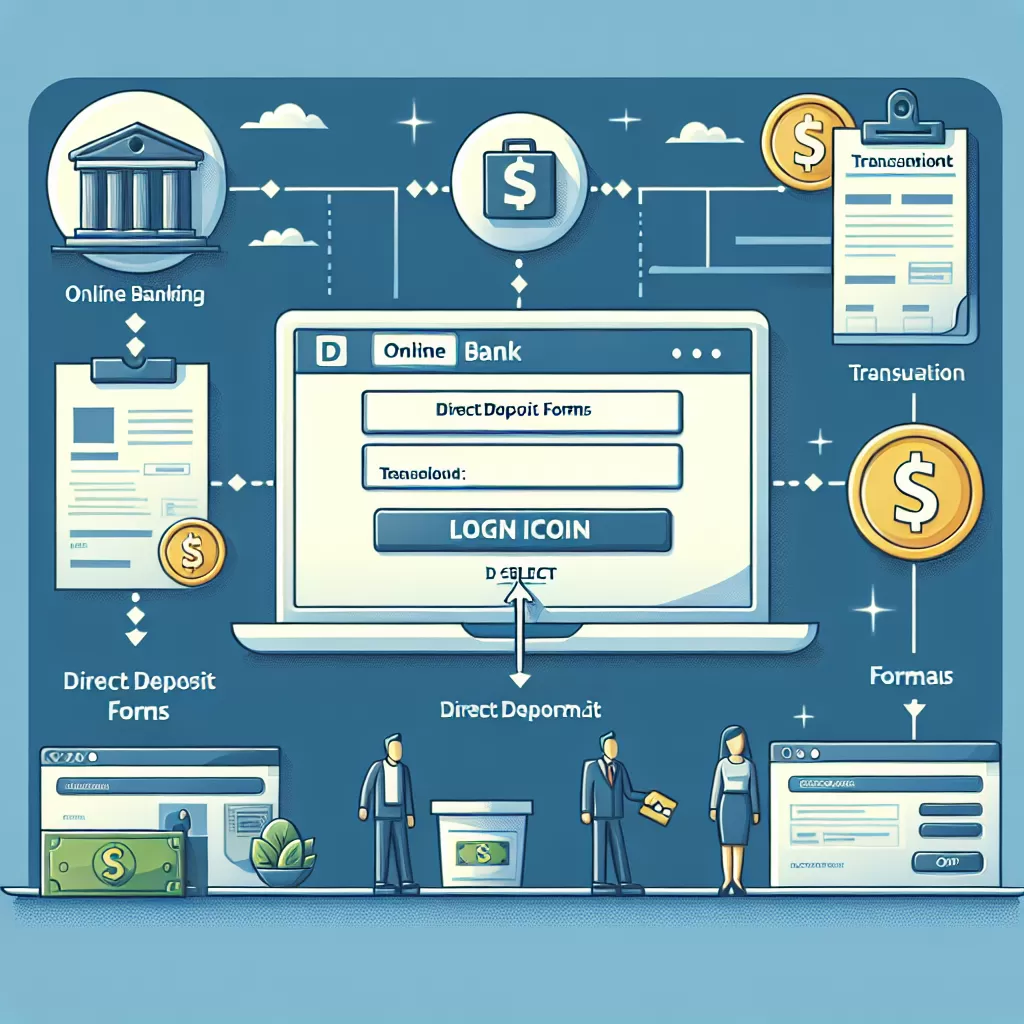
How to Get the BMO Direct Deposit Form Online: A Comprehensive Guide
As a BMO banking customer, you will likely require your direct deposit form at some point. Whether for work, taxes, or automatic payments, direct deposits are an essential part of banking. Thankfully, with the advancements in digital banking, getting your BMO direct deposit form is more convenient than ever. This article will guide you through the process of sourcing it through BMO's online banking, mobile app, and customer service channels.
Getting the BMO Direct Deposit Form Via Online Banking
The most direct method to secure your BMO direct deposit form is through online banking. Follow the steps below to get the form easily:
- First, visit BMO's official website and log in to your account.
- Once logged in, navigate to the "Accounts" section.
- In the Accounts screen, select the account you want to set up with direct deposit.
- From your selected account, find and select the "Direct Deposit Form" option.
- Choose your preferred language for the form, and click “download”.
After completing these steps, you could print, fill out, and hand it to your employer or other entity requiring it for direct deposit.
Accessing the BMO Direct Deposit Form Via the Mobile App
BMO also provides the chance to obtain the direct deposit form via its mobile app, thus making banking tasks seamless. Here is how:
- Download the BMO mobile banking app from the App Store or Google Play and open it.
- Log in to your BMO account using your credentials.
- Click on the main menu (usually represented by three horizontal lines).
- Find and select the "Account Services" option.
- From there, locate and select the "Direct Deposit Form."
- Choose the account for which you want the form and download it.
Same as the online banking platform, the form can be printed and filled out accordingly.
Obtaining the BMO Direct Deposit Form Through Customer Service
If you prefer speaking to a representative or need further assistance, BMO's customer service is there to help. Follow these steps:
- Dial BMO's customer service hotline at 1-877 CALL BMO (225-5266).
- Wait for an available representative and request the direct deposit form for your account.
- They will provide further instructions, depending on your situation.
In some cases, the representative may send the form to your email or postal address. If calling outside of business hours, you can leave a voice message to have a representative return your call on the next business day.
In conclusion, BMO offers multiple streamlined and customer-friendly channels to get your direct deposit form, making it easier than ever to set up automatic payments for work, tax returns, or other financial matters. Whether through online banking, the mobile app or a quick phone call to their customer service, the process is straightforward and user-friendly.