How To Change Address On Bmo App
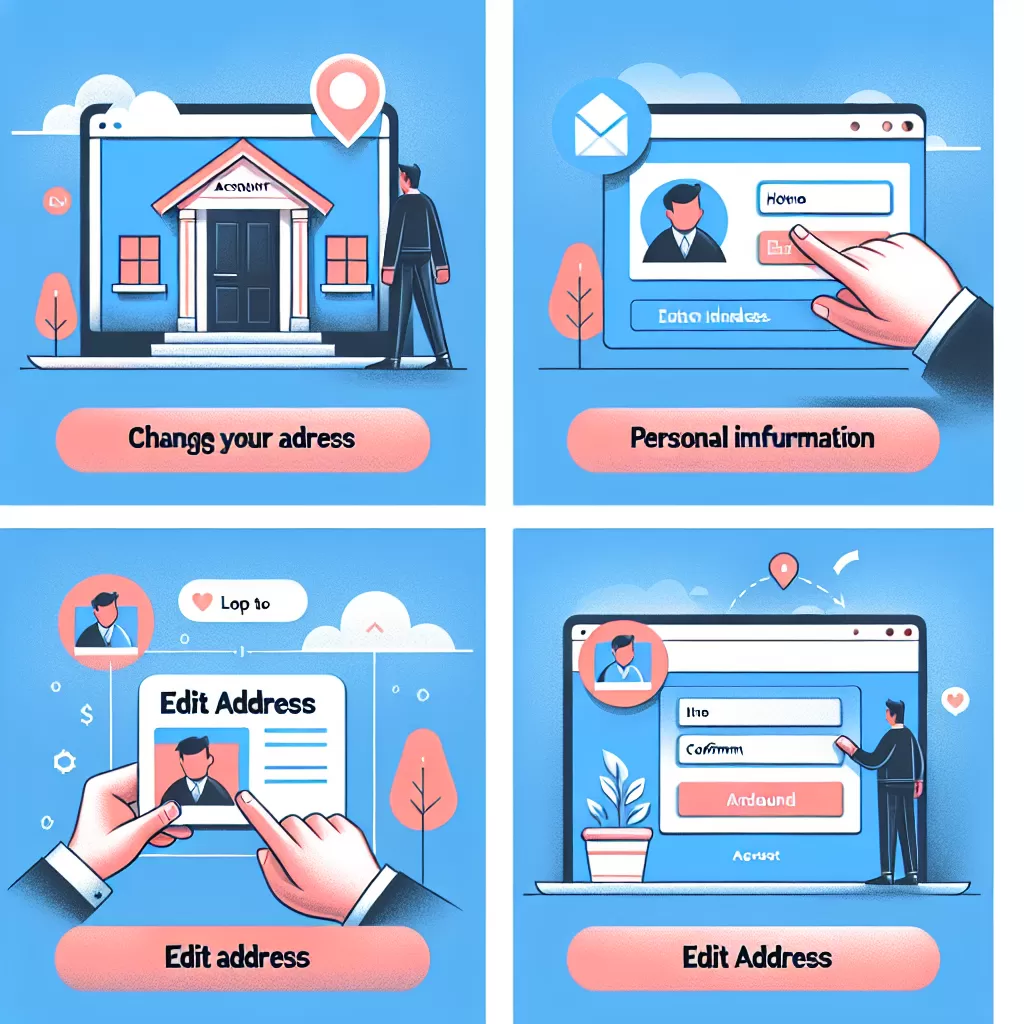
How to Change Your Address on BMO App: An Easy Guide
Relocating? You'll need to inform your bank, too. When you update your address with your financial institution, it ensures that essential bank communications arrive at your current location. This article guides you through changing your address on the BMO app. We will discuss three methods: using online banking, navigating the mobile app, and calling customer service.
Changing Your Address Using Online Banking
One convenient way to update your address information with the Bank of Montreal (BMO) is through their online banking service. Follow these steps to achieve this:
- Go to the BMO online banking website and log into your account.
- Once logged in, navigate to the 'Profile and Preferences' section.
- Find and click on the 'Change Address' option.
- From here, you can update your residential and mailing address as needed.
- Save your updated information, and BMO will confirm the change via email.
These changes typically reflect on your account within 24 to 48 hours.
Changing Your Address Via the Mobile App
The BMO mobile app conveniently lets users manage their banking affairs on-the-go, including changing their address. Here's how:
- Download and log into the BMO mobile app on your mobile device.
- Go to the 'More' option located at the bottom right of your screen.
- Tap on the 'My Profile' option, then tap on 'Contact Information'.
- Edit your current address and input the new one.
- Finally, click on 'Save' to apply changes.
You'll receive a message confirming your address has been successfully changed. This update also takes effect within 24-48 hours.
Changing Your Address Through Customer Service
If you prefer human interaction or are not comfortable changing your address via online platforms, BMO’s customer service line is an excellent option for you. The following are steps to change your address over the phone:
- Call BMO Customer Contact Center on 1-877-225-5266.
- Choose the language and select the banking service options.
- When you get through to a customer service representative, let them know you want to change your address.
- The representative will verify your identity and then assist you with the address change.
Remember, changing your address using this method might involve longer waiting times. It will take two to three days for your address status to be updated officially.
Conclusion
BMO has made it simple to update its customers' addresses through various means - online banking, mobile app or customer service. Choose whichever method works best for you. Ensure your bank has your correct contact information to help maintain secure, accessible, and efficient banking services.