How Do I Pay My Bmo Credit Card From Another Bank
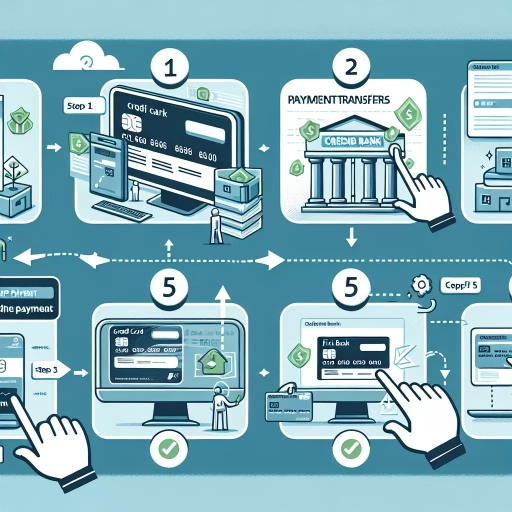 >
>How to Pay Your BMO Credit Card from Another Bank: Online Banking, Mobile App, and Customer Service
Various strategies are available to BMO (Bank of Montreal) credit card users who wish to pay their bills from an account at another financial institution. Explore a range of methods using online banking, BMO mobile apps, and customer service lines for ultimate convenience and streamlined bill payment options. Each method can offer its own conveniences and advantages, making it essential to discern the preferred route suited to your needs.
Option 1: Online Banking
Online banking is a commonly used method due to its 24/7 access convenience. Here's a step-by-step guide on how to pay your BMO credit card bill from another bank using online banking:
- First, log into your online banking platform from the bank you wish to transfer funds from.
- Search for the option that allows you to "pay bills" or "transfer funds."
- Select "new payee" and enter 'Bank of Montreal' or 'BMO' in the search bar.
- You will be required to provide your BMO credit card details, including your 16-digit card number.
- After adding the credit card as a payee, decide the amount you want to pay and confirm the transaction.
- Ensure to keep a receipt or confirmation number for future reference.
Always allow for processing time which can typically take between 2-3 business days.
Option 2: Mobile App
Mobile banking apps offer the convenience of managing your finances on the go. Here's a step-by-step guide on how to pay your BMO credit card bill from another bank using a mobile app:
- Download and install your bank's official mobile banking app on your smartphone.
- Log into your account using your online banking credentials.
- Just like in online banking, locate the "pay bills" or "transfer funds" option.
- Add 'Bank of Montreal' or 'BMO' as a new payee, and provide the necessary credit card details.
- Upon adding the payee, decide how much you want to pay and carry out the transaction.
- Remember to save the receipt or confirmation number for your records.
As with online banking, factor in a standard 2-3 business days for processing.
Option 3: Call Customer Service
If you prefer more personalized assistance, or have limited access to digital platforms, you can opt to pay your BMO credit card bill through a call to customer service:
- Locate and dial the customer service number of your bank.
- Once connected, request to speak with a representative for bill payments.
- Ensure you have your BMO credit card details and bank account information handy.
- Follow the representative's instructions to complete the transaction.
- Be sure to note down any confirmation numbers provided for your records.
Unlike online and mobile app transactions, phone payments might take a bit longer for processing.
Conclusion
Paying your BMO credit card bill from another bank doesn't have to be challenging. With a variety of methods available, such as online banking, mobile apps, and customer service calls, you can choose the most convenient option for you. Always allow for processing time to ensure payments go through seamlessly and avoid any potential late fees.