How To Get Bmo Bank Statement Online
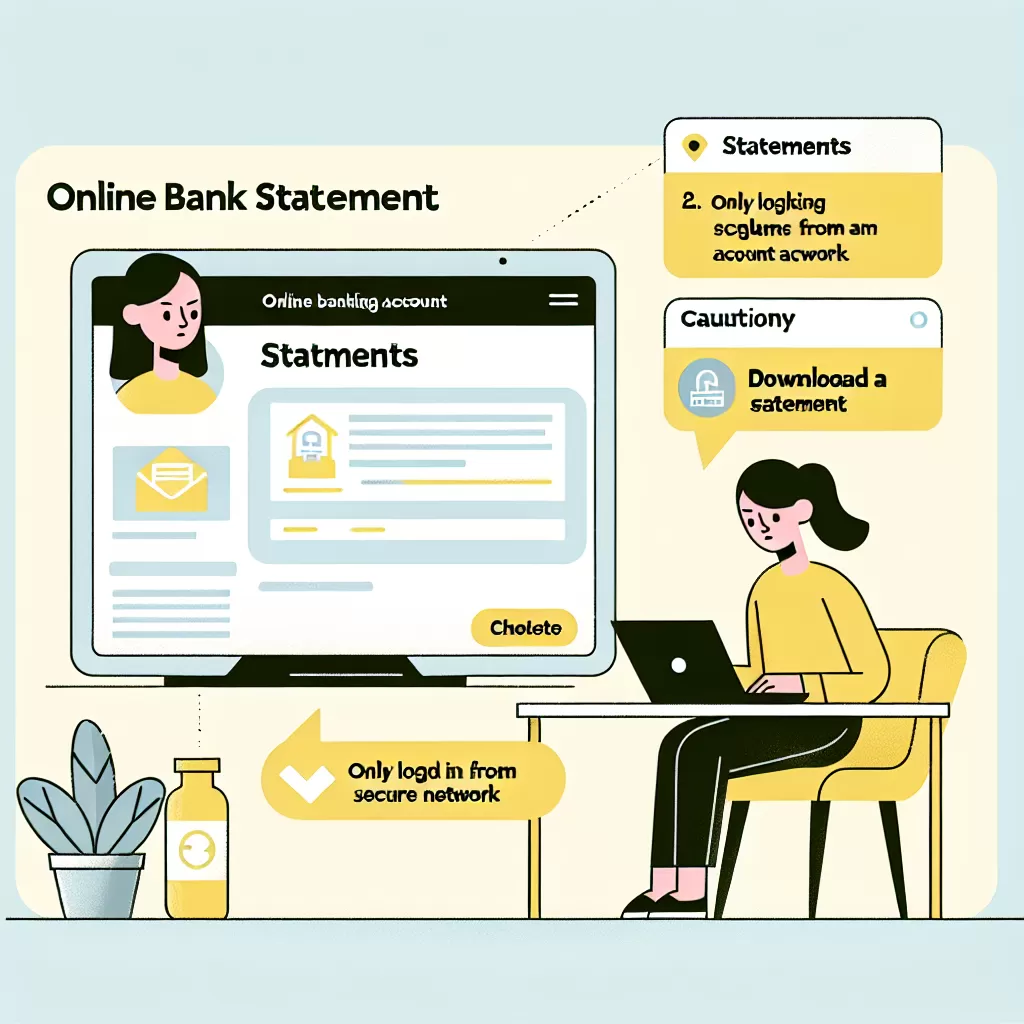
How to Get Your BMO Bank Statement Online
Bank of Montreal (BMO) gives its customers numerous efficient and convenient ways to access their bank statements. Through BMO's Online Banking and Mobile App, you can have direct access to your bank statements 24/7. Additionally, you can also contact customer service for assistance. This guide will elaborate on these various methods you can use to receive your BMO bank statement online.
Access Your BMO Bank Statement via Online Banking
One of the most convenient ways to get your BMO bank statement is through Online Banking. Using your computer or laptop, you can visit the BMO website and follow these steps:
- Log in to your BMO Online Banking account by entering your card number and password.
- Once logged in, go to the "My Accounts" page.
- Click the "Statements" tab.
- Select the account for which you need the statement.
- You will have a list of your previous statements, simply select the month you require and a pdf file will download to your device.
Access Your BMO Bank Statement via BMO Mobile App
You can also access your BMO bank statement through the mobile banking app. Here is the step-by-step process:
- Download the BMO Mobile Banking App from the App Store (for iPhone users) or Google Play Store (for Android users).
- Launch the application and sign in with your BMO Online Banking credentials.
- Tap on the "Menu" icon (usually located in the top-right or top-left corner).
- Under the 'Accounts' section, select 'Statements'.
- Just like online banking, choose the account and the specific month, then download the statement to your device.
Contact BMO Customer Service
If for some reason you are unable to access your accounts online, or you prefer human interaction, BMO Customer Service is always available to assist you. Here's how:
- Contact BMO’s Customer Service by dialing 1-800-363-9992 (for English support) and 1-800-361-6471 (for French support).
- Upon connection, provide your account details and verify your identity.
- Request an electronic copy of your bank statement and provide your email address. A customer service representative will send the statement directly to your email.
In conclusion, BMO provides various ways to access your bank statement with ease. Whether you prefer using online banking, the mobile app, or speaking to a customer representative, the process is efficient and user-friendly. Embrace the convenience of digital banking and easily keep up-to-date with all your financial transactions.