How Do I Get Direct Deposit Form From Rbc App
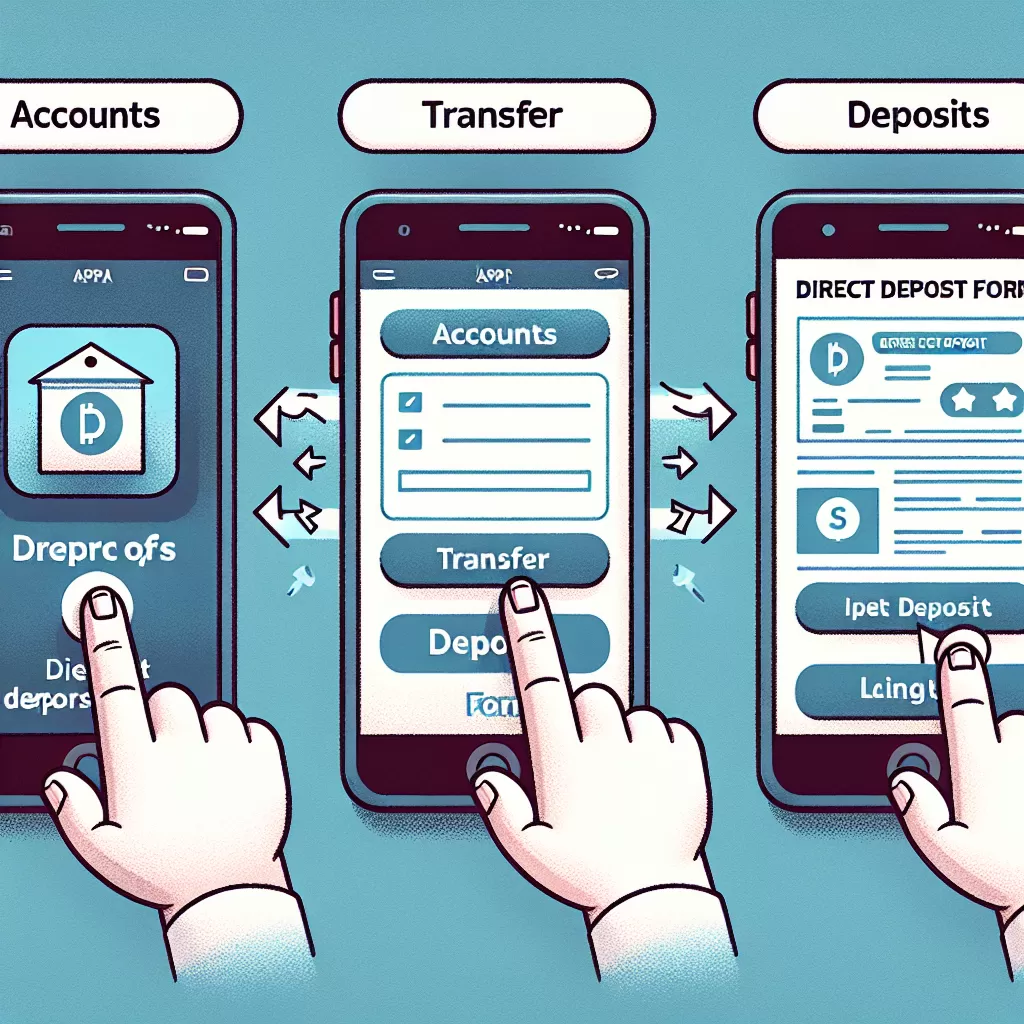
Introduction
In the era of digital banking, managing finances has become more convenient than ever. The Royal Bank of Canada (RBC) has made it simpler for its customers to handle their financial transactions through its online banking, mobile app, and customer services. One such convenient service is obtaining a direct deposit form. You might need it to setup automatic deposits for your paycheck or government benefit eligibility. Here's a comprehensive guide on how to get a direct deposit form from RBC by using their online banking platform, mobile app, or by calling customer service.
Obtaining Direct Deposit Form through RBC Online Banking
Using RBC Online Banking for obtaining your direct deposit form is a convenient and quick method. Here's how you do it;
- Log into your RBC Online Banking account from a desktop or a laptop.
- From the dashboard, navigate to the 'Account Details' section.
- Select the account for which you require the direct deposit form.
- Look for the 'Direct deposit form (PDF)' option and click on it.
- Your direct deposit form will open in a new window. Check the details, download, or print it as per your requirement.
Using the RBC Mobile App
If you opt for on-the-go banking, you can obtain your RBC direct deposit form straight from your mobile. Here's how:
- Sign into your RBC Mobile app using your login credentials.
- Once logged in, select the necessary account for which you require the direct deposit form.
- Upon selecting it, you will find the 'Direct Deposit' option in the 'More Menu.
- Select 'View and Print' and your direct deposit form will appear on the screen.
- You have the option to either save it on your device or send it via email.
Calling RBC Customer Service
If you should require further assistance, or if you're unable to access your online accounts, you can always call the RBC customer service for help. Here's how:
- Reach out to them on their toll-free number and ask for the Mobile and Online banking department.
- Explain your needs to the customer service representative. They will verify your identity before proceeding.
- Once verified, they'll assist you in pulling up your direct deposit information which you can then note down.
- Alternatively, they may also email you the direct deposit form. Ensure your email address on file is correct.
Conclusion
Whether you decide to use the online banking platform, the mobile app, or the good old-fashioned telephone call, obtaining a direct deposit form from RBC is a simple process that takes just a few minutes. Regardless of the method you choose, always keep your account details handy for a smoother experience. With RBC's user-friendly platforms, you can execute this task with ease, thus helping you manage your financial transactions efficiently and effortlessly.