Where To Find Void Check On Rbc App
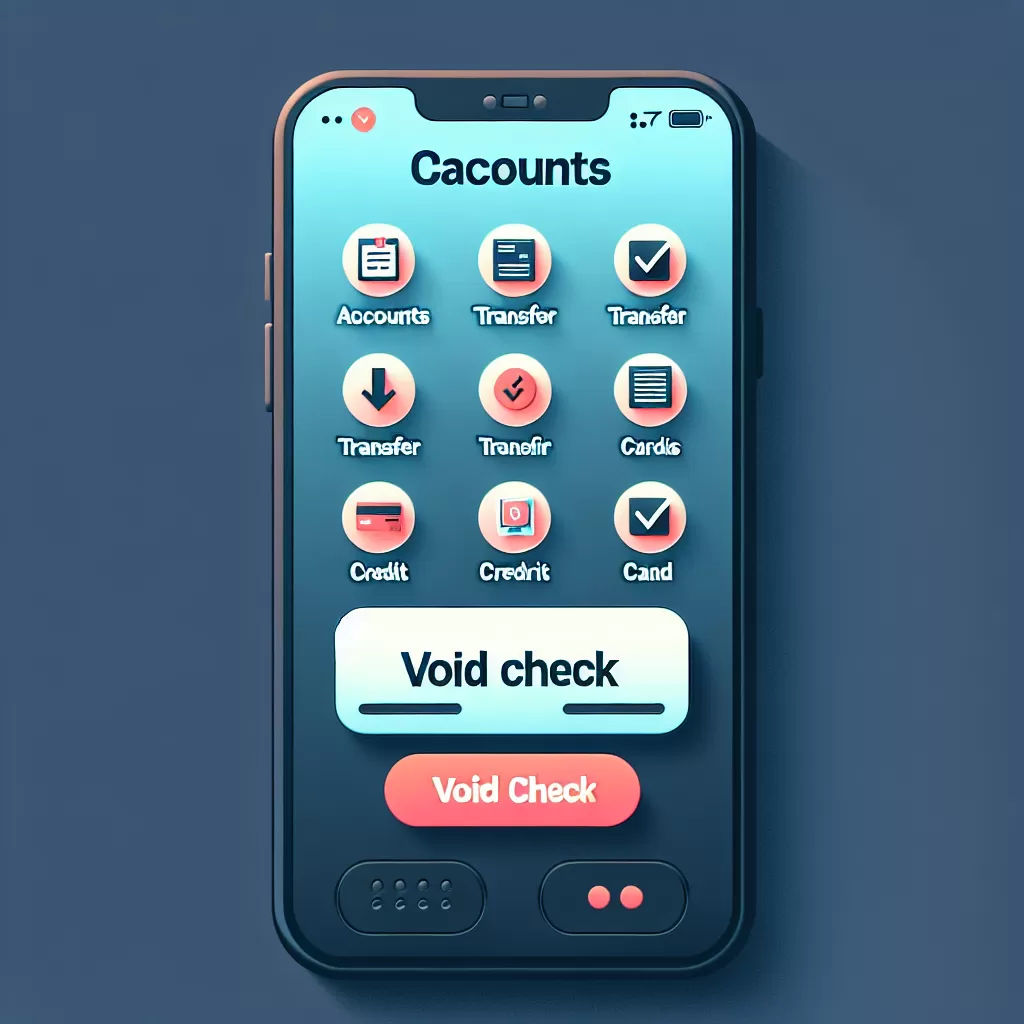
Finding a Void Check on the RBC App: Your Ultimate Guide
In the new era of digital banking, getting your hands on a void check has shifted from a physical ordeal to a few taps on your smartphone. The Royal Bank of Canada (RBC) makes the process of finding a void cheque on their mobile app snappy and easy. But that's not the only way; we also have online banking and customer service to assist you. Let's navigate these options together.
Using the RBC Mobile App:
The RBC mobile app is geared towards delivering banking solutions at your fingertips. Developed with user-friendly interfaces, it's designed to be straightforward and simple. So how do you locate a void check via this app? Follow the steps outlined below:
- Download and log in to the RBC Mobile App.
- Navigate to the account from which you want the void cheque. Click on it.
- Scroll to the bottom, where you'll see an option labeled "View and Save a Void Cheque." Click this option.
- A void cheque from your selected account will pop up. You can download, save, or send it as per your convenience.
By following these simple steps, you can conveniently get a void cheque directly from your RBC mobile app.
Through RBC Online Banking:
While the mobile app adds convenience with mobility, RBC’s online banking system carries the same capabilities. Equipped for a broader range of services, it is comprehensive and easy to navigate. Here's how you can get your void check:
- Log into your RBC Online Banking account.
- Click on the "Account Details" option under the tab of the account you need the void cheque for.
- Next, click on "View, print or save a void cheque."
- A PDF document of your void cheque will appear which you can then download, print, or email as per your need.
Finding a void cheque through RBC Online Banking is clear and uncomplicated, even for those who aren't tech-savvy.
Contacting RBC Customer Service:
If digitally navigating the RBC app or online banking seems tricky or you encounter any issues, you can directly contact RBC customer service. They are trained professionals ready and eager to assist you. Here's how:
- Dial the RBC Customer Service number, which should be available on the back of your debit or credit card.
- Follow the voice prompts to reach a customer service representative.
- Tell the representative that you need a void cheque, and they will guide you through the process or direct you to someone who can.
Remember, RBC’s customer service personnel are there to help, don't hesitate to reach out to them.
In conclusion, no matter which method you choose, RBC aims to make banking accessible to everyone. Whether it’s through the RBC Mobile App, the Online Banking platform, or by contacting customer service, getting a hold of a void cheque is straightforward and easy. It's the digital age, and banking has never been more convenient.