What Is Rbc E Transfer Limit
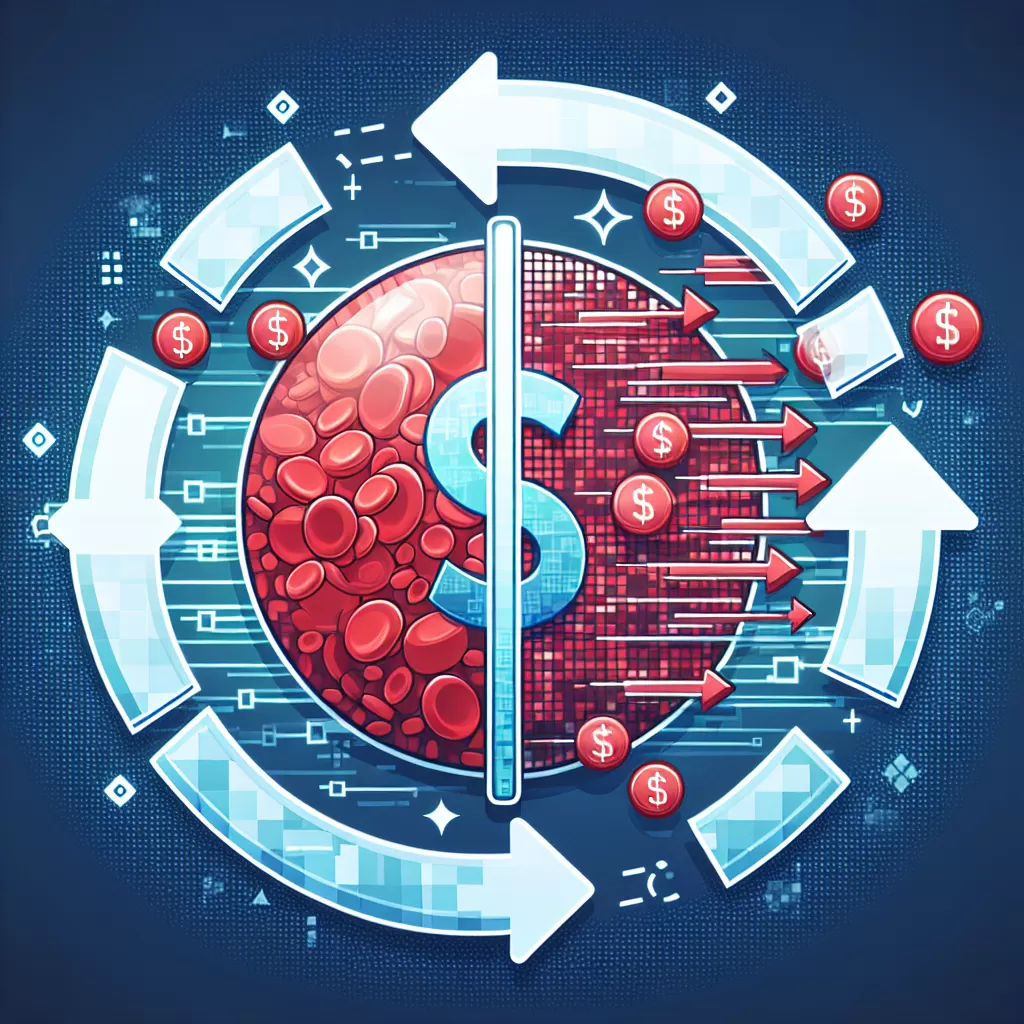
Understanding the RBC E-Transfer Limit: Options and How to Increase It
In today's digital age, money transfer has become more accessible than ever before. One such method of transfer within Canada is the RBC e-Transfer. This article is going to explore the limits set by the Royal Bank of Canada (RBC) on e-Transfers, and guide you on how you can increase your limit via online banking, the mobile app, or by calling the customer service. It will also help you understand the importance of adhering to these limits.
What is RBC E-Transfer?
The e-Transfer service by RBC allows customers to send money virtually to anyone with an email address or mobile number and a bank account in Canada. It's a fast, secure, and convenient way to send, request, or receive money.
The e-Transfers from RBC adhere to limits set by the bank, which are determined by various factors including your account type, your account's standing, and the duration of your relationship with the bank.
The Basic Limit and How It Works
Under normal circumstances, RBC places a limit on the total amount you can send or receive through e-Transfers each day, week, or month. The daily limit generally ranges from $1,000 to $2,500, the weekly limit from $3,500 to $5,000, and the monthly limit from $10,000 to $20,000. However, these limits can be customized according to your banking needs and upon a review of your account's status.
Increasing E-Transfer Limit via Online Banking
To increase your e-Transfer limit through RBC's online banking platform, log in to your account and navigate to the ‘Customer Service’ tab. Select ‘Update Send Money with Interac e-Transfer Limits,’ fill out your desired amount, and submit for approval. The bank will review your request and communicate the result within a few business days. This method offers you the convenience of submitting your request anytime, anywhere.
Increasing E-Transfer Limit via RBC Mobile App
RBC’s mobile app allows you to increase your e-Transfer limit on-the-go. After logging in, tap on the ‘More’ menu, go to ‘Transfers,’ and then tap ‘Interac e-Transfer Settings.’ Fill out your desired amount and tap 'Next.' Then confirm your request. Your request will be reviewed, and you will be notified of the decision.
Increasing E-Transfer Limit by Calling Customer Service
If you prefer human assistance or face any issues with the online platforms, you can call RBC’s customer service at 1-800-769-2511. Request to increase your e-Transfer limit, and they will guide you through the process. The customer service representative might ask questions to verify your identity and assess your request.
Remember, your request for an increase might be subjected to the bank's approval, and each request is determined by various factors including the account's standing, past e-Transfer history, and your relationship with the bank.
Conclusion
In the end, understanding your e-Transfer limit is essential for managing your personal or business transactions efficiently. Knowing how to increase your limit can also come in handy when you need to process large transactions. It is advisable to use these methods responsibly and adhere to the bank's policies to maintain a positive banking relationship. Happy banking!