Where To Find Transit Number On Rbc App
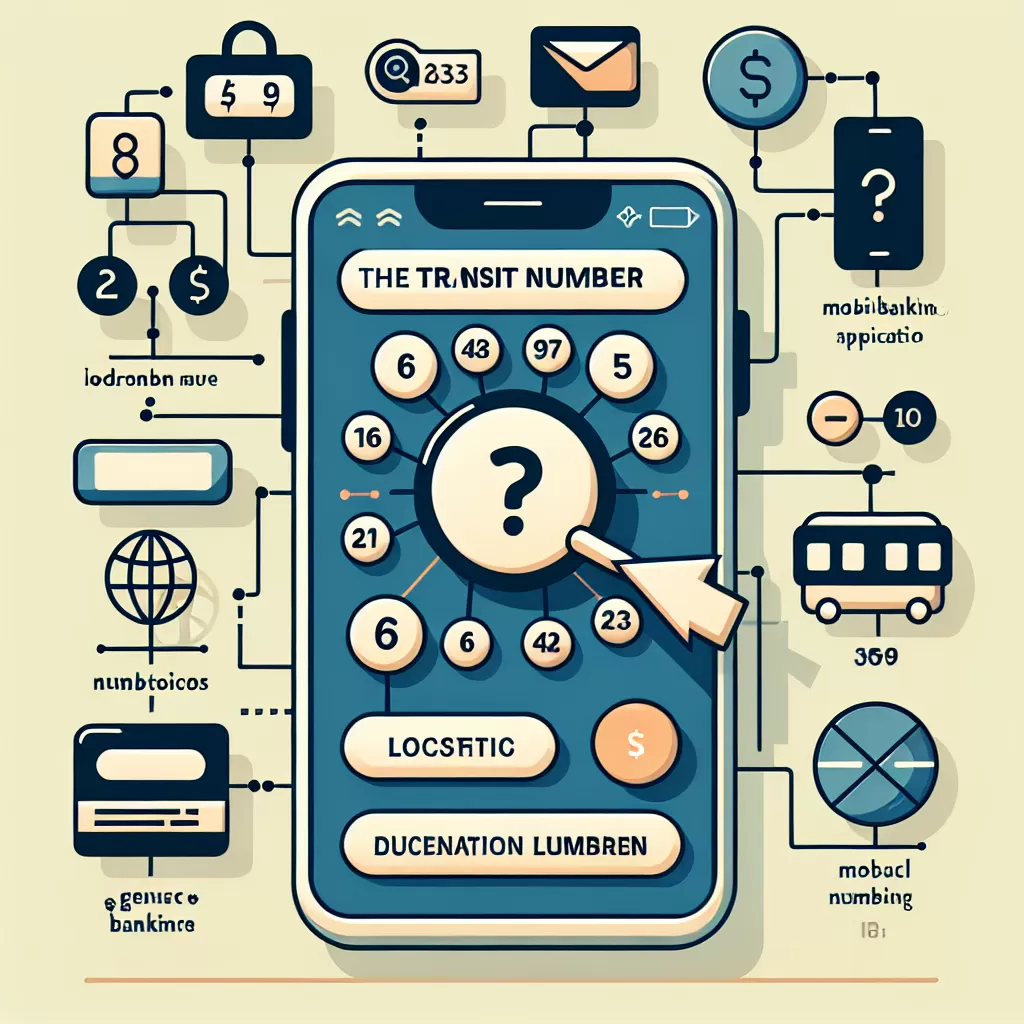
Finding Your Transit Number on the RBC App: A Complete Guide
The ability to locate your transit number on RBC's digital platforms is handy knowledge for RBC customers. This article breaks down how you can find this essential piece of banking information using RBC online banking, the mobile app, and even by contacting customer service.
- What is a Transit Number?
- Finding one's Transit Number on RBC Online Banking
- Locating your Transit Number on the RBC Mobile App
- Contacting RBC Customer Service for your Transit Number
What is a Transit Number?
A transit number is a unique code assigned to a specific bank branch, used to identify where a bank account was opened. It’s critical in initiating transactions such as wire transfers, direct deposits, and automatic bill payments.
Finding Your Transit Number on RBC Online Banking
Accessing your transit number through the RBC Online Banking platform is simple and straightforward. Here are the steps you need to follow:
- Sign in to RBC Online Banking with your user-ID and password.
- Once logged in, select the "Accounts Summary" option.
- Pick the account for which you'd like to find the transit number.
- The account details will display your account number and branch transit number.
This method allows you to access your transit number anytime and anywhere you have internet connectivity.
Locating Your Transit Number on the RBC Mobile App
The RBC mobile app provides another convenient method to find your transit number. The steps are as follows:
- Launch the RBC Mobile app on your device and log in.
- Select the "Accounts" option.
- Choose the account for which you're seeking the transit number.
- Your account and transit number details will be displayed.
This method is best for those who prefer using their mobile devices for banking activities and provides immediate access to your transit number.
Contacting RBC Customer Service for Your Transit Number
If online platforms and mobile apps aren't your preferred methods, you can always contact RBC's customer service directly. Representatives can provide you with your transit number. Here’s how:
- Contact RBC customer service via their dedicated helpline.
- Follow the automated prompts or request to speak with a representative.
- Provide the necessary account information to verify your identity.
- Ask the representative for your account's transit number. They'll be able to provide you with this information.
Contacting RBC customer service is an excellent option if you need extra help or prefer a more traditional approach.
Conclusion
Whatever your preference, finding your transit number with RBC is relatively simple. Whether you prefer the digital pathway through RBC’s online banking platform or its mobile app, or you favor a direct conversation with an RBC customer service representative, there's a pathway to suit your individual needs and preferences.