How To Add Money To Koho Card
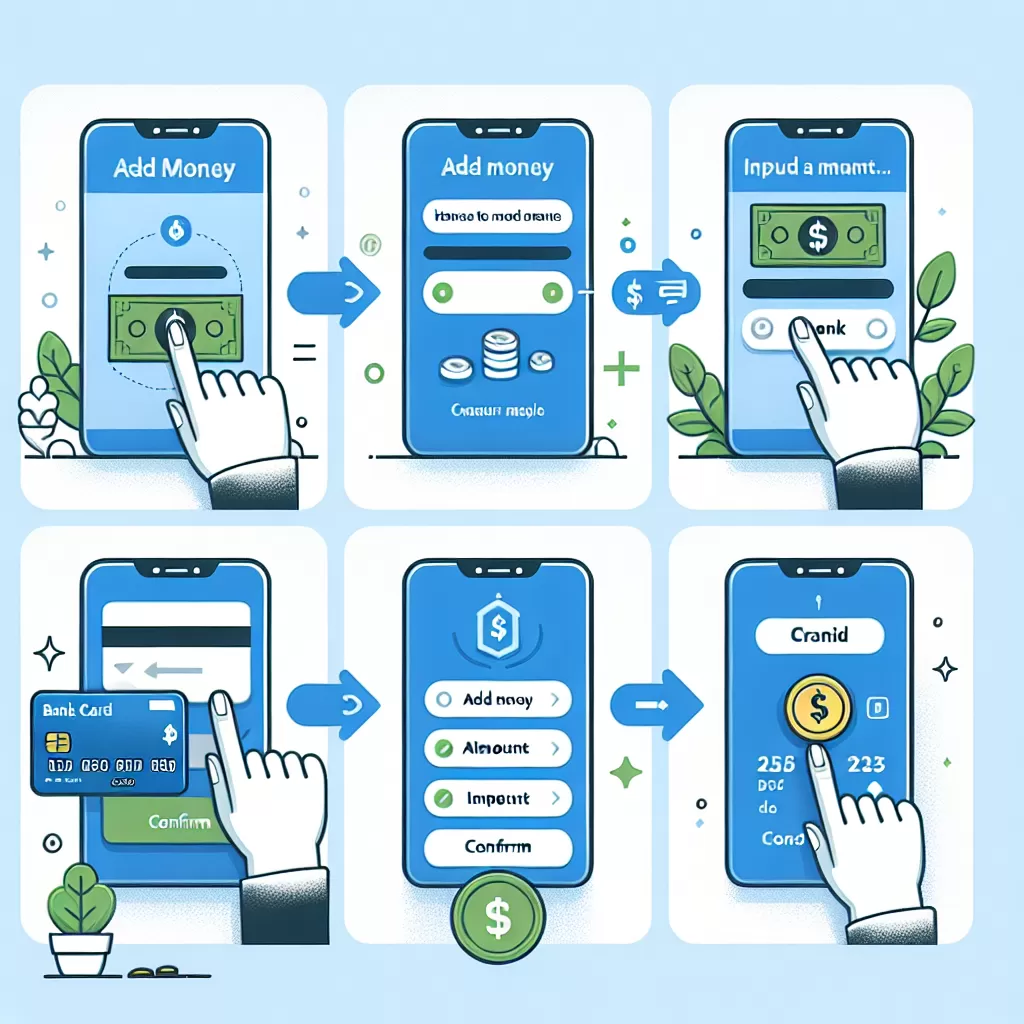
How to Add Money to Your Koho Card: A Comprehensive Guide
Having a Koho card presents an array of financial opportunities at your fingertips. However, to maximize these opportunities, you need to understand how to add funds to your Koho card. This comprehensive guide will walk you through seamlessly replenishing your Koho card using various methods including online banking, mobile app, and customer service assistance.
Adding Money to Your Koho Card through Online Banking
One quick and convenient way to add money to your Koho card is through online banking. You'll first need to link your traditional bank account to your Koho card. After this, you can make transfers whenever you need to top up your Koho card. Here are the steps:
- Log in to your online banking account.
- Initiate a new bill payment and select "Koho" as the bill payee.
- Use your Koho card number as the account number.
- Enter the amount you wish to transfer to your Koho card.
- Finalize and confirm the transaction.
Generally, funds transferred to your Koho card through online banking will reflect within 24 hours. However, this may vary depending on your banking institution.
Adding Money via Koho's Mobile App
Another efficient way to add funds to your Koho card is via the Koho mobile app. Using the app, you can deposit money into your card without having to physically go to your bank or an ATM. If you're wondering how to complete this process, follow these simple steps:
- Download and open the Koho mobile app on your smartphone.
- Click on the "Load Funds" option.
- Select "e-Transfer" and fill in the required information including the amount you wish to transfer.
- Once you've confirmed the details, click on "Add Money."
The convenience of this method is remarkable as it allows you to add funds to your Koho card from the comfort of your home, or wherever you may be, at any time.
Contacting Koho Customer Service for Assistance
While online banking and Koho’s mobile app are two tech-savvy ways of adding money to your Koho card, there's also the traditional method of reaching out to customer service. Help is always at hand with Koho’s dedicated customer service team ready to assist you with varying banking needs, including adding money to your card. Here's how it's done:
- Find the "Contact" or "Support" button in your Koho app or on the website.
- You can choose to call, email, or chat with Koho’s customer service depending on your preference.
- When connected, explain that you want to add money to your card and follow their guided instructions.
Keep in mind that this approach may take slightly longer compared to using online banking or the mobile app, but it can be handy particularly for those who prefer human interaction or are not comfortable with digital payment platforms.
Conclusion
Adding money to your Koho card shouldn't be a daunting task. Understanding the steps involved in each method will help you seamlessly build your balance and explore the full potential of your Koho card. Whether it's through online banking, Koho's mobile app, or contacting customer service, each method offers unique advantages. Choose the one that best fits your preferences and enjoy effortless banking with Koho.