What Is A Cra Review Letter
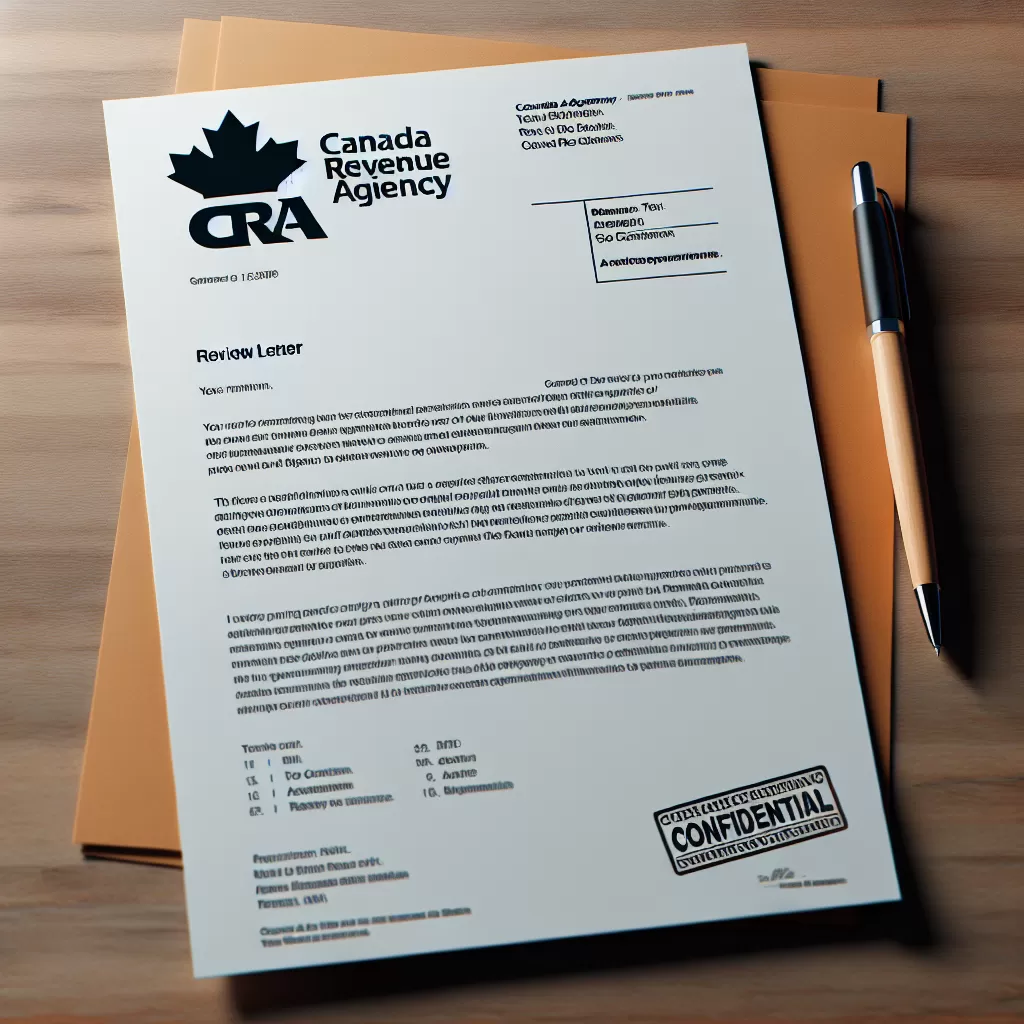
Understanding the CRA Review Letter: A Comprehensive Guide
Receiving a letter from the Canada Revenue Agency (CRA) can instantly raise concerns, particularly if it is a review letter. It's essential to clearly comprehend what this letter means and how to go about responding to it. To help you navigate this situation, we will take you through the options available to you, which include using the CRA's website, mobile application, or call centre.
What is a CRA Review Letter?
A CRA review letter is quite different from an audit. The CRA sends a review letter when they need more information or documentation to verify specific deductions or credits you claimed on your tax return. It's not necessarily a cause for alarm. In many cases, it's simply a routine check that's part of the CRA's Annual Review Program. Providing the requested documents promptly and correctly could resolve this issue smoothly and quickly.
Responding Online on the CRA's Website
The most convenient and fastest method to respond to a CRA review letter is by using the CRA's website. You can upload the necessary documents directly through their "My Account" feature. Here is a step-by-step guide to doing this:
- Log into your 'My Account' on the CRA's website.
- Navigate to the 'Submit documents' section.
- Select the relevant document type based on the instructions in the review letter.
- Upload a high-quality scan or photograph of your corroborating documents.
- Review and submit your documents.
Using the CRA's Mobile Application
If you prefer mobile accessibility, you can respond to the CRA review letter using the CRA’s mobile app, “MyCRA.” It provides a secure, comfortable, and handy way to handle your tax affairs. Here are the steps to follow:
- Download the 'MyCRA' mobile app from Apple App Store or Google Play Store.
- Sign in using your CRA username and password, or register if you haven't done so.
- Navigate to 'My Account' within the app.
- Find the 'Submit Documents' option and follow the same steps as outlined in the online process above.
Utilizing the CRA Call Centre
Lastly, if you prefer speaking with a live agent or require additional assistance, you can connect with the CRA's call centre. The representatives can guide you through the process and answer any questions. However, keep in mind that the response times can vary and are generally longer during tax season. Here is how you would go about this:
- Phone the CRA at 1-800-959-8281.
- Have your Social Insurance Number (SIN) and the reference number from your review letter ready to provide.
- Follow the instructions given by the representative to submit your documents either by mail or fax.
In conclusion, determining how to respond to a CRA review letter is essential to avoid unnecessary anxiety and complications. Whether you choose the website, mobile app or call centre, ensure that your response is timely and precise. Always keep copies of the documents you send, and track the process to ensure your submission has been received and noted.