How To E Transfer Td
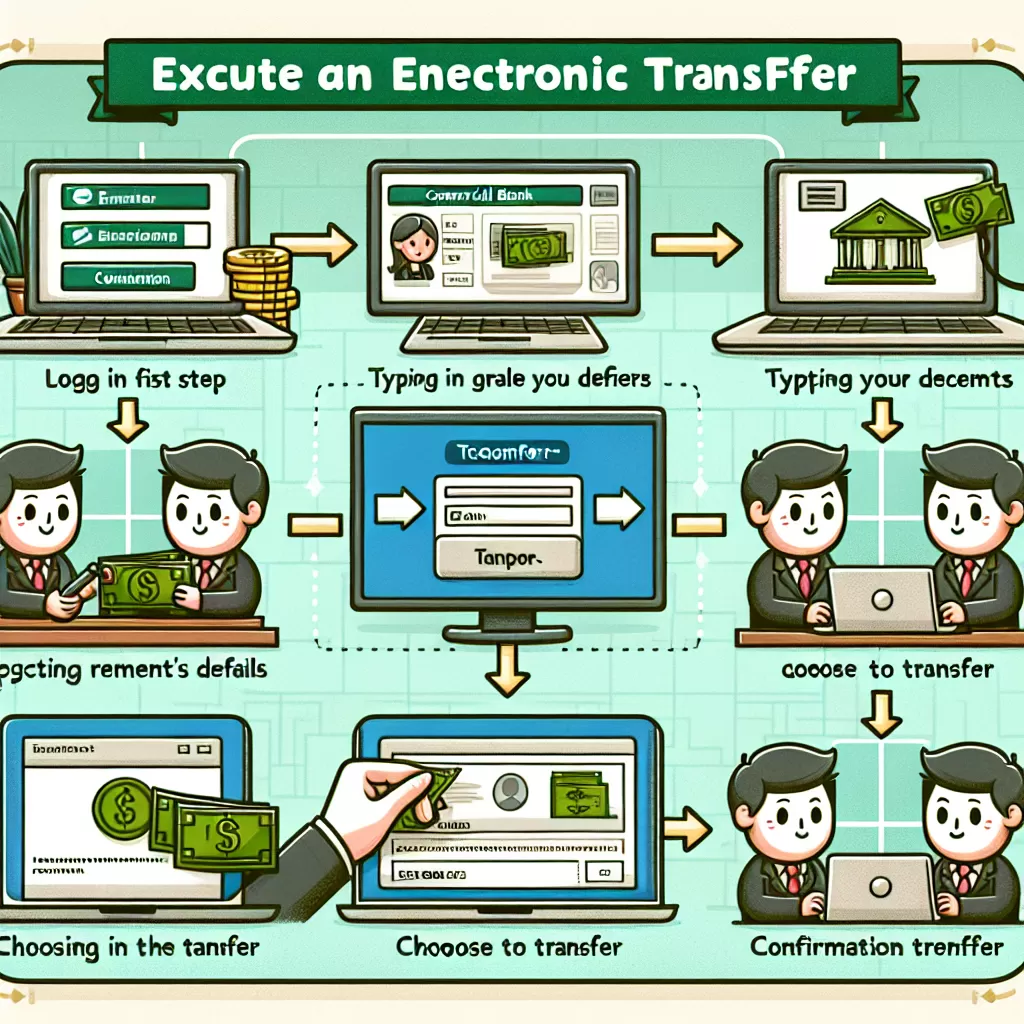
How to Securely E-Transfer with TD Bank: Your Comprehensive Guide
In today's digital age, the ability to transfer money online is increasingly essential. Among many financial institutions offering this facility, TD Bank stands out with the services it provides. This article will walk you through three convenient ways to e-Transfer with TD Bank: Online banking, Mobile app, and Customer service.
Online Banking: The Web-Based Route
Online banking provides a secure, convenient way to send money from the comfort of your home or office. Here's a step-by-step guide of how you can e-Transfer funds via TD Bank’s online platform:
- First, navigate to TD Bank's website and log in to your online banking account.
- Once you're logged in, select 'Interac e-Transfer' under the 'Payments & Transfers' section.
- Follow prompts to add a new recipient - this will likely require their email address or mobile number.
- Select the account you'd like to transfer from, input the amount, and write an optional message to the recipient.
- Finally, click 'Send Money' to initiate the transfer.
Mobile App: Banking at Your Fingertips
Besides the web-based option, TD Bank's mobile app offers a handy alternative for e-Transfers. Setting it up and making transfers is a breeze with the steps below:
- Download the TD Bank mobile app from Google Play Store or Apple App Store and log in to your account.
- Tap the 'Transfers' icon, then select 'Interac e-Transfer'.
- Add a new recipient or choose from existing ones.
- Select the account, input the amount, and consider adding a message for the recipient.
- Confirm the details, then tap 'Send Money' to finalize the transfer.
Customer Service: A Call Away
If you encounter any issues or simply prefer human interaction, TD Bank's customer service is there to help. Here's how you can e-Transfer money with their assistance:
- Contact TD Bank's customer service line at 1-888-751-9000.
- A representative will guide you through identity verification for security purposes.
- Once verified, inform the representative that you wish to make an e-Transfer.
- They'll ask for necessary details such as recipient's email, transfer amount, and originating account.
- After confirming the details, the representative will complete the transfer on your behalf.
In summary, whether you prefer transacting via web, mobile, or call, TD Bank provides all these options for e-Transfers. Choose the medium that suits your preference and enjoy hassle-free banking!